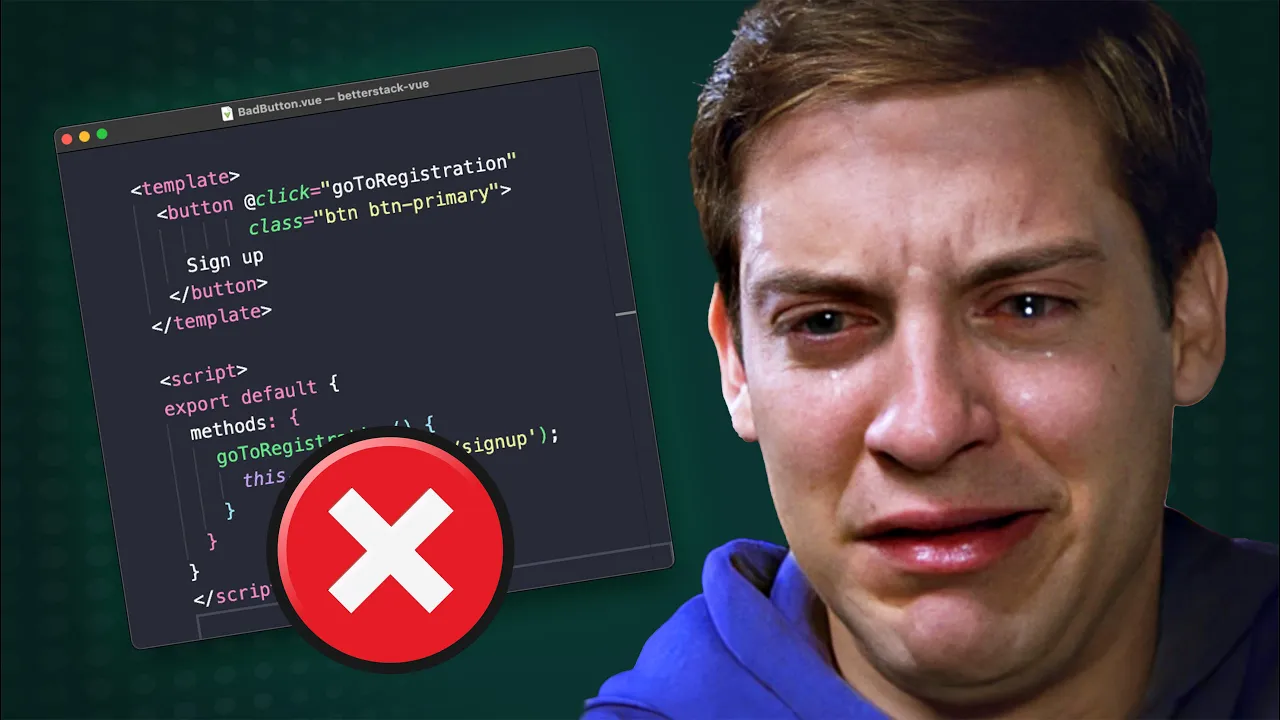
Building Vue.js applications that are maintainable, scalable, and easy to work with requires following established best practices. Whether you're just starting with Vue or looking to level up your skills, implementing these techniques will dramatically improve your code quality and development efficiency.
1. Create Reusable Components
One of the most fundamental Vue.js best practices is creating reusable components rather than duplicating code across your application. Reusable components not only keep your codebase DRY (Don't Repeat Yourself), but they also ensure consistency throughout your application.
When you build a component that can be used across multiple parts of your application, any changes made to that component will automatically be reflected everywhere it's used. This approach saves significant development time and reduces the risk of inconsistencies.
// Button.vue - A reusable component
<template>
<button class="btn" :class="type">
{{ label }}
</button>
</template>
<script setup>
defineProps({
label: String,
type: {
type: String,
default: 'primary'
}
})
</script>2. Leverage Slots for Flexible Components
Slots take component reusability to the next level by allowing you to inject content into a component from its parent. This pattern is perfect when you want to reuse a component's structure while allowing different parts of your app to fill in the content.
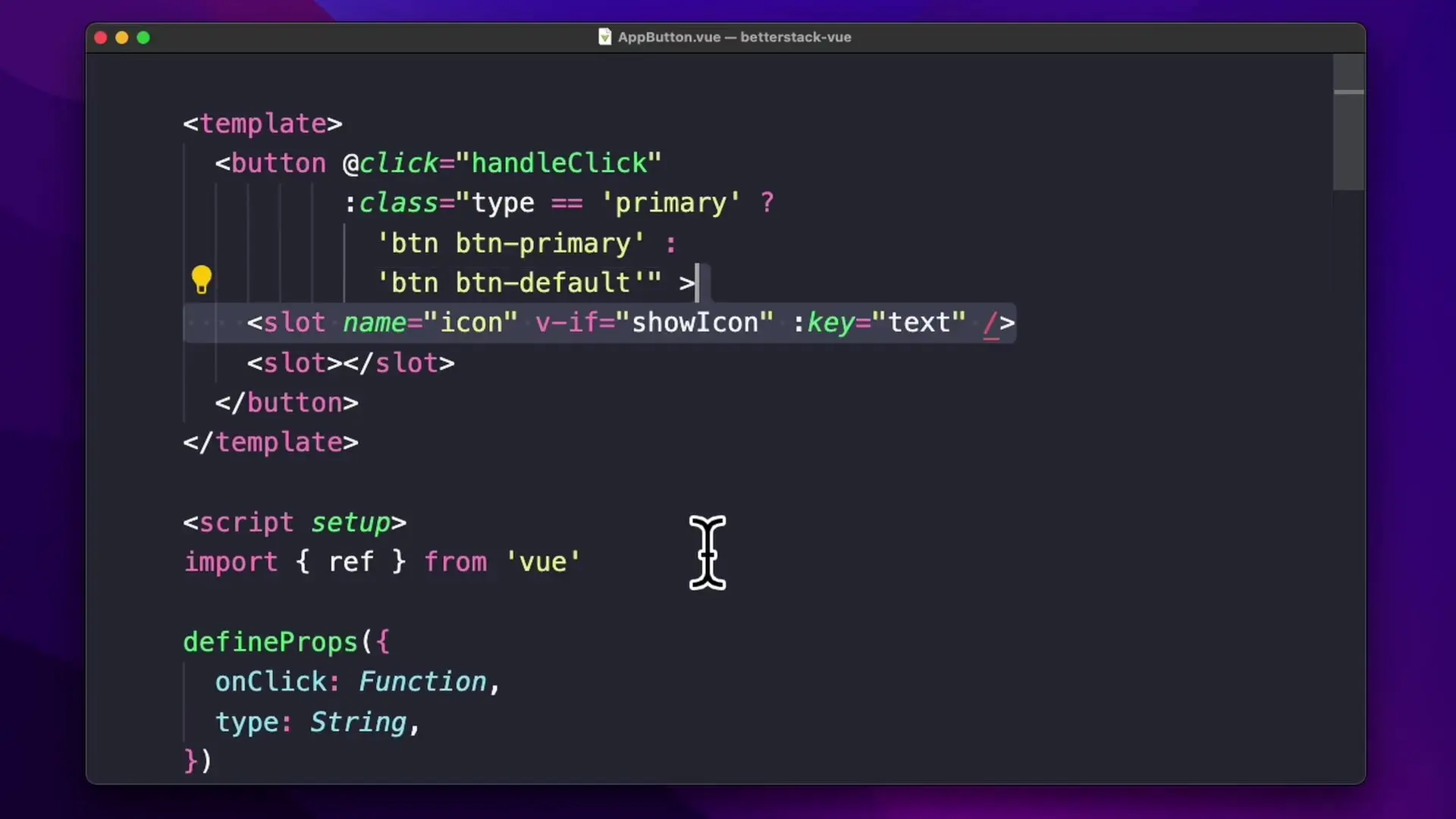
Named slots provide even more flexibility, allowing you to define multiple injection points within a single component. For example, a button component could have slots for both text and an optional icon:
// FlexibleButton.vue
<template>
<button class="btn">
<slot name="icon"></slot>
<slot>Default Button Text</slot>
</button>
</template>
// Usage in parent component
<FlexibleButton>
<template #icon>
<IconComponent />
</template>
Submit Form
</FlexibleButton>You can also conditionally render slots if content is provided, making your components even more adaptable to different use cases.
3. Extract Logic with Composables
A common mistake in Vue development is cramming all logic directly into components, leading to bloated, hard-to-maintain code that often gets copy-pasted across different components. Vue's Composition API offers a better solution through composables.
Composables are functions that leverage Vue's Composition API to extract and reuse stateful logic across multiple components. They help separate concerns and make your code more modular.
// composables/useCounter.js
import { ref } from 'vue'
export function useCounter() {
const count = ref(0)
function increment() {
count.value++
}
function decrement() {
count.value--
}
return {
count,
increment,
decrement
}
}
// Usage in a component
import { useCounter } from '@/composables/useCounter'
const { count, increment, decrement } = useCounter()A good practice is to keep all composables in a dedicated folder, making your logic separate from components and easier to access and reuse. This approach is especially powerful for common patterns like modal management, form handling, or API calls.
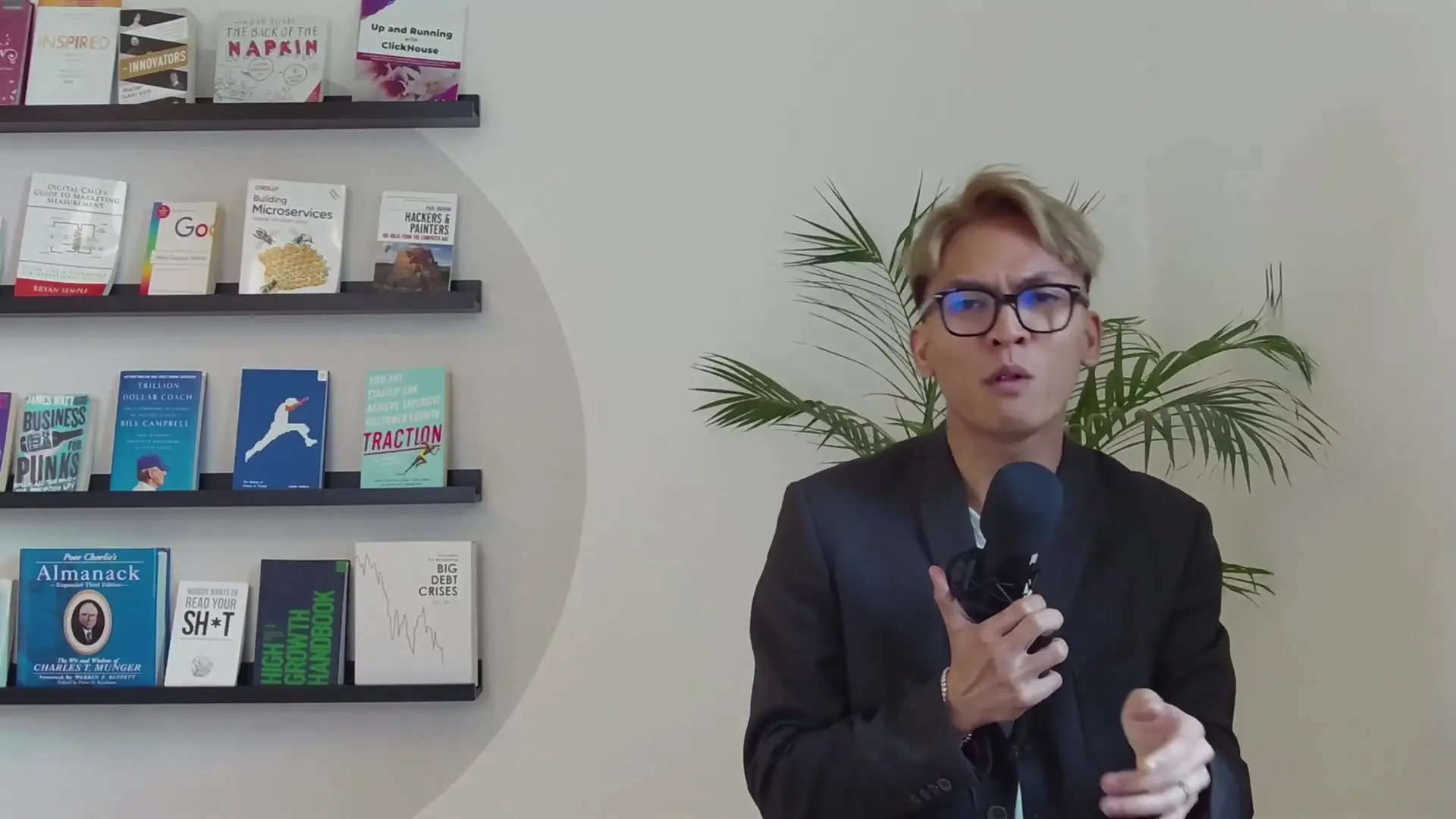
4. Master Props and Emits for Component Communication
Effective component communication is crucial for a well-structured Vue application. Props and emits are the primary tools for this communication, and using them properly is essential for building maintainable applications.
For example, when building a modal component, instead of hardcoding the open/close logic inside the component, accept a "visible" prop and emit a "close" event when the user interacts with close buttons:
// Modal.vue
<template>
<div v-if="visible" class="modal">
<div class="modal-content">
<button @click="$emit('close')" class="close-btn">×</button>
<slot></slot>
</div>
</div>
</template>
<script setup>
defineProps({
visible: Boolean
})
defineEmits(['close'])
</script>
// Usage in parent
<template>
<Modal :visible="showModal" @close="showModal = false">
<h2>Important Information</h2>
<p>This is a reusable modal component.</p>
</Modal>
</template>This approach keeps your modal component decoupled and reusable while allowing parent components to maintain control over when the modal is displayed.
5. Validate Props with TypeScript
Components that accept props without type checking are prone to silent failures when incorrect values are passed. Proper prop validation ensures your components receive the expected data types and values.
While Vue offers built-in prop validation, using TypeScript takes this to another level by providing compile-time type checking and better IDE support:
// With TypeScript
<script setup lang="ts">
interface LinkProps {
url: string
label: string
isExternal?: boolean
}
const props = defineProps<LinkProps>()
</script>
// The component will now have proper type checking
// Your IDE will warn you if you try to pass a number to url or labelThis approach catches errors before you even run your app, improving development speed and code quality. Your editor will immediately warn you if you're passing the wrong type, providing excellent developer experience.

Conclusion: Building Better Vue Applications
These Vue.js best practices are just the beginning of writing cleaner, more maintainable code. From creating reusable components to leveraging slots, composables, proper prop handling, and TypeScript validation, each practice contributes to building better applications.
As your Vue projects grow in complexity, these patterns become increasingly important. They help maintain code quality, improve team collaboration, and make your applications more robust and easier to extend.
Remember that good Vue.js code isn't just about making things work—it's about creating a maintainable architecture that can evolve with your application's needs. By implementing these best practices, you'll be well on your way to becoming a more effective Vue developer.
Let's Watch!
5 Vue.js Best Practices That Will Transform Your Code Quality
Ready to enhance your neural network?
Access our quantum knowledge cores and upgrade your programming abilities.
Initialize Training Sequence