
Frontend developers working with Astro now have reason to celebrate. Piny, the popular visual editor for Visual Studio Code, Cursor, and Windsurf, has expanded its capabilities to fully support Astro projects. This significant update brings the same powerful visual editing features previously available for React and Next.js directly to the Astro ecosystem, streamlining the development workflow for projects that leverage this increasingly popular framework.
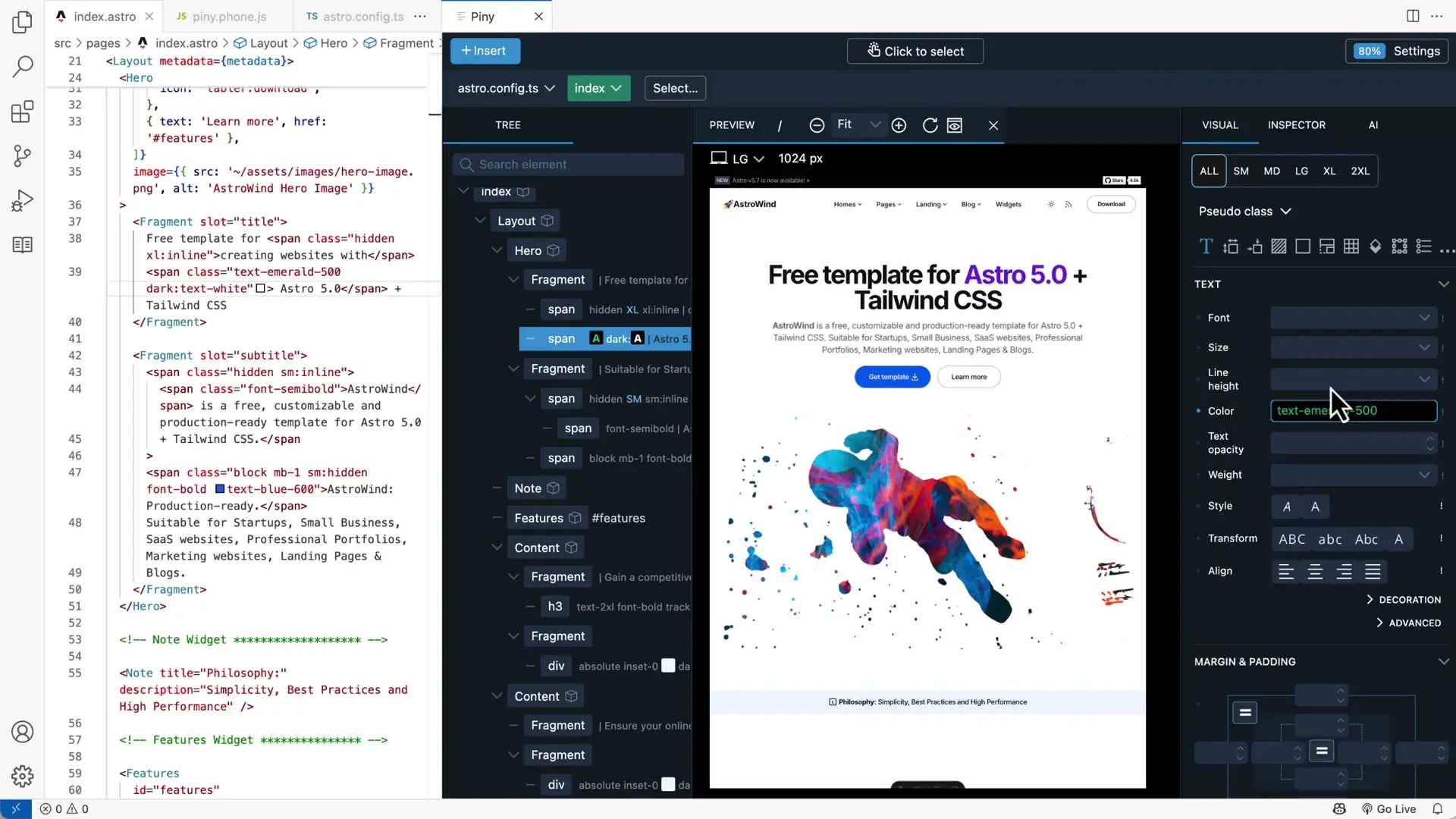
Key Features of Piny's Astro Integration
Piny brings a comprehensive set of visual editing tools to Astro development, making it easier than ever to build and style components without constantly switching between code and browser. The integration focuses on enhancing productivity through visual feedback and direct manipulation of elements.
Visual Element Selection and Styling
One of the standout features of Piny for Astro is its intuitive element selection system. Developers can now select elements directly in their code or quickly pick them from the tree panel, then style them using visual Tailwind controls. This approach significantly reduces the cognitive load of remembering Tailwind class names and seeing the immediate visual impact of styling changes.
- Direct element selection in code editor
- Tree panel navigation for complex component hierarchies
- Visual Tailwind controls for styling without memorizing class names
- Powerful class inspector for fine-tuning styles
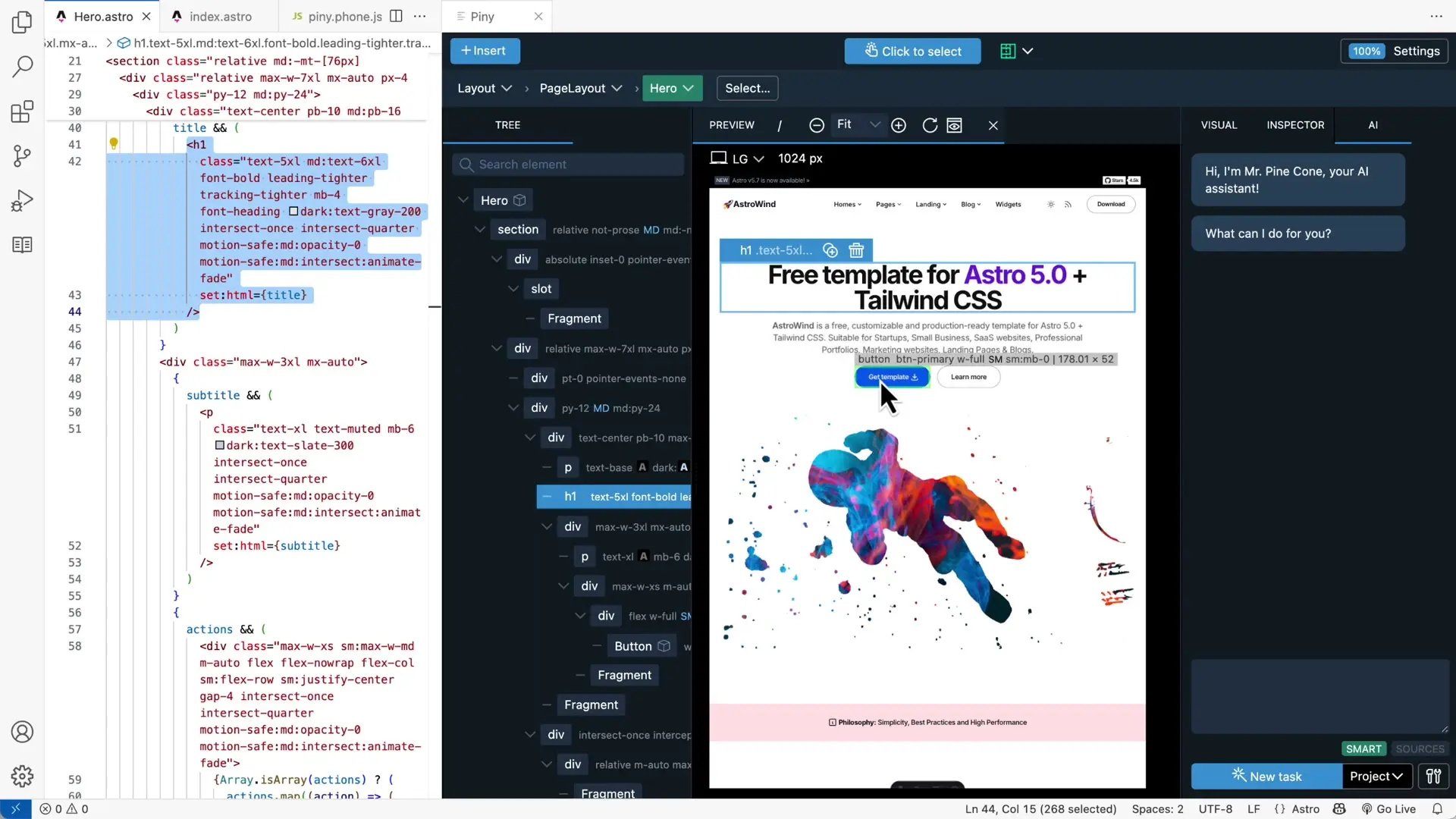
Piny Pro: Enhanced Features for Astro Development
While the base version of Piny offers substantial improvements to the Astro development workflow, Piny Pro takes the experience to another level with additional features designed specifically for professional frontend developers.
Visual Select for Seamless Navigation
Piny Pro introduces Visual Select, a feature that makes navigating Astro projects remarkably intuitive. By activating the "click to select" mode, developers can instantly select elements by clicking directly in the preview. The selected elements are then highlighted both in Piny's interface and directly in the code editor, creating a seamless connection between visual design and code implementation.
What makes this feature particularly valuable for Astro developers is its full support for React Islands within Astro projects. This means you can visually select and edit React components embedded in your Astro pages without disrupting the workflow or requiring separate tools.
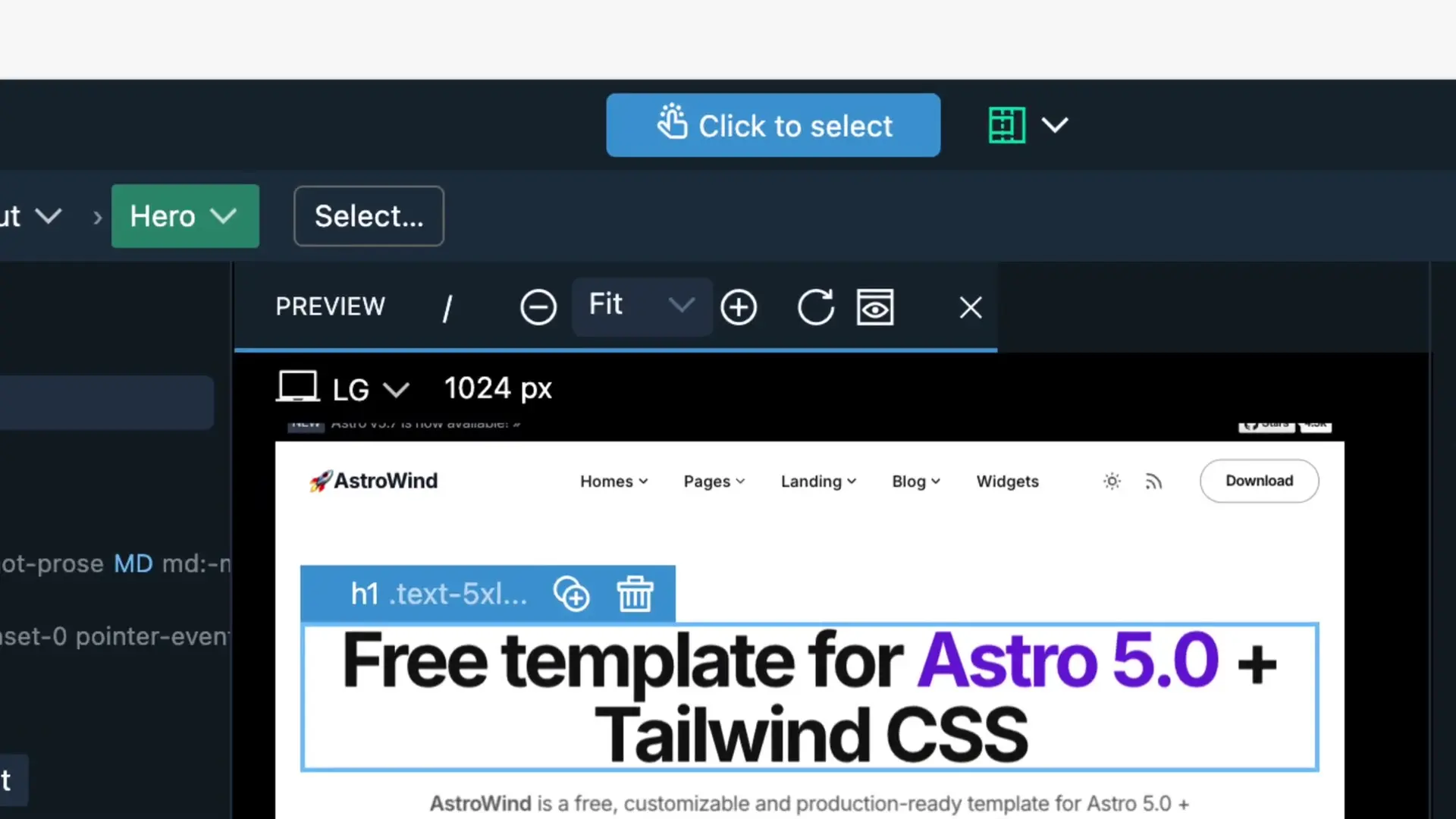
Hot Reloads for Astro Files
Another significant improvement Piny Pro brings to Astro development is hot reloading for Astro files. This feature dramatically speeds up the edit-preview cycle, allowing developers to see changes instantly without waiting for full page refreshes. Hot reload is automatically active when the "click to select" feature is enabled, though it can be easily disabled in the Astro configuration if needed.
// In your Astro configuration file
export default defineConfig({
// Other Astro config options
piny: {
hotReload: false // Disable hot reload if preferred
}
});Astro and Tailwind CSS: A Perfect Pairing Enhanced by Piny
The combination of Astro and Tailwind CSS has become increasingly popular among frontend developers seeking performance and flexibility. Astro's partial hydration model and file-based routing work exceptionally well with Tailwind's utility-first approach to styling. Piny bridges these technologies with a visual interface that makes development more intuitive.
- Visually manage Tailwind classes without memorization
- See immediate feedback on styling changes
- Navigate complex component hierarchies with ease
- Maintain precise control over styling across responsive breakpoints
Getting Started with Piny for Astro
Installing and setting up Piny for your Astro projects is straightforward. The extension is available on the Visual Studio Code marketplace and can be installed with just a few clicks.
- Open Visual Studio Code (or Cursor/Windsurf)
- Navigate to the Extensions marketplace
- Search for "Piny"
- Click Install
- Open an Astro project
- Right-click anywhere in your code and select "Edit in Piny"
For developers looking to upgrade to Piny Pro, the process is equally simple through the extension's settings. The Pro version unlocks the Visual Select and hot reload features that can significantly enhance productivity when working with Astro projects.
The Impact on Astro Development Workflow
The addition of Astro support to Piny represents a significant step forward for frontend development workflows. By providing visual tools for element selection, styling, and navigation, Piny addresses many of the pain points developers face when working with component-based architectures and utility-first CSS frameworks.
For teams working with Astro and React together, the seamless support for React Islands is particularly valuable. This feature eliminates the context switching that often occurs when working with multiple frameworks in the same project, allowing developers to maintain focus and productivity.
Conclusion: Elevating the Astro Development Experience
Piny's full support for Astro projects marks an important evolution in frontend development tools. By bringing visual editing capabilities to Astro and seamlessly integrating with Tailwind CSS, Piny creates a more intuitive, efficient workflow for developers at all skill levels. Whether you're building a simple static site or a complex application with React Islands, Piny now offers the visual tooling needed to accelerate development and enhance the quality of your Astro projects.
As Astro continues to gain popularity in the frontend ecosystem, tools like Piny that enhance the developer experience will play a crucial role in its adoption and success. For developers looking to level up their Astro workflow, Piny offers a compelling solution that bridges the gap between visual design and code implementation.
Let's Watch!
Piny Adds Full Astro Support: Visual Tailwind Editor Transforms Frontend Development
Ready to enhance your neural network?
Access our quantum knowledge cores and upgrade your programming abilities.
Initialize Training Sequence