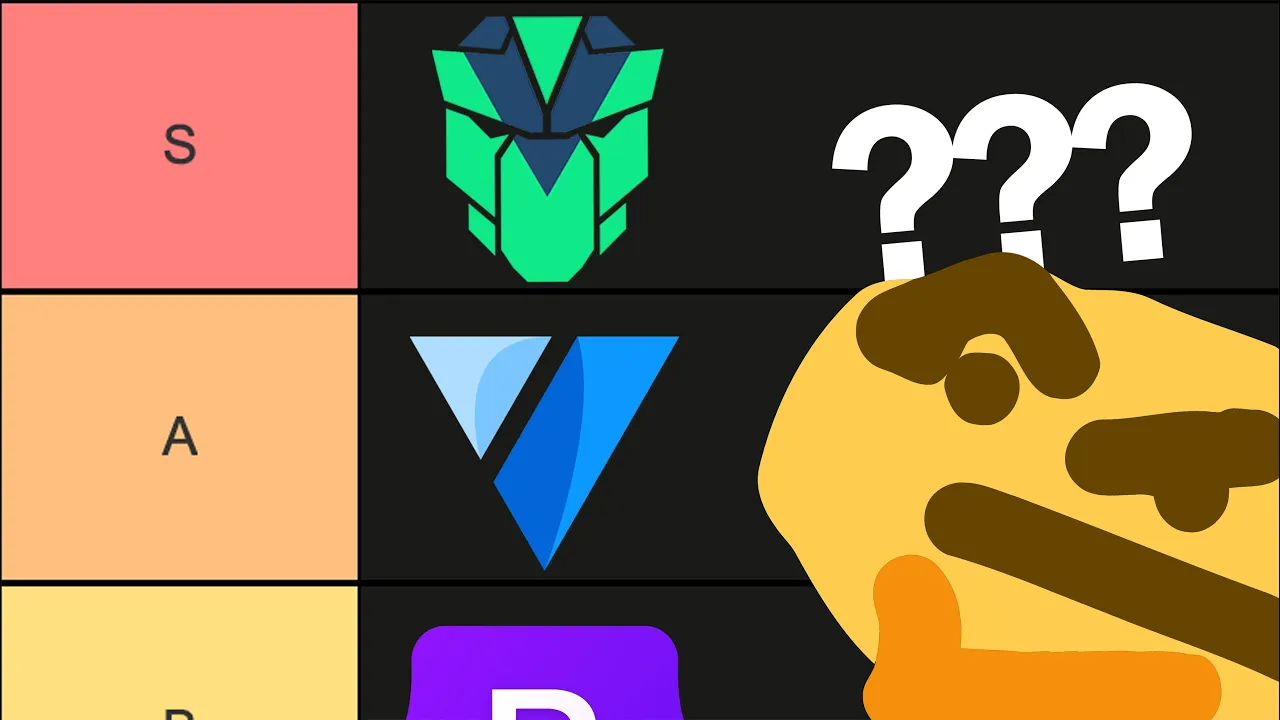
When building Vue.js applications, choosing the right component framework can significantly impact your development experience and the final product. Two of the most popular options are Vuetify and PrimeVue. Both offer extensive component libraries, but they take fundamentally different approaches to design philosophy and customization. This article provides a detailed comparison to help you make an informed decision for your next project.
Vuetify: Material Design Out of the Box
Vuetify is built on Google's Material Design system, providing a polished and cohesive UI right from the start. While some developers might find the Material Design aesthetic dated compared to modern UI trends, Vuetify's strength lies in its comprehensive, ready-to-use component library and built-in layout system.
Key Features of Vuetify
- 76+ pre-designed components following Material Design guidelines
- Built-in layout system and utility classes
- Easy theming with light/dark mode support
- Comprehensive documentation (though sometimes with gaps)
- Global configuration options for consistent styling
Vuetify allows for customization through its theming system. You can adjust colors, toggle features like the ripple effect, and modify individual components. Here's how you might configure Vuetify in a typical setup:
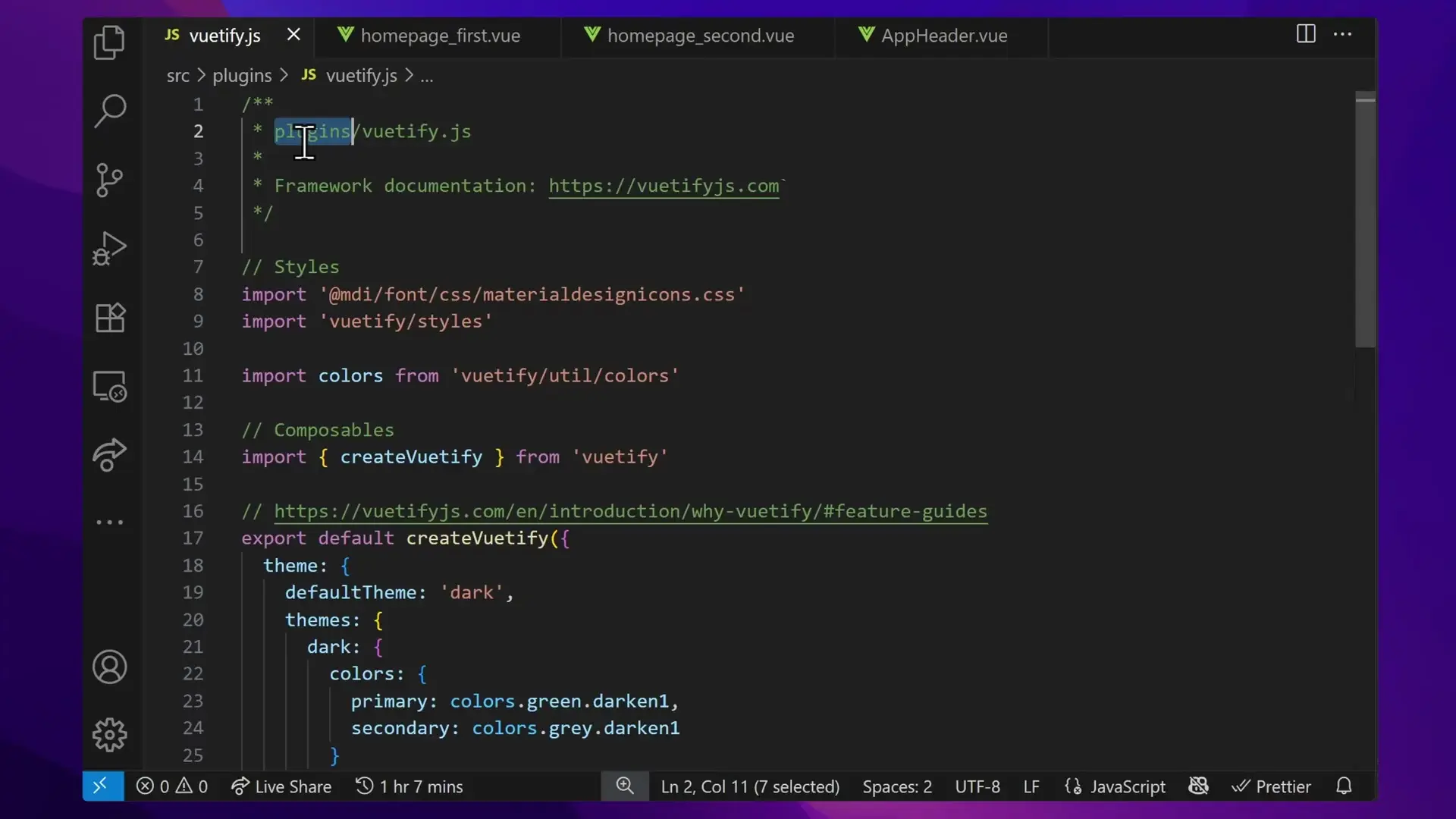
// plugins/vuetify.js
export default createVuetify({
theme: {
defaultTheme: 'dark',
themes: {
dark: {
colors: {
primary: '#4CAF50', // Green
secondary: '#9E9E9E' // Gray
}
}
}
},
defaults: {
VBtn: {
ripple: false // Disable ripple effect on buttons
}
}
})While Vuetify offers customization options, significant deviations from Material Design can become cumbersome. If you're planning to create a highly customized UI that doesn't align with Material Design principles, you might find yourself fighting against Vuetify's opinionated nature.
PrimeVue: Flexibility and Customization
PrimeVue takes a different approach by providing a comprehensive component library without enforcing a specific design system. This gives developers more freedom to implement their own visual identity.
Key Features of PrimeVue
- 90+ components with extensive functionality
- Design-agnostic approach with high customizability
- Advanced components like data tables with built-in sorting and filtering
- Chart components and organizational trees
- Unstyled mode for complete styling freedom
- Pass-through (PT) attribute system for easy customization
One of PrimeVue's standout features is its unstyled mode, which allows components to be rendered without default styling classes. This gives developers complete control over the appearance using the PT (pass-through) attribute system.
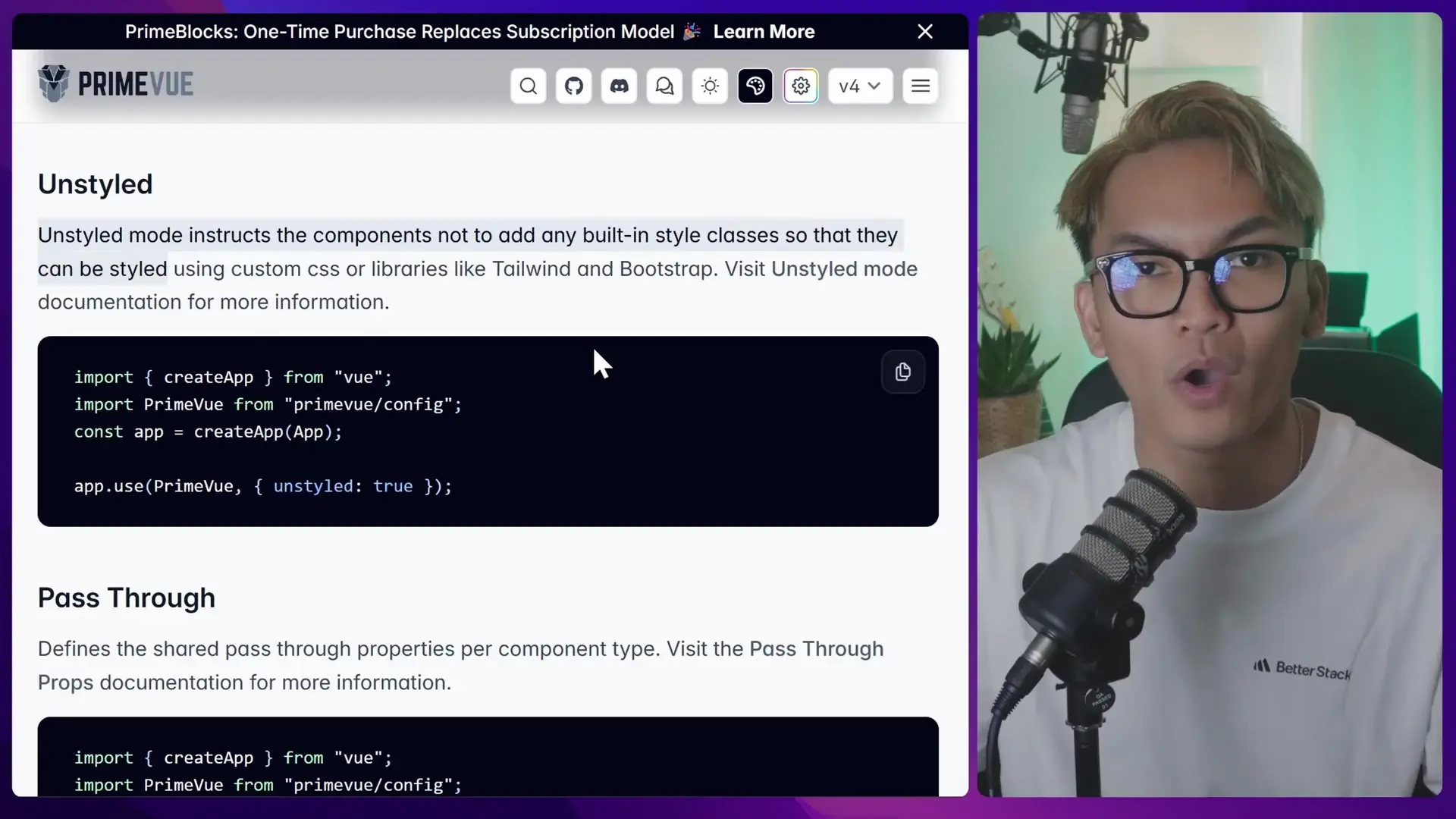
PrimeVue pairs exceptionally well with utility-first CSS frameworks like Tailwind CSS. This combination gives you the functionality of PrimeVue's components with the styling flexibility of Tailwind, creating a powerful development workflow for custom designs.
Head-to-Head Comparison: PrimeVue vs Vuetify
Component Library
PrimeVue offers more components (90+) compared to Vuetify (76+). PrimeVue includes advanced components like charts and organizational trees that aren't available in Vuetify's core library. Both frameworks provide the essential components needed for most applications: buttons, forms, dialogs, navigation elements, and data display components.
Design Philosophy
- Vuetify: Opinionated, following Material Design principles
- PrimeVue: Unopinionated, allowing for complete design flexibility
Layout System
Vuetify includes a comprehensive grid system and utility classes for layouts. PrimeVue focuses primarily on components and doesn't provide built-in layout utilities, requiring integration with CSS frameworks like Tailwind or custom CSS for layout management.
Customization
When comparing customization approaches, PrimeVue's PT attribute system offers a more straightforward path to component customization than Vuetify's class-based overrides. For heavily customized UIs, PrimeVue typically requires less effort and produces cleaner code.
<!-- PrimeVue Card customization example -->
<Card
:pt="{
root: { class: 'border-2 border-blue-500 rounded-xl shadow-lg' },
title: { class: 'text-xl font-bold text-blue-700' },
content: { class: 'p-4' }
}"
>
<template #title>Card Title</template>
<template #content>Card content goes here</template>
</Card>When to Choose Vuetify
Vuetify is an excellent choice when:
- You need a polished UI with minimal customization effort
- Material Design aesthetics align with your project requirements
- You're building internal tools, admin panels, or dashboards
- You want built-in layout utilities without adding another CSS framework
- Your team is already familiar with Material Design principles
When to Choose PrimeVue
PrimeVue shines when:
- You need maximum design flexibility and customization
- Your project requires a unique brand identity
- You're comfortable pairing it with Tailwind CSS or writing custom CSS
- You need specialized components like charts or complex data tables
- You want to avoid the Material Design aesthetic

Performance Considerations
When comparing PrimeVue vs Vuetify performance, both frameworks are well-optimized for Vue.js applications. PrimeVue may have a slight edge in initial load time since it doesn't include as many built-in styles and utilities as Vuetify. However, the performance difference is minimal in most applications and shouldn't be the primary factor in your decision.
Learning Curve
Vuetify has a steeper learning curve due to its extensive API and Material Design implementation details. While its documentation is comprehensive, developers sometimes encounter challenges with specific customizations that aren't well-documented.
PrimeVue's documentation is straightforward, and its unopinionated nature makes it easier to understand. However, the trade-off is that you'll need to make more design decisions and potentially write more custom CSS.
Conclusion: Making Your Choice
The PrimeVue vs Vuetify debate ultimately comes down to your project requirements and team preferences. If you're looking for a ready-to-use UI with minimal customization and don't mind the Material Design aesthetic, Vuetify is an excellent choice. If design flexibility and customization are priorities, PrimeVue offers a more adaptable foundation.
For teams considering alternatives, it's worth noting that the PrimeVue vs Quasar comparison is another common consideration. Quasar offers a middle ground with more built-in features than PrimeVue but more flexibility than Vuetify.
When making your decision, consider not just your immediate needs but the long-term trajectory of your project. Will you need to significantly customize the UI in the future? Will you be expanding to include complex data visualization? These considerations should guide your framework selection.
Let's Watch!
PrimeVue vs Vuetify: Which Vue Component Framework Should You Choose in 2023?
Ready to enhance your neural network?
Access our quantum knowledge cores and upgrade your programming abilities.
Initialize Training Sequence