
React 19 has arrived with several exciting new features and improvements that enhance both developer experience and application performance. This major release introduces form actions, new hooks, simplified ref handling, and stabilizes server components. Whether you're implementing a new project or planning to upgrade an existing one, understanding these changes is essential for modern frontend development.
The React Compiler (Experimental)
While not officially part of React 19, the React Compiler is a new experimental tool that requires React 19 to function. This compiler aims to simplify React code by automatically handling optimizations that developers previously had to implement manually.
The compiler eliminates the need for manual performance optimizations like memo(), useMemo(), and useCallback() by automatically adding these features during the build process. This means cleaner, more maintainable code without sacrificing performance.
Implementation is straightforward - it's essentially a Babel plugin that you install and configure in your project. While still experimental, this represents a significant step toward making React applications more performant with less developer effort.
Form Actions: Simplified Form Handling
One of the most practical additions in React 19 is form actions. This feature simplifies form handling by eliminating the need to manually listen for submit events and prevent default browser behavior.
Instead of using the traditional onSubmit prop with event handling, you can now use the action prop on form elements to bind a function directly:
// Before React 19
<form onSubmit={(e) => {
e.preventDefault();
// Handle form submission
}}>
// With React 19
<form action={(formData) => {
// Handle form submission with formData object
}}>The action function automatically receives a formData object as a parameter, making it easier to extract and use submitted values. This function can be either synchronous or asynchronous, offering flexibility for different use cases.
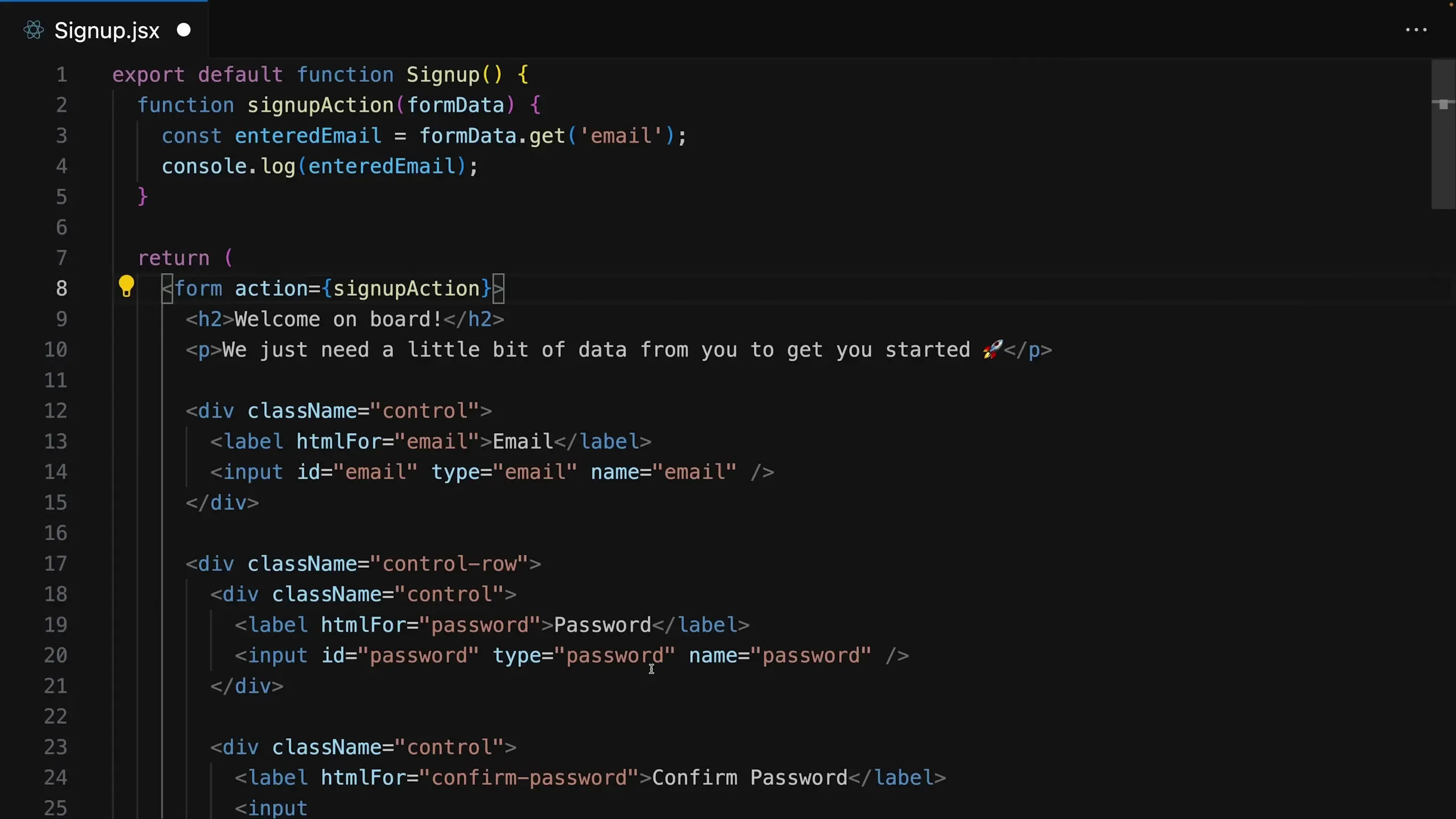
New Form-Related Hooks
React 19 introduces several new hooks that complement form actions:
- useFormStatus: Provides information about the current form status, useful for disabling buttons or showing loading indicators during submission
- useActionState: Manages state based on form actions, perfect for displaying error messages for invalid submissions
- useOptimistic: Enables optimistic UI updates, instantly updating the interface before the submitted data is processed, with automatic rollback if the update fails
Simplified Ref Passing
React 19 makes passing refs to custom components significantly easier. Previously, you had to use forwardRef to pass refs to your own components. Now, you can directly accept and extract a ref prop without the extra wrapper:
// Before React 19
const MyComponent = forwardRef((props, ref) => {
return <div ref={ref}>...</div>
});
// With React 19
function MyComponent({ref, ...props}) {
return <div ref={ref}>...</div>
}This change maintains backward compatibility while reducing boilerplate code, making your components cleaner and more straightforward.
Simplified Context Usage
Context handling receives a significant upgrade in React 19. Instead of using the Provider component pattern, you can now use the context object itself as a provider component:
// Before React 19
<MyContext.Provider value={value}>
{children}
</MyContext.Provider>
// With React 19
<MyContext value={value}>
{children}
</MyContext>Additionally, React 19 introduces the new 'use' hook, which offers a more flexible alternative to useContext. Unlike other hooks, 'use' can be employed inside conditional statements, making it exceptionally versatile:
// Traditional approach
const value = useContext(MyContext);
// New approach with 'use' hook
const value = use(MyContext);
// Can be used in conditionals
if (someCondition) {
const value = use(MyContext);
// Use the value
}Server Components and Actions
React 19 stabilizes several features that require special project setups, particularly in frameworks like Next.js. These include Server Components, Client Components, and Server Actions.
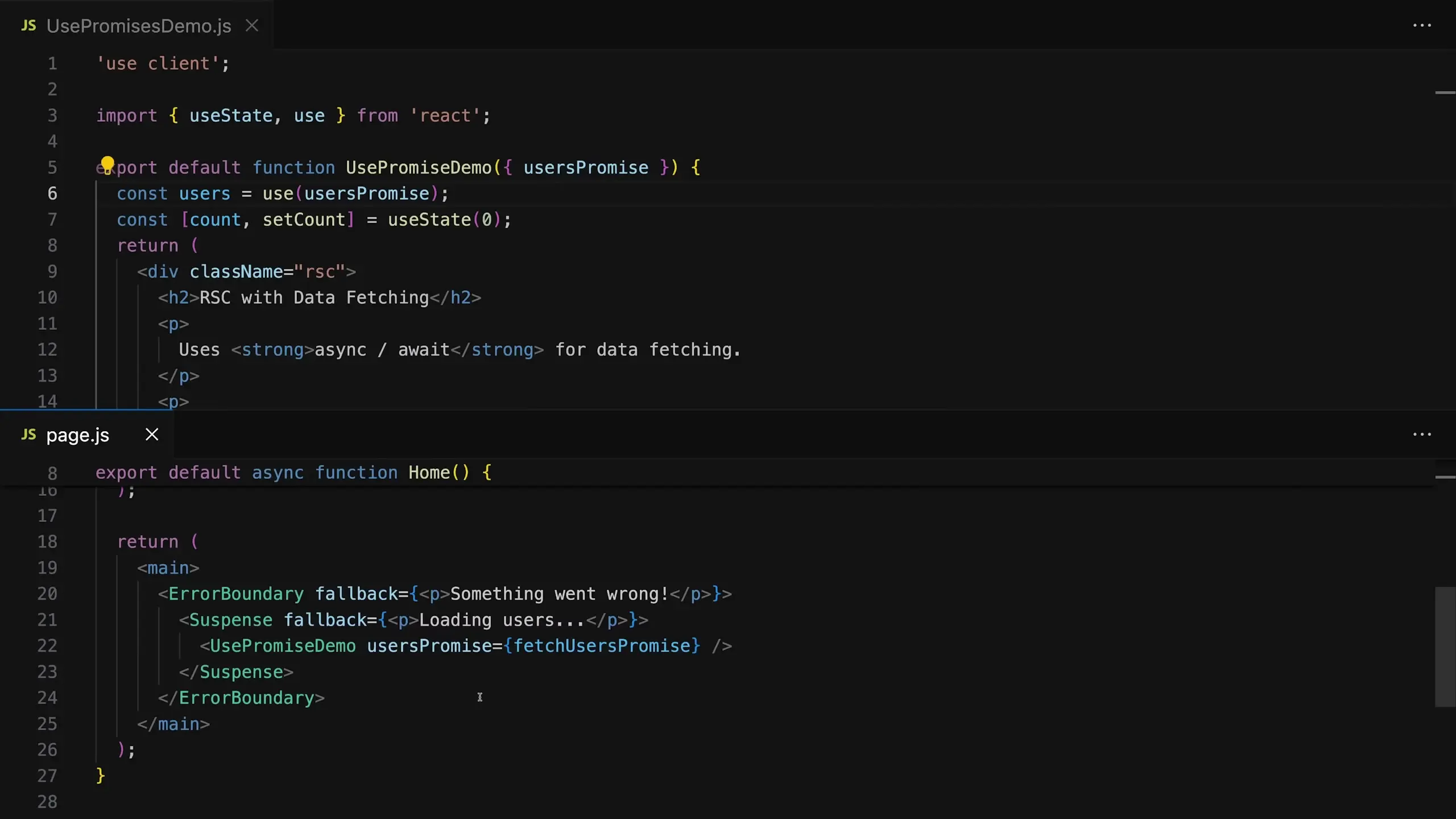
Server Components are components that only render on the server, never on the client. This allows for direct database access and async/await for data fetching without exposing sensitive operations to the client. The rendered UI is then sent to the client as HTML.
To use client-side features like state, you must mark components with the 'use client' directive at the top of the file. These components may still initially render on the server but will hydrate and become interactive on the client.
Server Actions extend form actions by allowing functions to execute on the server. By adding the 'use server' directive to a function or file, you can create actions that safely interact with databases or other server-only resources:
// Server action in a file with 'use server' directive
async function saveToDatabase(formData) {
'use server';
// Safe to access database here
const data = Object.fromEntries(formData.entries());
await db.insert(data);
return { success: true };
}
// Used in a form
<form action={saveToDatabase}>
{/* form fields */}
</form>Metadata and Title Management
React 19 simplifies page metadata management by allowing title and meta tags to be placed directly in any component. React ensures these elements end up in the document head, eliminating the need for specialized libraries or complex head management.
Upgrading to React 19
Upgrading to React 19 is generally straightforward as it maintains backward compatibility with existing code. Most features should work without changes, though some TypeScript-specific scenarios might require adjustments.

It's important to note that server-related features like Server Components and Server Actions require specific project setups, typically with frameworks like Next.js, and won't be available in standard React applications created with Vite or Create React App.
Implementing DevOps for React 19 Projects
When implementing React 19 in a production environment, following proper DevOps guidelines becomes essential. A robust DevOps implementation example would include continuous integration pipelines that verify compatibility with both the new features and existing code.
Build tools in DevOps pipelines should be configured to support React 19's compiler if you choose to use it. This might require updates to your build configuration and testing strategies. For teams looking for a comprehensive guide to DevOps integration with React 19, consider implementing staged rollouts to ensure stability.
Conclusion
React 19 brings significant improvements to the developer experience while maintaining backward compatibility. From simplified form handling and ref passing to stabilized server components, this release represents an important evolution of the React framework.
While some features require specific project setups, many improvements are immediately available in any React project. By understanding these changes, you can leverage React 19's capabilities to build more maintainable, performant applications with less boilerplate code.
Let's Watch!
React 19 Key Features: Form Actions, Hooks & Server Components
Ready to enhance your neural network?
Access our quantum knowledge cores and upgrade your programming abilities.
Initialize Training Sequence