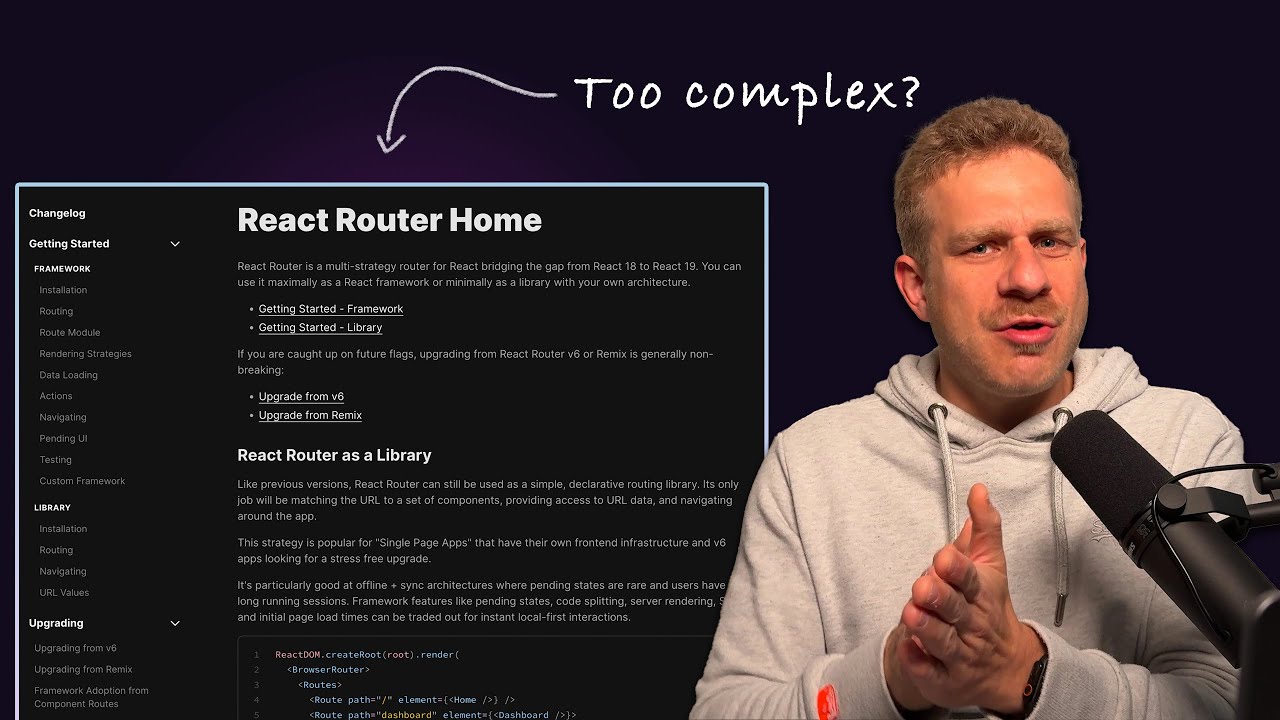
React Router stands as one of the most essential and widely-used React libraries, powering millions of applications with its routing capabilities. With the release of React Router 7, this fundamental library has evolved significantly, offering developers more power and flexibility than ever before—though the expanded functionality comes with a learning curve, especially given some inconsistencies in the official documentation.
Understanding React Router 7's Two Core Modes
The most significant change in React Router 7 is its support for two distinct operational modes: Library mode and Framework mode. This dual approach gives developers tremendous flexibility in how they structure their applications.
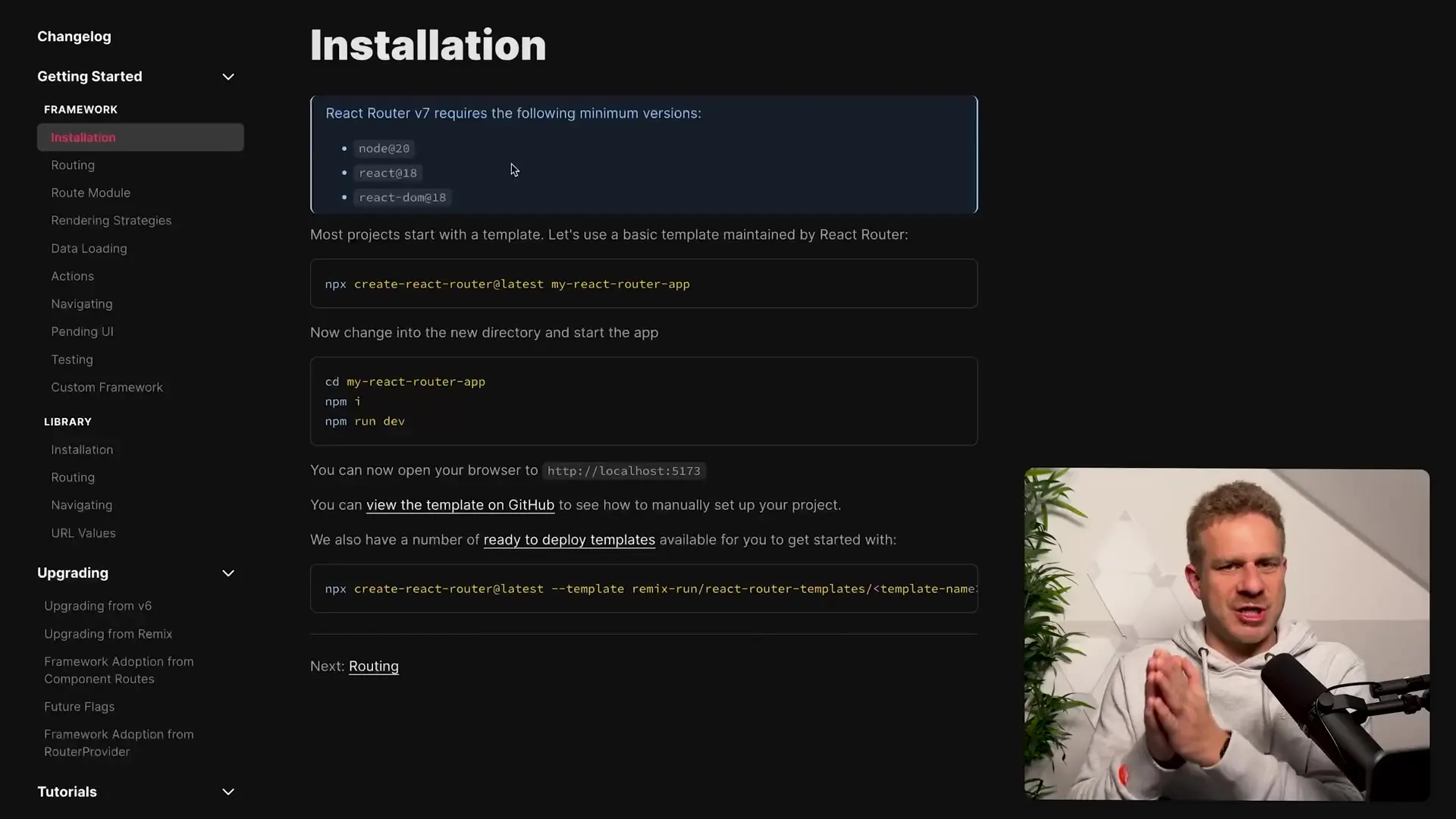
Library Mode: The Familiar Approach
Library mode represents the traditional way of using React Router that most developers are already familiar with. It allows you to integrate routing capabilities into your existing React applications, whether they're created with Create React App, Vite, or any other build tool.
Within Library mode, React Router 7 supports two different ways of defining routes:
- Component-based approach: Using React Router components like
, , etc. directly in your component tree - Object-based approach: Defining routes as JavaScript objects, which was heavily promoted in version 6.4
Interestingly, while React Router 6.4 strongly pushed the object-based approach, the documentation for version 7 seems to revert to emphasizing the component-based approach for Library mode. This shift in recommended practices can be confusing for developers who have followed the library's evolution.
Framework Mode: The Game-Changer
Framework mode represents the most revolutionary aspect of React Router 7. It effectively merges the capabilities of the Remix framework (developed by the same team) into React Router, allowing developers to build full-stack applications without needing to learn an entirely new framework.
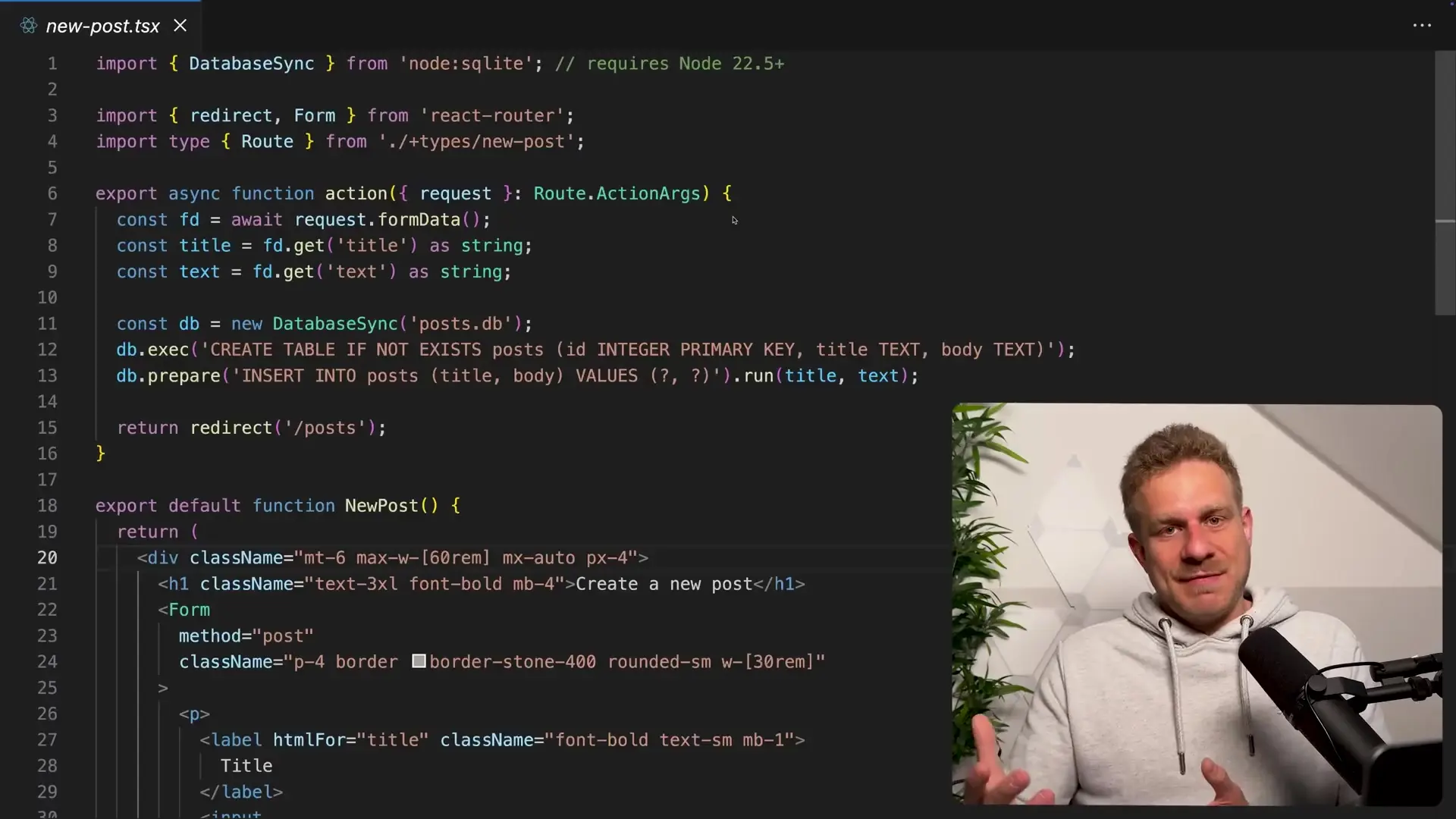
In Framework mode, React Router utilizes a Vite plugin that enables server-side rendering and execution. This means certain parts of your code—particularly loader and action functions—can run exclusively on the server, opening up possibilities like direct database queries without exposing credentials to clients.
The Evolution of Data Handling in React Router
A key milestone in React Router's evolution was version 6.4, which introduced powerful data fetching and manipulation capabilities. These features, inspired by the Remix framework, changed how developers could approach data management in their applications.
- Loader functions: Execute before a component renders to fetch necessary data
- Action functions: Handle form submissions and other data mutations
- Enhanced navigation: Improved handling of loading states, errors, and optimistic UI updates
In React Router 7's Framework mode, these same loader and action functions can now execute on the server, enabling true full-stack development patterns similar to Next.js or the original Remix framework.
Setting Up Routes in Framework Mode
When using React Router 7 in Framework mode, the approach to defining routes differs significantly from Library mode. Instead of using components or objects within your React component tree, you typically define routes in a dedicated routes.ts file.
This file-based approach allows you to specify which components should load for specific URL paths. Additionally, Framework mode supports:
- File-based routing (with an additional plugin)
- Adding metadata to route files
- Specifying external resources like CSS files to load
- Controlling document head content
// Example routes.ts file in Framework mode
export const routes = [
{
path: "/",
component: "./routes/root.tsx",
children: [
{
index: true,
component: "./routes/index.tsx"
},
{
path: "dashboard",
component: "./routes/dashboard.tsx",
loader: "./routes/dashboard.loader.ts"
}
]
}
];The Merger of Remix and React Router
Understanding the relationship between Remix and React Router helps clarify the current state of React Router 7. The same team developed both projects and eventually recognized significant overlap in functionality.

This recognition led to a gradual convergence:
- React Router 6.4 adopted many client-side data handling features from Remix
- Remix began using React Router internally for routing
- React Router 7 now incorporates Remix's server-side capabilities through Framework mode
The result is a unified approach that gives developers the best of both worlds: the familiar routing capabilities of React Router with the full-stack capabilities previously exclusive to frameworks like Remix or Next.js.
Choosing Between Library and Framework Modes
When deciding which mode to use for your project, consider these factors:
- Use Library mode if you're building a client-side React application and want to add routing capabilities
- Consider Framework mode if you're starting a new project and want full-stack capabilities without adopting a separate framework like Next.js
- Framework mode is ideal if you want server-side rendering and execution without learning an entirely new ecosystem
- Library mode might be preferable if you're integrating with an existing application or prefer to handle server-side concerns separately
Navigating Documentation Challenges
While React Router 7 offers tremendous capabilities, its documentation can be challenging to navigate, especially for newcomers. The official docs provide excellent examples for advanced use cases but could benefit from more comprehensive introductory materials that clearly explain the different modes and approaches.
When learning React Router 7, it may help to:
- Start with the basics of Library mode if you're familiar with previous versions
- Explore Framework mode separately once you understand the core concepts
- Supplement official documentation with community resources and tutorials
- Experiment with small example projects to understand the differences between modes
Conclusion: The Future of React Routing
React Router 7 represents a significant evolution in how we approach routing and data handling in React applications. By offering both Library and Framework modes, it provides flexibility for different project needs while maintaining backward compatibility with existing applications.
The merger of Remix capabilities into React Router creates a powerful tool that can serve as both a simple routing library and a foundation for full-stack applications. Despite some documentation challenges, React Router 7 stands as an essential tool in the modern React ecosystem, one that will likely shape how developers build React applications for years to come.
Let's Watch!
React Router 7: The Ultimate Guide to Library & Framework Modes
Ready to enhance your neural network?
Access our quantum knowledge cores and upgrade your programming abilities.
Initialize Training Sequence