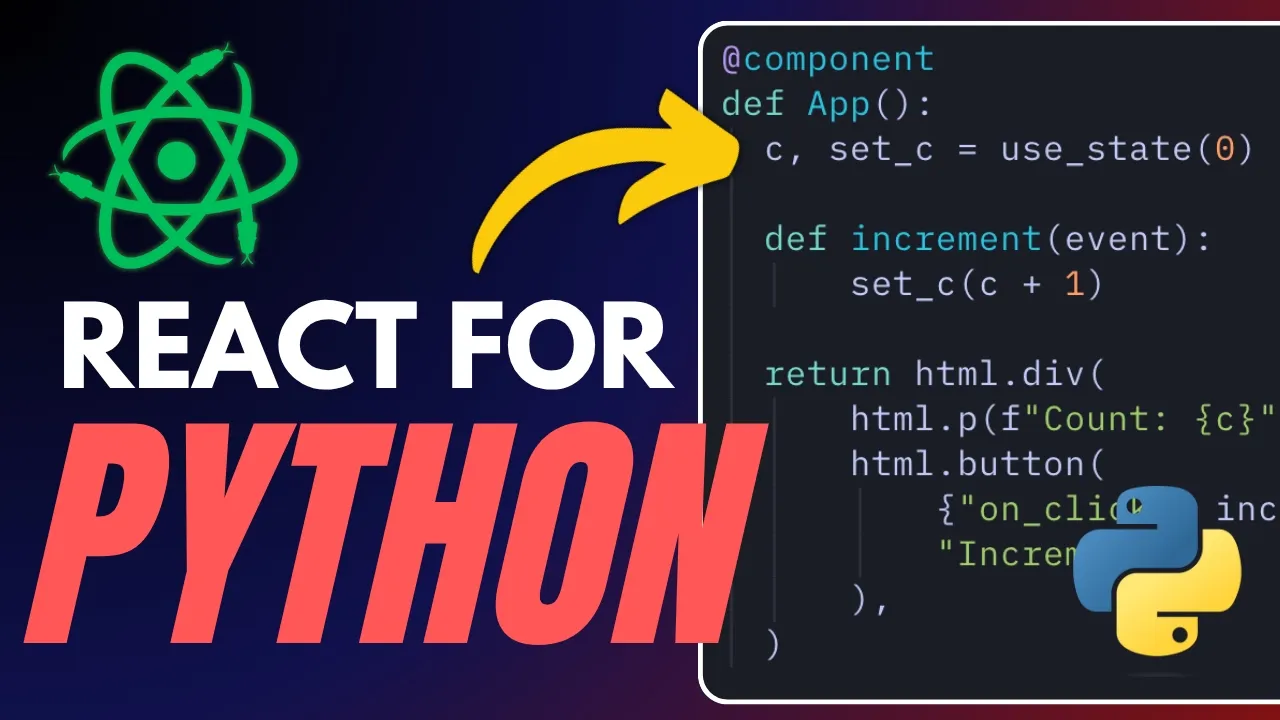
Python developers often watch from the sidelines as JavaScript developers enjoy powerful UI frameworks like React. But what if Python developers could create beautiful, reactive user interfaces without learning JavaScript? Enter ReactPy – a Python framework that brings React-like capabilities to the Python ecosystem.
What is ReactPy?
ReactPy is a Python library that enables developers to create reactive user interfaces using familiar Python syntax. It comes with built-in state management hooks, its own router, and allows Python developers to build interactive web applications without switching languages.
The framework aims to bring the component-based architecture and reactivity principles of React to the Python world, making UI development more accessible to Python developers who may not be familiar with JavaScript.
ReactPy vs ReactJS: A Comparison
To understand ReactPy better, let's compare it with ReactJS by looking at how they implement a simple counter component:
Similarities
- Both use state management hooks (useState)
- Both implement component-based architecture
- Both render in the browser with a virtual DOM
- Both support event handling for user interactions
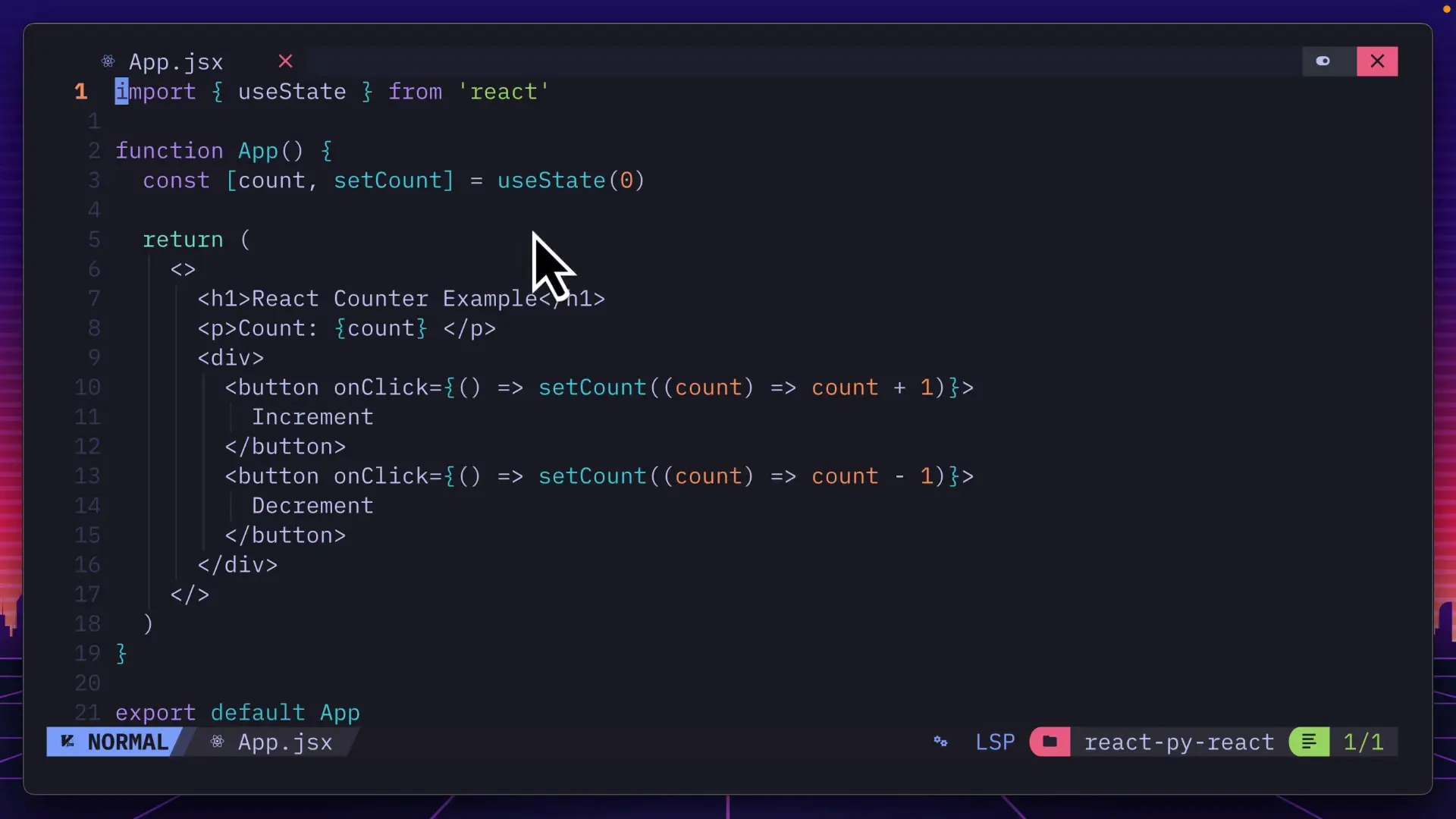
Key Differences
- ReactJS uses JSX, while ReactPy uses Python syntax with component decorators
- ReactPy doesn't have a fully formed context API like ReactJS
- ReactPy lacks advanced features like Suspense, Error Boundaries, and Portals
- ReactPy has significantly slower client-side performance (around 4 seconds to load a simple counter component)
- ReactPy supports server-side rendering with popular Python frameworks
# Example of a simple counter in ReactPy
from reactpy import component, html, use_state
@component
def Counter():
count, set_count = use_state(0)
def handle_click(event):
set_count(count + 1)
return html.div(
html.h1(f"Count: {count}"),
html.button({"on_click": handle_click}, "Increment")
)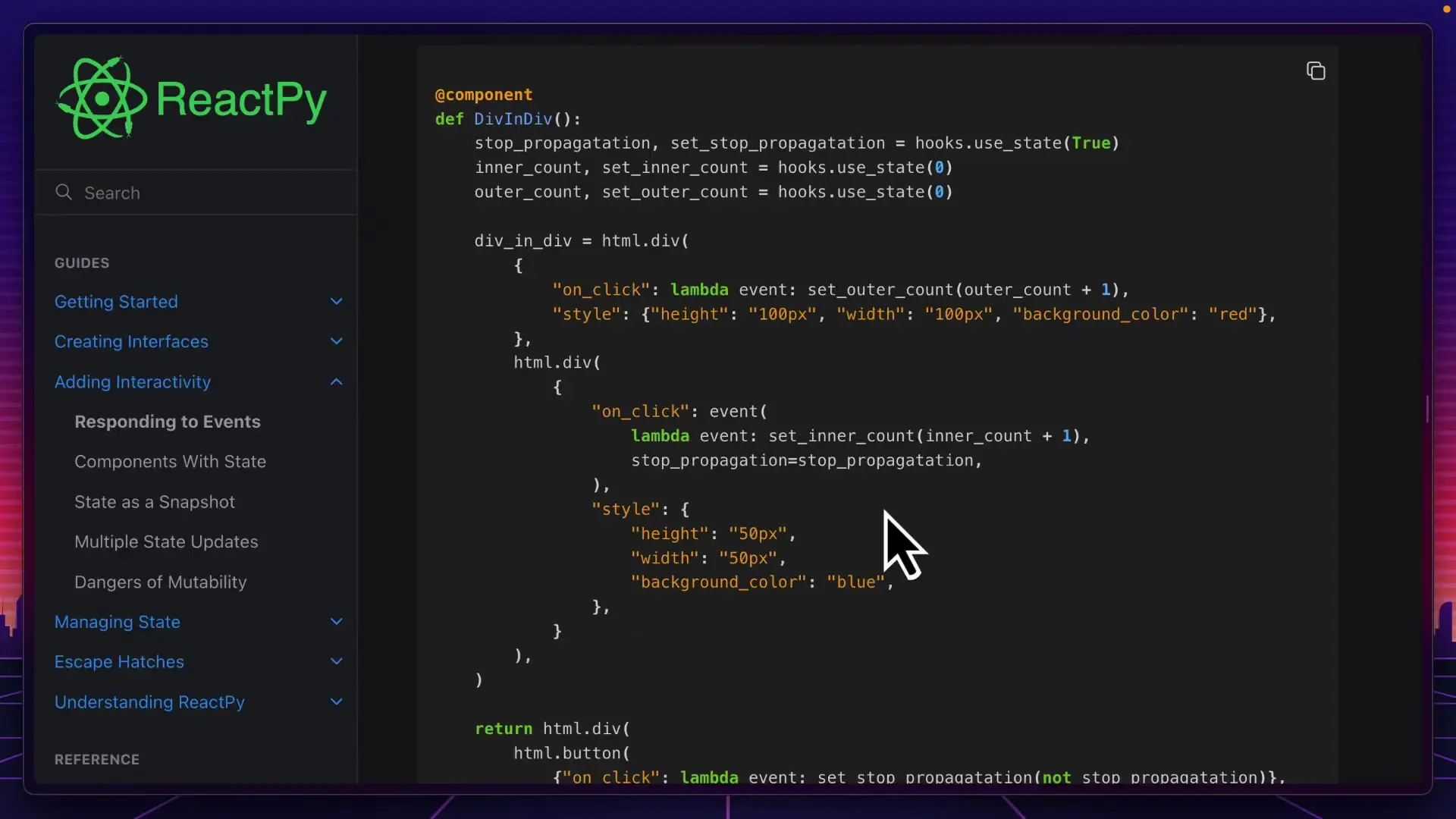
Limitations of ReactPy
While ReactPy brings React-like development to Python, it does come with several limitations:
- Performance: Client-side rendering is significantly slower than ReactJS due to the browser not being optimized for Python execution
- Limited state sharing: The context API is not as robust as in ReactJS, making state sharing between components more challenging
- Syntax verbosity: Without JSX, complex component structures can become verbose and harder to read
- Missing features: No equivalents for React Native, React Server Components, or many of the advanced React features
- Ecosystem: Lacks the extensive library ecosystem and tooling that ReactJS has built over years
When to Use ReactPy
Despite its limitations, ReactPy shines in specific use cases:
- Python-centric development teams who want to stay within the Python ecosystem
- Data scientists and analysts working in Jupyter notebooks who need interactive UI components
- Simple to moderately complex web applications where Python is the primary backend language
- Projects where server-side rendering with Python frameworks is a priority
- Educational environments where teaching UI concepts in Python is beneficial
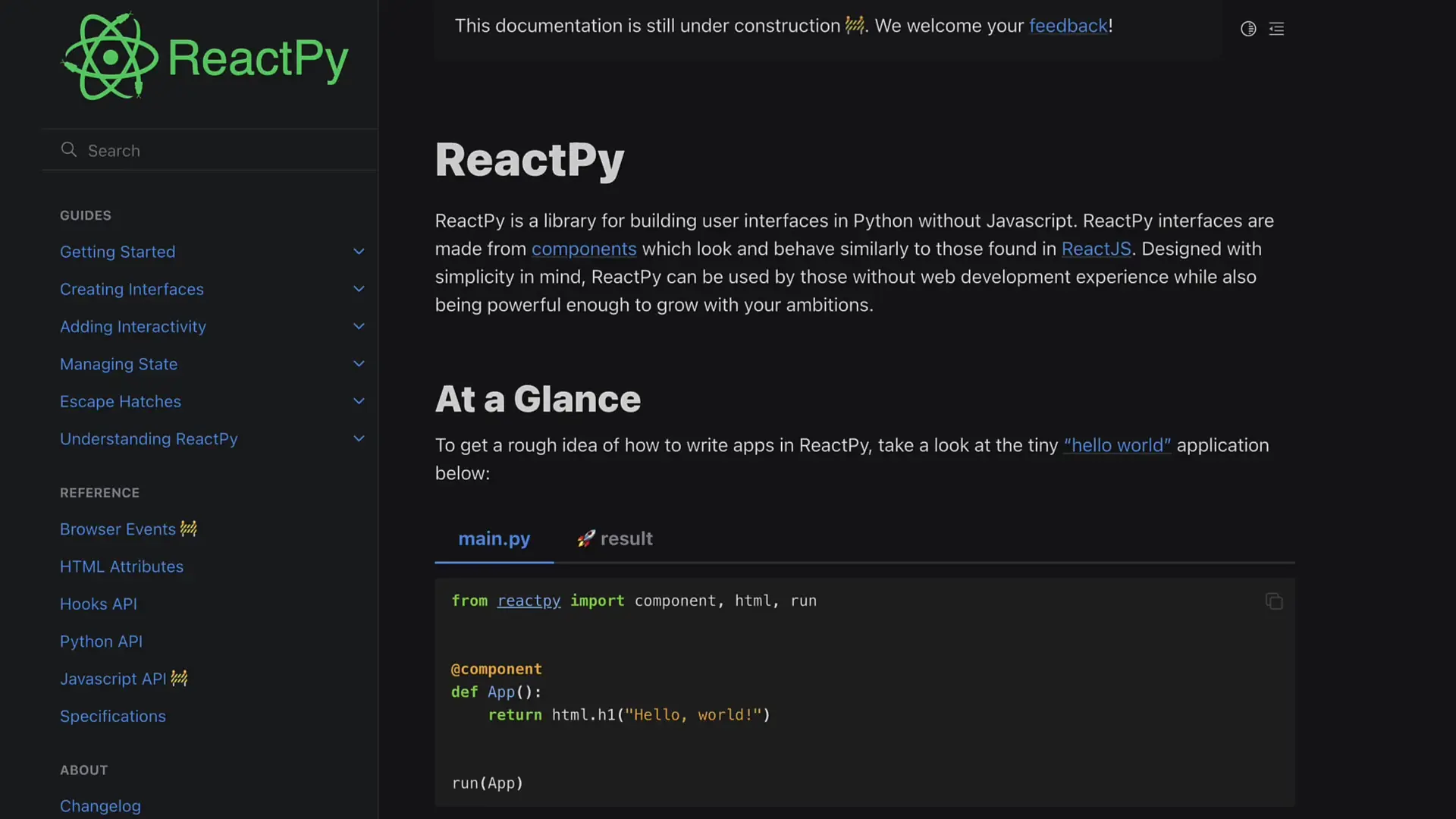
Unique Advantages of ReactPy
ReactPy offers some compelling advantages that make it worth considering:
- Seamless integration with Python data processing and machine learning workflows
- Works directly in Jupyter notebooks, enabling interactive data visualization
- Ability to load JavaScript components and libraries, including React itself
- Support for server-side rendering with popular Python web frameworks
- Eliminates the need for Python developers to learn JavaScript for building UIs
Getting Started with ReactPy
If you're interested in trying ReactPy, here's how to get started:
# Install ReactPy using pip
pip install reactpyAfter installation, you can create a simple application:
from reactpy import component, html, run
@component
def HelloWorld():
return html.div(
html.h1("Hello, ReactPy!"),
html.p("Welcome to Python-powered UI development")
)
run(HelloWorld)Conclusion: Is ReactPy Right for You?
ReactPy represents an impressive achievement in bringing React-like UI development to Python. For Python developers looking to build simple reactive UIs without learning JavaScript, it's a compelling option. The ability to work directly in Jupyter notebooks is particularly valuable for data scientists and analysts.
However, for complex, production-grade applications with demanding performance requirements, ReactJS still holds significant advantages. The speed difference alone makes it a better choice for client-heavy applications.
The decision ultimately comes down to your team's expertise, project requirements, and whether staying within the Python ecosystem outweighs the benefits of using a more mature UI framework like React. For many Python developers, ReactPy opens up new possibilities for building interactive applications without leaving their language of choice.
Let's Watch!
ReactPy: How Python Developers Can Build Reactive UIs Like React
Ready to enhance your neural network?
Access our quantum knowledge cores and upgrade your programming abilities.
Initialize Training Sequence