
If you've ever wanted to integrate WordPress with your Node.js applications, you might have thought it was impossible due to WordPress being built on PHP. However, a groundbreaking development from the team behind Fastify is changing this paradigm, allowing developers to run WordPress directly inside Node.js environments.
Introducing PHP Node: The Bridge Between Node.js and WordPress
Platformmatic, the team behind the popular Fastify framework, has released PHP Node—a Rust-based Node module that enables running PHP code in a Node.js worker pool. This innovative technology creates a bridge between Node.js and PHP, allowing seamless integration between the two environments.
When a PHP request is made to a Node.js server, PHP Node sends that request to a PHP worker running in the Node workpool. The worker executes the PHP process and responds back to Node.js, creating a seamless flow between the two technologies.
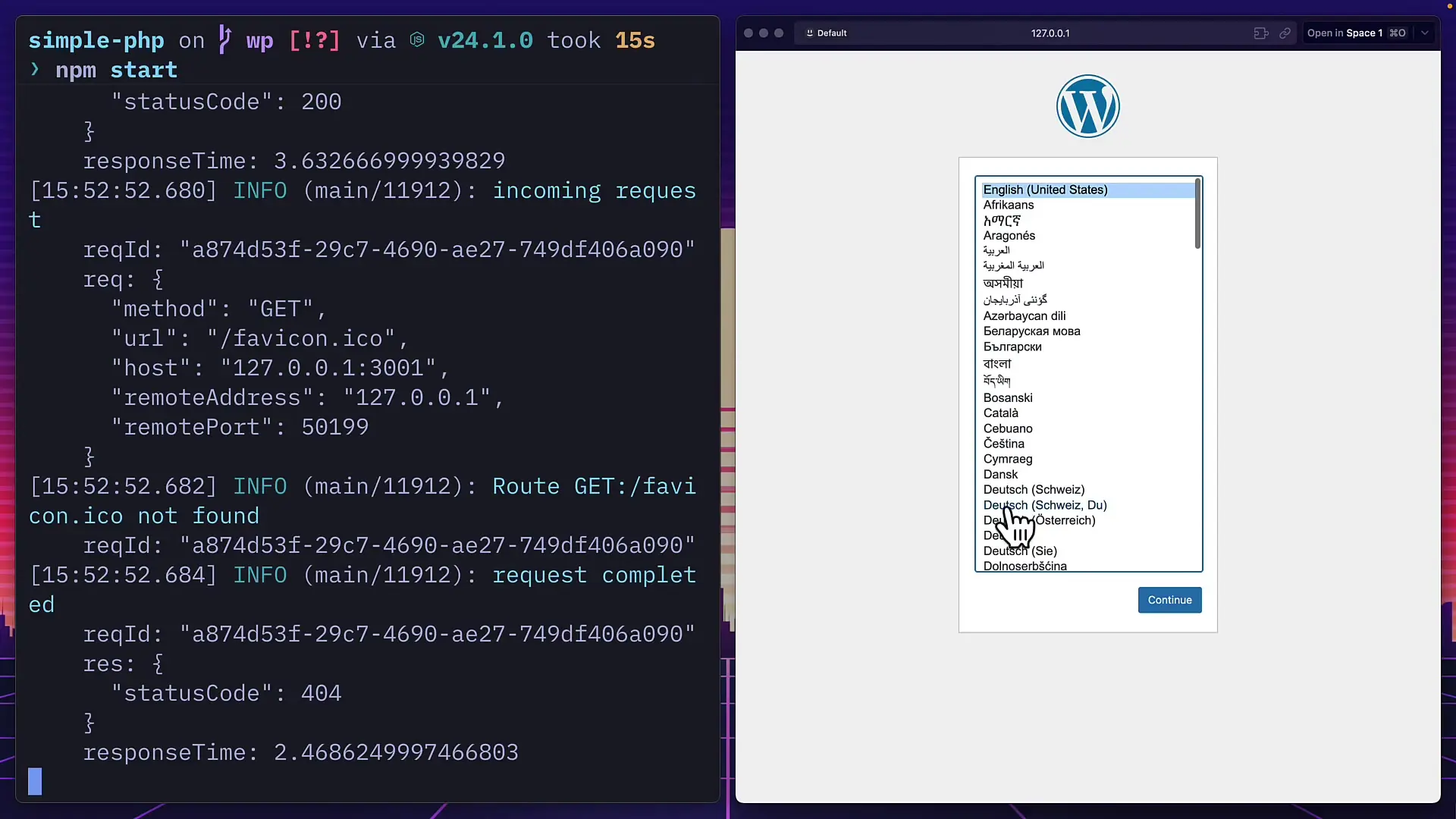
Setting Up WordPress with Node.js: Step-by-Step Guide
Let's walk through the process of setting up WordPress to run inside a Node.js environment using PHP Node:
- Create a project using Platformmatic PHP, which leverages PHP Node for the runtime
- Scaffold a template project using the provided command
- Configure the platformatic.json file to set the PHP route to 'public', hostname to 'localhost', and your desired port
- Download the latest WordPress zip file and extract all files into your public folder
- Set up MySQL (Docker can be used for this purpose)
- Run the project using 'npm start' and access WordPress on your configured port
# Scaffold a new PHP Node project
npx create-platformatic@latest
# Start the project
npm startThe configuration in platformatic.json will look something like this:
{
"php": {
"root": "public",
"host": "localhost",
"port": 3001
}
}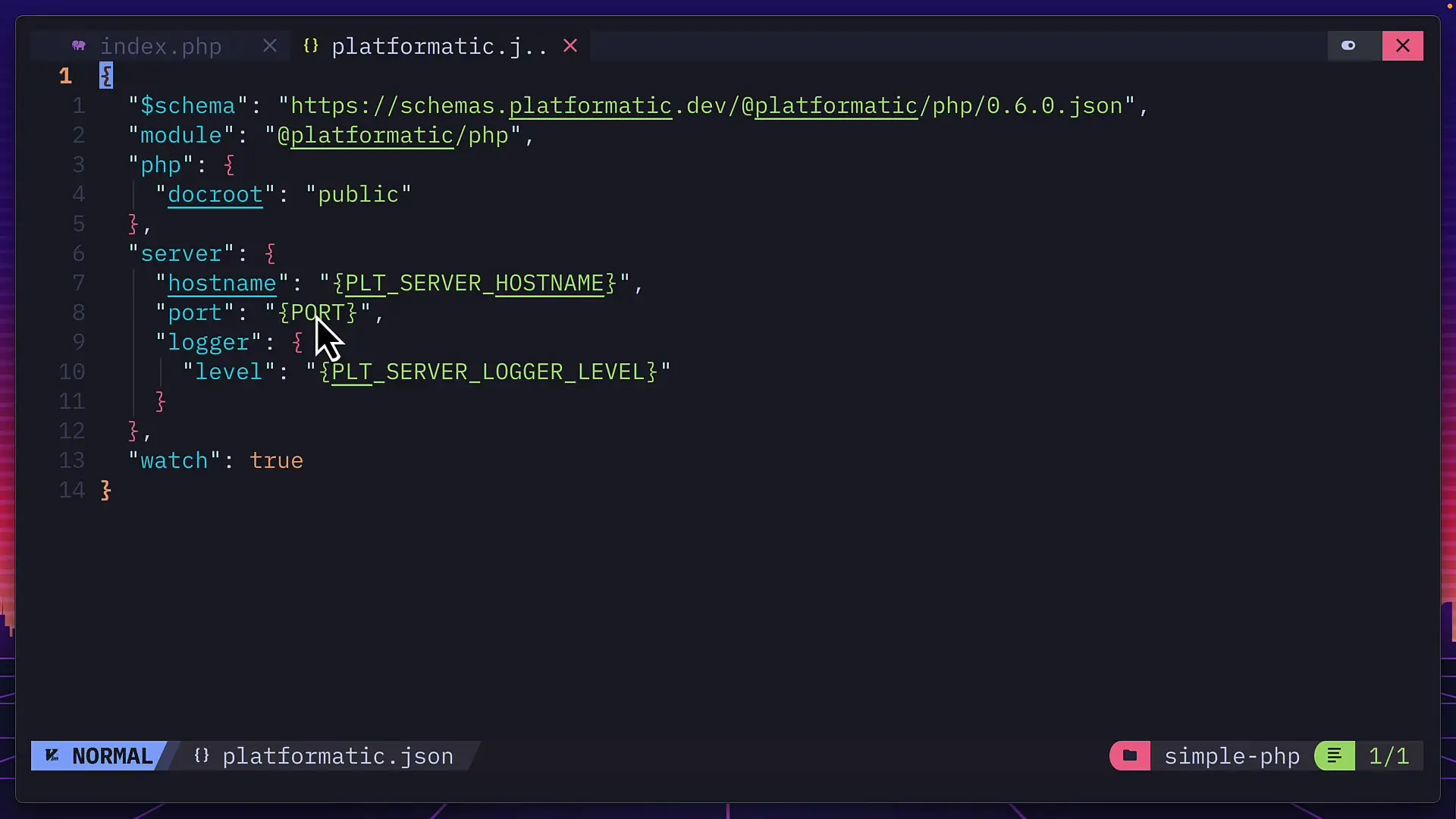
Troubleshooting Common Setup Issues
If you encounter errors during setup, you might need to install additional dependencies. On macOS, for example, you may need to run:
brew install libig argon2These dependencies are required for certain PHP functions that WordPress relies on.
Practical Applications for Node.js and WordPress Integration
This integration opens up exciting possibilities for developers working with both WordPress and Node.js:
- View WordPress posts in a Next.js blog, all running on the same Node.js server
- Create custom WordPress APIs that can be consumed by Node.js applications
- Build hybrid applications that leverage WordPress for content management and Node.js for application logic
- Integrate WordPress plugins with JavaScript frameworks
- Develop modern frontend experiences using React, Vue, or Angular while maintaining WordPress as the backend

Current Limitations and Future Potential
While PHP Node is a promising technology, it's still in early development. You may encounter occasional bugs or performance issues. The development team is actively working to iron out these issues in future releases.
This technology likely extends beyond WordPress and could work with other PHP frameworks as well, opening up a whole new world of integration possibilities between PHP and Node.js ecosystems.
Building a WordPress API with Node.js
One of the most compelling use cases for this integration is building a WordPress API that can be consumed by Node.js applications. This allows you to leverage WordPress's robust content management capabilities while using Node.js for your application logic.
// Example of accessing WordPress data from Node.js
const express = require('express');
const app = express();
app.get('/wp-posts', async (req, res) => {
// This could fetch data from your WordPress instance
// running in the same Node.js environment
const posts = await fetchWordPressPosts();
res.json(posts);
});
app.listen(3000, () => {
console.log('Node.js server running on port 3000');
});Conclusion: The Future of Node.js in WordPress Development
PHP Node represents a significant step forward in bridging the gap between WordPress and Node.js ecosystems. While it may not be production-ready for all use cases yet, it opens up exciting possibilities for developers looking to combine these technologies.
As the technology matures, we can expect more robust integration options and performance improvements. For developers working with both WordPress and modern JavaScript frameworks, this breakthrough provides a path to create more integrated, efficient applications without having to choose between these powerful technologies.
Let's Watch!
Run WordPress Inside Node.js: The Surprising Bridge Between PHP and JavaScript
Ready to enhance your neural network?
Access our quantum knowledge cores and upgrade your programming abilities.
Initialize Training Sequence