
The rapid advancement of AI has sparked concerns among web developers about job security. However, the reality is far more nuanced and optimistic than many fear. Rather than replacing developers, AI is poised to transform how we write code, much like every technological evolution in programming history has done before.
The Historical Pattern of Coding Evolution
Looking at the history of programming reveals a consistent pattern: each new technology that makes coding easier doesn't eliminate jobs—it expands possibilities. From punch cards to assembly language, from C to JavaScript, each evolution has increased both the amount of code being written and the number of people writing it.
When assembly language replaced punch cards, developers didn't disappear. Instead, they became more productive and wrote more complex programs. The same happened with high-level languages like C and later with even more accessible languages like JavaScript.
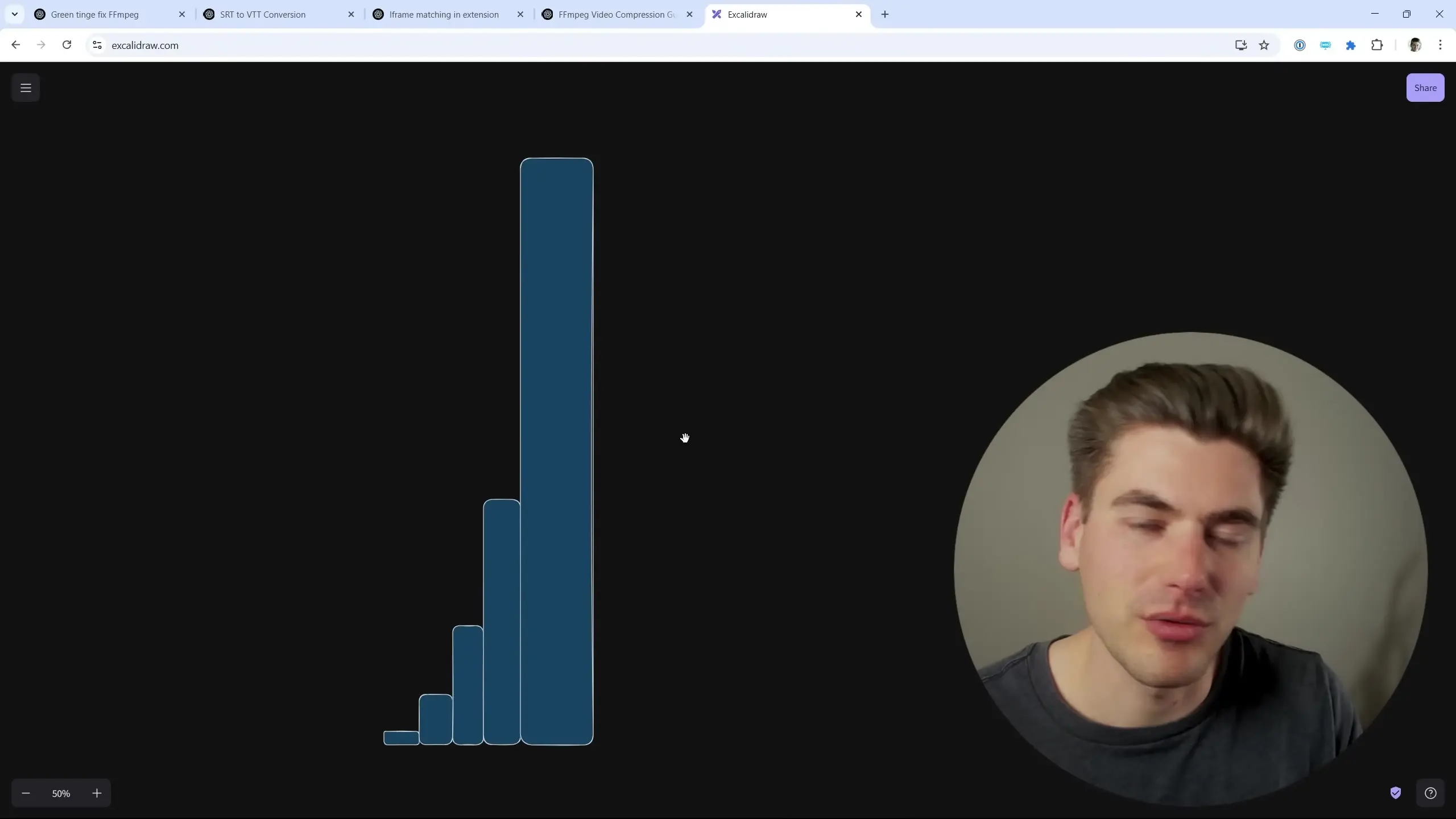
The fundamental skills of a developer—problem-solving and computational thinking—remain valuable regardless of the tools used. What changes is the level of abstraction and productivity.
Why AI Won't Replace Professional Developers
There are several key reasons why AI tools complement rather than replace professional developers:
- Complex projects require human understanding of business context and system architecture
- AI excels at generating boilerplate and simple functions but struggles with complex, novel systems
- Even if AI generates 50% of code, we'll simply build more complex and ambitious software
- The demand for software continues to grow exponentially, outpacing productivity gains
- AI tools require skilled developers to use them effectively and validate their output
This parallels what happened with website builders like Squarespace and Wix. While they made simple website creation accessible to non-developers, they didn't eliminate web development jobs. Instead, they shifted the focus toward more complex, custom solutions that these platforms couldn't address.
Practical Ways to Leverage AI in Your Development Workflow
Rather than fearing AI, developers should embrace it as a productivity multiplier. Here are some effective ways to incorporate AI tools into your workflow:
1. Solving Technical Challenges
AI tools excel at providing solutions to specific technical problems. For example, when dealing with complex video processing issues using FFmpeg, you can describe your problem to an AI assistant to get targeted solutions.
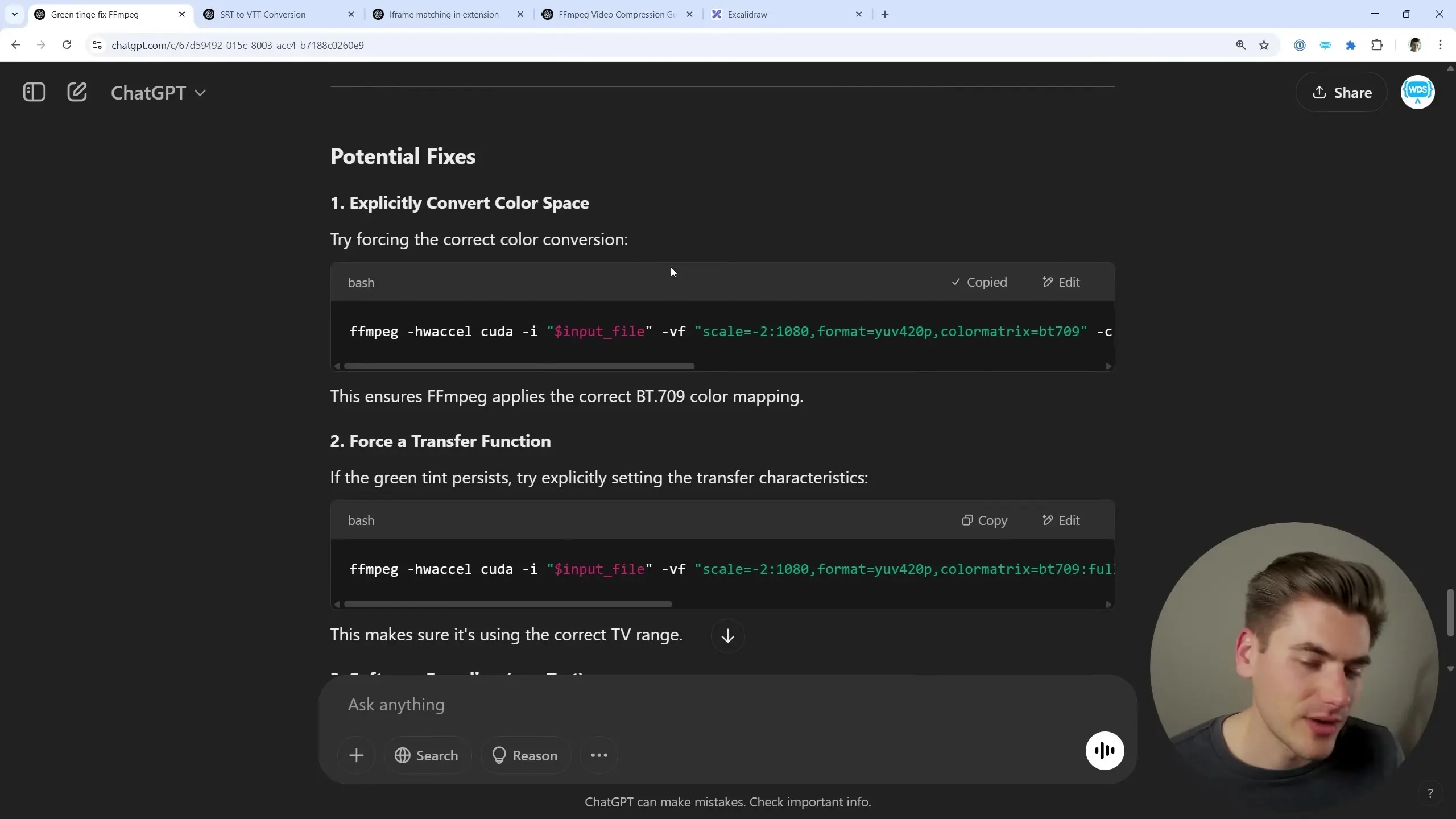
This approach works particularly well for tasks involving complex syntax or specialized knowledge that you might not use frequently enough to memorize.
2. Code Generation for Repetitive Tasks
AI can generate boilerplate code, freeing you to focus on the unique aspects of your application. For instance, you might ask it to create:
- Basic CRUD operations for a database entity
- Form validation logic
- Standard API endpoints
- Unit test templates
The key is to review and understand the generated code rather than blindly implementing it. This maintains your skills while boosting productivity.
3. Configuration File Creation
Configuration files often involve specific syntax and numerous options. AI tools can help generate these files based on your requirements, saving significant time and reducing errors.
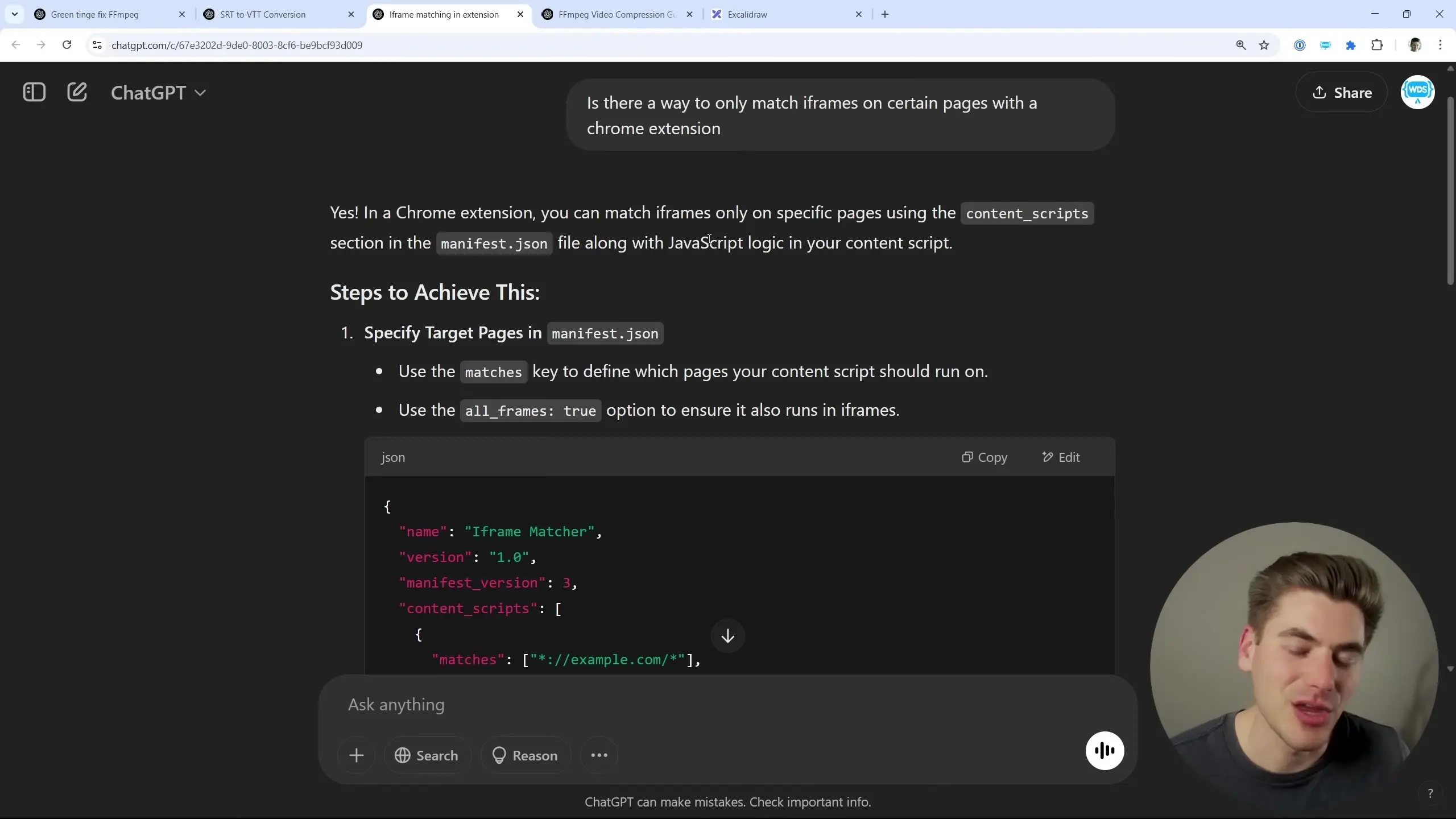
{
"manifest_version": 3,
"name": "Domain-Specific Script Runner",
"version": "1.0",
"permissions": ["scripting"],
"host_permissions": ["*://*.example.com/*"],
"content_scripts": [
{
"matches": ["*://*.example.com/*"],
"js": ["content.js"],
"all_frames": true
}
]
}Potential Pitfalls When Using AI for Development
While AI tools offer significant benefits, they come with limitations that developers should be aware of:
- Hallucinations and incorrect code: AI can confidently provide incorrect solutions, especially for edge cases
- Security vulnerabilities: Generated code may contain security flaws if not properly reviewed
- Outdated knowledge: AI models may not be aware of the latest best practices or library versions
- Dependency on AI can atrophy skills: Over-reliance may weaken your fundamental programming abilities
- Lack of contextual understanding: AI doesn't truly understand your business requirements or user needs
To mitigate these risks, always review AI-generated code critically, test thoroughly, and maintain your core programming skills through regular practice.
Building an AI-Enhanced Development Workflow
The most effective approach is to integrate AI tools into your existing workflow as accelerators rather than replacements. Here's a balanced approach:
- Use AI for initial code generation and prototyping
- Leverage AI to explain complex code or concepts you encounter
- Employ AI for debugging assistance and error resolution
- Generate documentation drafts with AI, then refine them
- Maintain ownership of architecture and design decisions
By treating AI as a collaborative tool rather than a replacement, you can enhance your productivity while continuing to develop your skills as a programmer.
Conclusion: Embracing AI as a Developer Superpower
AI tools represent the next evolution in programming productivity, following the path of higher-level languages and frameworks. Rather than threatening developer jobs, they're expanding what's possible and who can participate in coding.
The most successful developers will be those who learn to effectively collaborate with AI—using it to handle routine tasks while focusing their human creativity and problem-solving abilities on the complex challenges that truly require them. By embracing AI as a partner rather than viewing it as a competitor, you can position yourself at the forefront of this technological evolution.
The future of development isn't about AI replacing developers—it's about AI-enhanced developers creating more ambitious and impactful software than ever before.
Let's Watch!
AI and Coding: How Developers Can Thrive in the Age of AI Tools
Ready to enhance your neural network?
Access our quantum knowledge cores and upgrade your programming abilities.
Initialize Training Sequence