
The landscape of web browsers is evolving rapidly with the emergence of AI-powered agentic browsers. Among the handful of contenders in this space—Perplexity, Comet, Opera Neon, Fellow AI, and OpenAI's Operator—Browser OS distinguishes itself as the only completely open-source option designed specifically with privacy in mind and local AI model support.
What Are Agentic Browsers?
Agentic browsers are essentially standard web browsers enhanced with dedicated AI agents that can automate web navigation tasks. These intelligent assistants can fill forms, book tickets, manage shopping, organize tabs, and handle various other automated tasks that traditionally require manual intervention.
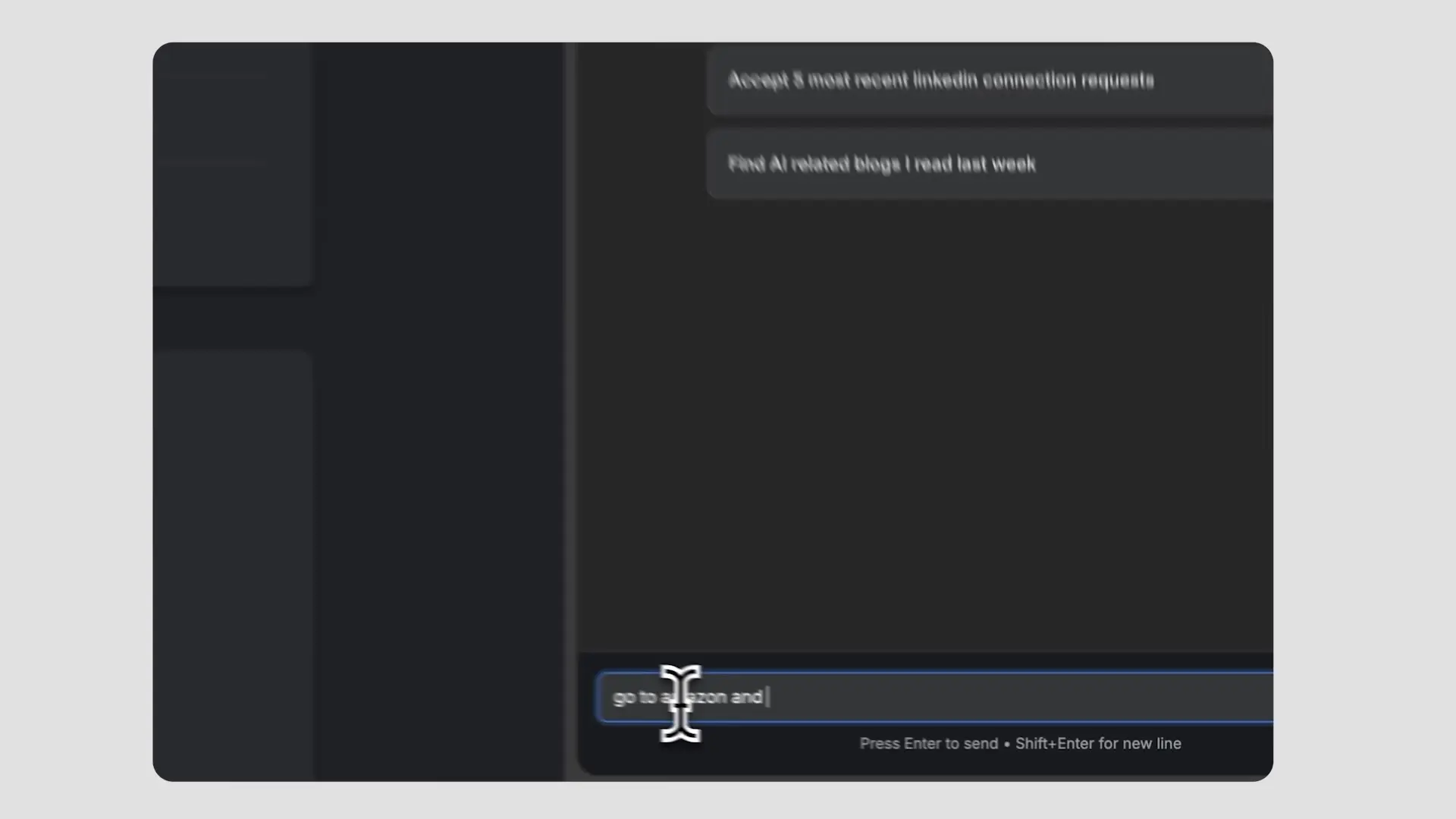
Why Browser OS Stands Out in the Agentic Browser Space
Browser OS differentiates itself from competitors through several key features that address common concerns in the AI browser market:
- Completely free and open-source architecture
- Built with privacy as a fundamental principle
- Support for personal API keys with major AI providers (OpenAI, Gemini, Anthropic)
- Local AI model execution through Ollama integration
- Chromium-based foundation with modern AI enhancements
Unlike Brave, which has expanded into multiple domains like crypto and VPNs, Browser OS maintains a laser focus on AI-powered browsing. It also offers a privacy-first alternative to Perplexity's Comet, which as a search and ad company may incorporate browsing history into its business model.
Key Features of Browser OS
Browser OS maintains a familiar Chrome-like interface but adds three distinctive AI-powered buttons that transform the browsing experience:
- LLM Chat: A side panel that provides access to popular chatbots like ChatGPT, Claude, Grock, Gemini, and Perplexity with the ability to copy webpage content for analysis
- LLM Hub: A comparative interface that allows users to view responses from multiple AI models side-by-side
- Agent: The core automation feature that enables AI-powered task execution across websites
The Agent Feature: Web Automation in Action
The agent capability represents the most promising aspect of Browser OS. It can interpret natural language instructions and execute them on websites. For example, asking the agent to "go to Amazon and add Apple AirPods and iPad Mini to my shopping cart" triggers a sequence where the AI scrapes the page, identifies relevant elements, and performs the necessary clicks to complete the task.
While impressive in concept, the current implementation has limitations. Tasks that would take seconds to complete manually can require several minutes through the agent. This highlights that AI web automation is still in its early stages, with significant room for optimization.
Running AI Models Locally with Ollama Integration
One of Browser OS's most distinctive features is its integration with Ollama, enabling users to run AI models locally rather than relying on cloud-based services. This approach enhances privacy and potentially reduces costs associated with API usage.
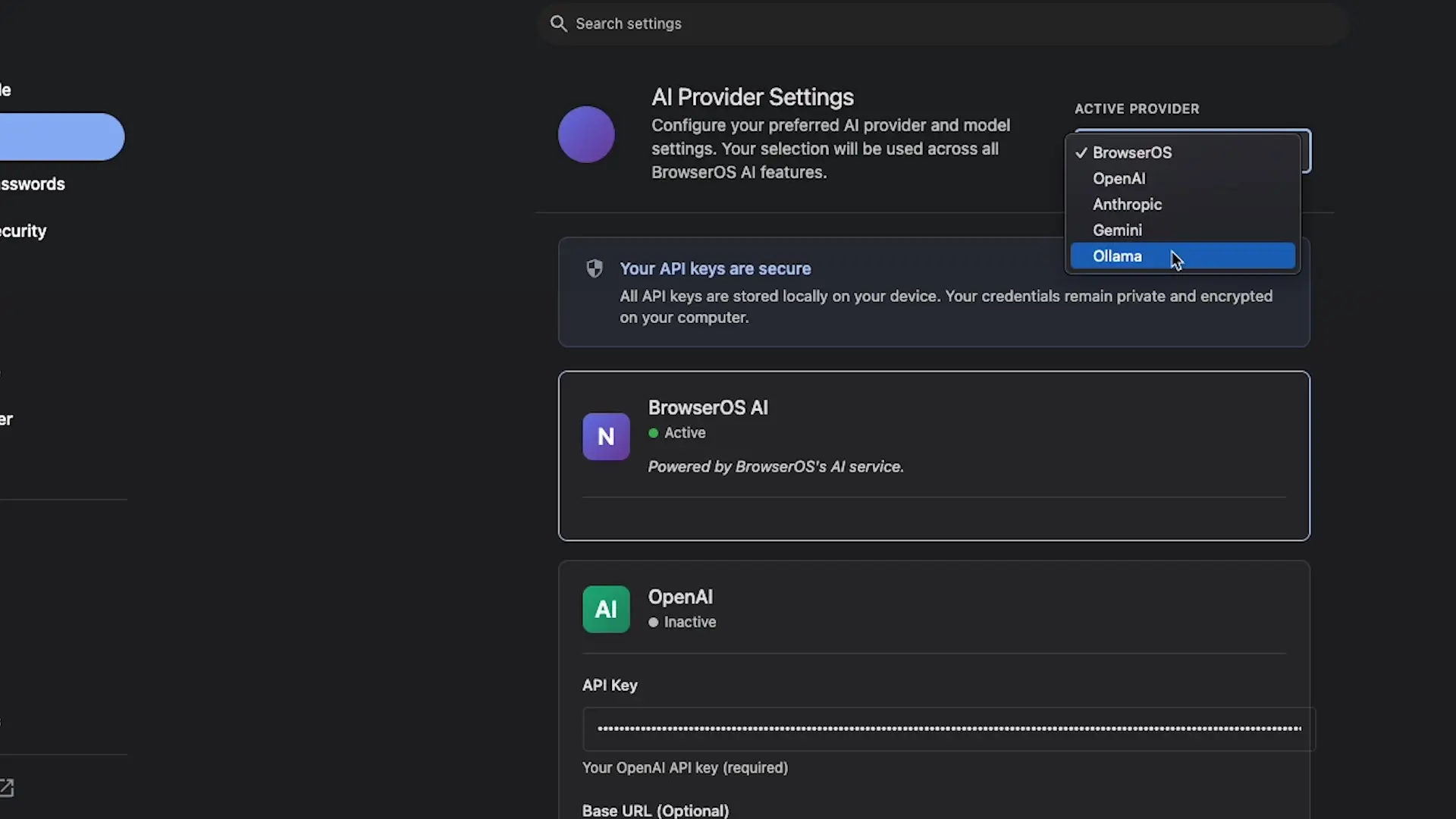
Setting up local models involves downloading Ollama, selecting preferred models through the CLI, and starting the Ollama server with appropriate permissions for Browser OS access. Once configured, users can select Ollama as their AI provider in the browser settings and specify which model to use.
# Start Ollama server with proper permissions for Browser OS
OLLAMA_ORIGINS=* ollama serveCurrent Limitations with Local Models
Despite the promising concept, testing revealed challenges with local model performance. Most Ollama models struggled to execute even simple tasks like adding items to an Amazon cart. Some models couldn't interact with web pages at all due to lack of support for browser tools.
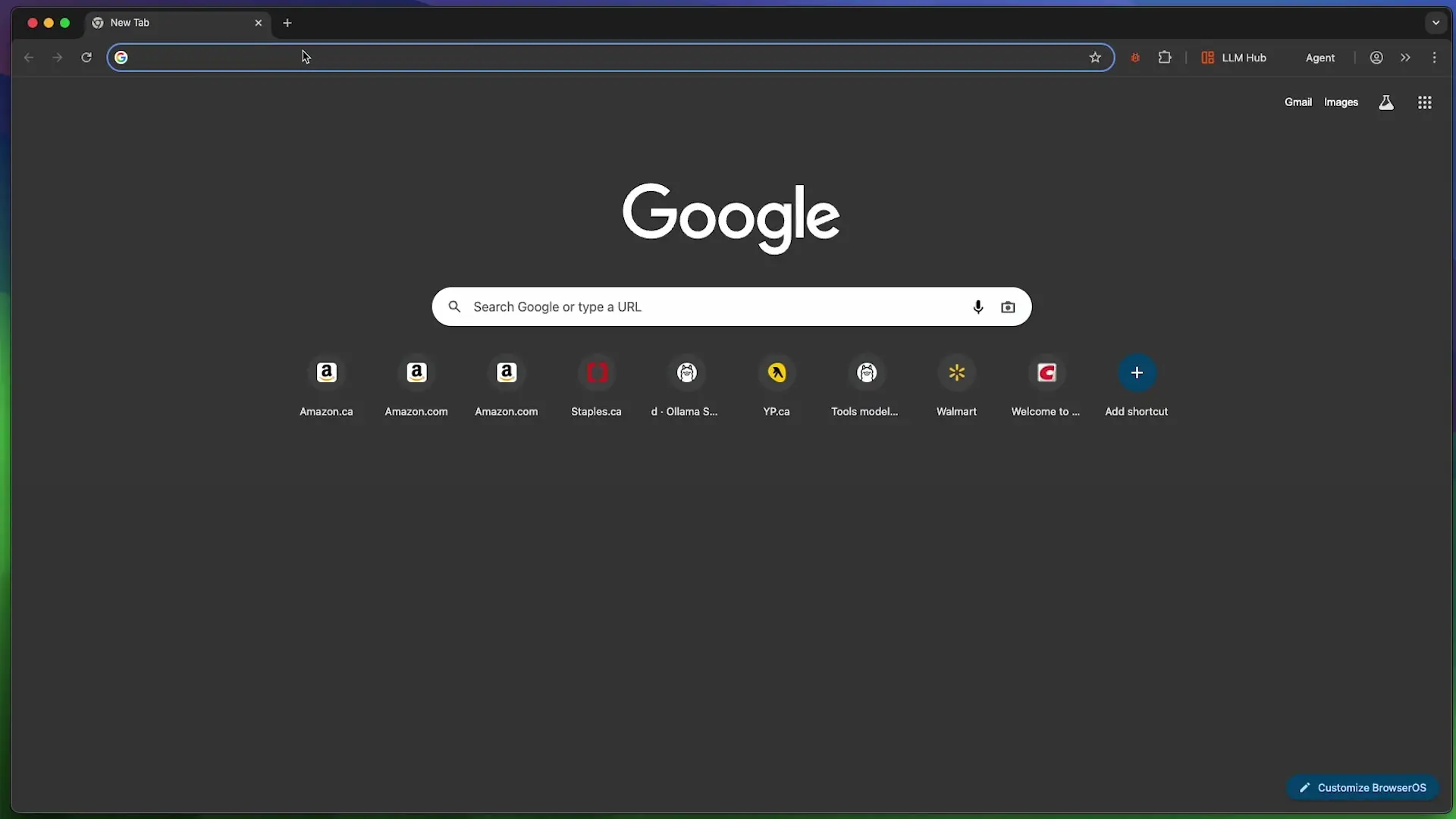
The issue appears to stem from instruction sets optimized specifically for Gemini 2.5, with no straightforward way to modify these instructions for other models. Advanced users can potentially address this by rebuilding the project from source code, but this requires significant technical expertise.
The Future of Browser OS and AI Web Automation
Despite current limitations, Browser OS represents an important step forward for AI in automation and web interaction. Its open-source nature creates opportunities for community contributions and improvements that could accelerate development in ways closed-source alternatives cannot match.
The project has a growing community and active Discord server where users can engage with developers, suggest improvements, and collaborate on solutions. This collaborative approach positions Browser OS as a potential disruptor in the agentic browser space and foundation for more powerful AI-driven web automation tools.
Practical Applications for Businesses and Developers
For businesses looking to leverage ai tools for business processes, Browser OS offers a glimpse into how web automation might evolve. While not yet mature enough for mission-critical applications, it provides a testing ground for exploring how AI agents might eventually streamline repetitive web tasks.
Developers interested in ai for building websites and web applications can study Browser OS's approach to web interaction and potentially contribute improvements. The open-source codebase provides valuable insights into the challenges and opportunities in creating automated ai website interactions.
Conclusion: An Early But Promising Tool for Web Automation
Browser OS represents an exciting development in the emerging field of AI-powered web browsers. While still in its early stages with notable limitations, its open-source approach and privacy-focused design establish a foundation for future innovation in web automation.
As the technology matures and the community grows, Browser OS could evolve into a powerful tool for automating web interactions while maintaining user privacy and control. For those interested in the intersection of AI and web technology, it's certainly a project worth watching.
Let's Watch!
Browser OS: The Open-Source AI Agent Revolutionizing Web Automation
Ready to enhance your neural network?
Access our quantum knowledge cores and upgrade your programming abilities.
Initialize Training Sequence