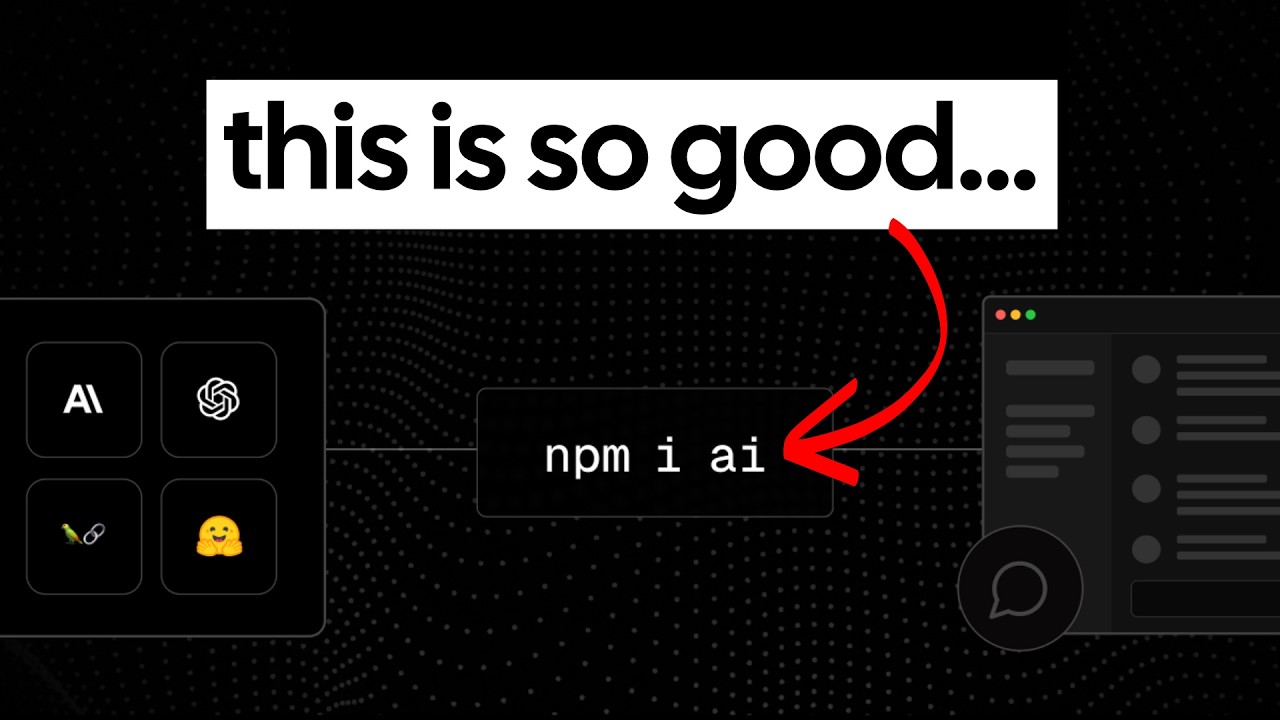
The AI SDK has emerged as the most efficient way to build AI-powered applications in TypeScript, allowing developers to integrate advanced AI capabilities with minimal code. This powerful toolkit standardizes AI model integration, eliminating the need for multiple provider-specific SDKs while providing a consistent interface for working with models from OpenAI, Anthropic, Google, Deepseek, and other providers.
Getting Started with AI SDK: Text Generation Basics
At its core, the AI SDK provides simple functions for generating text from language models. The most basic implementation requires just a few lines of code:
import { generateText } from 'ai'
const { text } = await generateText({
model: 'gpt-4',
prompt: 'Explain quantum computing in simple terms'
})This straightforward approach works well for non-interactive use cases, but when building user-facing applications, you'll want to implement text streaming for a more responsive experience. The AI SDK makes this remarkably simple with the `streamText` function.
Implementing Text Streaming for Responsive AI Applications
Text streaming is essential for providing a responsive user experience when working with AI models. The AI SDK's `streamText` function allows you to access the model's response as it's being generated:
import { streamText } from 'ai'
import { toTextStreamResponse } from 'ai'
export async function POST(req) {
const result = streamText({
model: 'gpt-4',
prompt: 'Write a story about a robot learning to paint'
})
return toTextStreamResponse(result.textStream)
}This approach provides a much better user experience, as text appears incrementally rather than making users wait for the complete response. For developing full chat applications, the AI SDK provides a more sophisticated messaging system using UI messages.
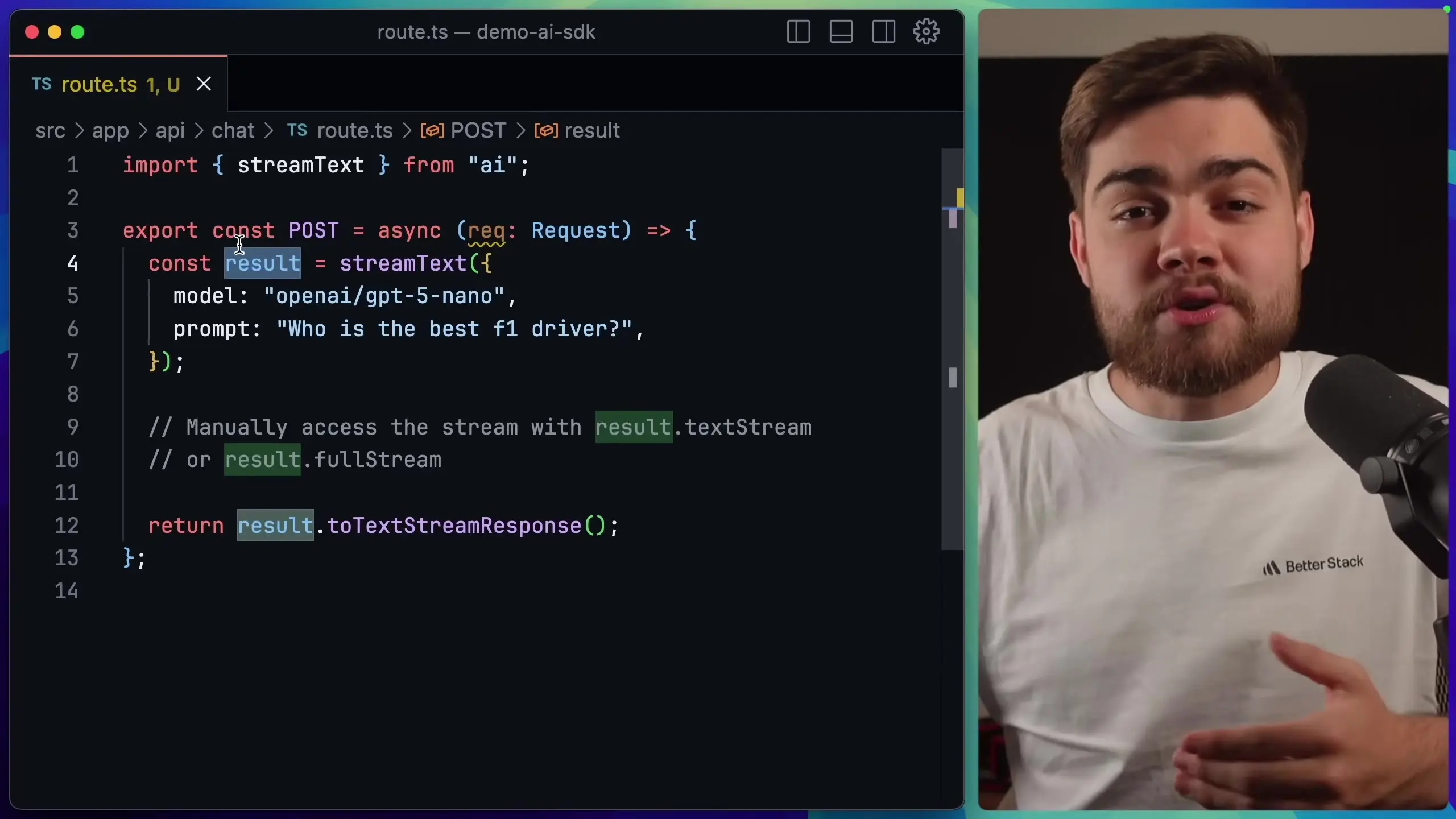
Building a Complete Chat Interface with AI SDK
The AI SDK is divided into two main components: the core backend functions (like `generateText` and `streamText`) and the UI components for frontend frameworks. For React applications, the `useChat` hook provides everything needed to build a sophisticated chat interface:
import { useChat } from 'ai/react'
function ChatComponent() {
const { messages, sendMessage, status } = useChat({
api: '/api/chat' // Default endpoint
})
// UI implementation using these values
}The `useChat` hook returns the message history (of type UIMessage), a `sendMessage` function to communicate with the model, and the current status of the chat. This provides all the necessary state management for building a complete chat interface.
Adding File Upload Capabilities to AI Applications
Many modern AI models support processing images, PDFs, and other file types. The AI SDK makes it remarkably easy to add file upload capabilities to your application. For models that support file processing (like OpenAI's GPT-4 Vision or Claude 3), you simply need to:
- Create a file input in your React component
- Store the selected files in state
- Pass the files to the sendMessage function
// In your React component
const [files, setFiles] = useState([])
// Handle file selection
const handleFileChange = (e) => {
setFiles(Array.from(e.target.files))
}
// Send message with files
const handleSubmit = () => {
sendMessage(inputText, { files })
setFiles([])
}With this implementation, users can upload images or PDFs, and the AI model will process them accordingly. The model can analyze images, extract text from PDFs, and incorporate this information into its responses.
Accessing Model Reasoning and Tool Calls
Advanced AI models like GPT-4 and Claude 3 can provide reasoning steps and execute tool calls. The AI SDK makes it easy to access and display this information through the UIMessage interface. Each message contains parts that represent different components of the model's response:
- Text: The final response from the model
- Reasoning: The model's step-by-step thought process
- Tool calls: Requests to execute external functions
To enable reasoning in models that support it (like GPT-4), you can use provider-specific options:
const result = streamText({
model: 'gpt-4',
prompt: 'Solve this complex problem...',
providerOptions: {
openai: {
reasoning_summary: 'detailed',
reasoning_effort: 'medium'
}
}
})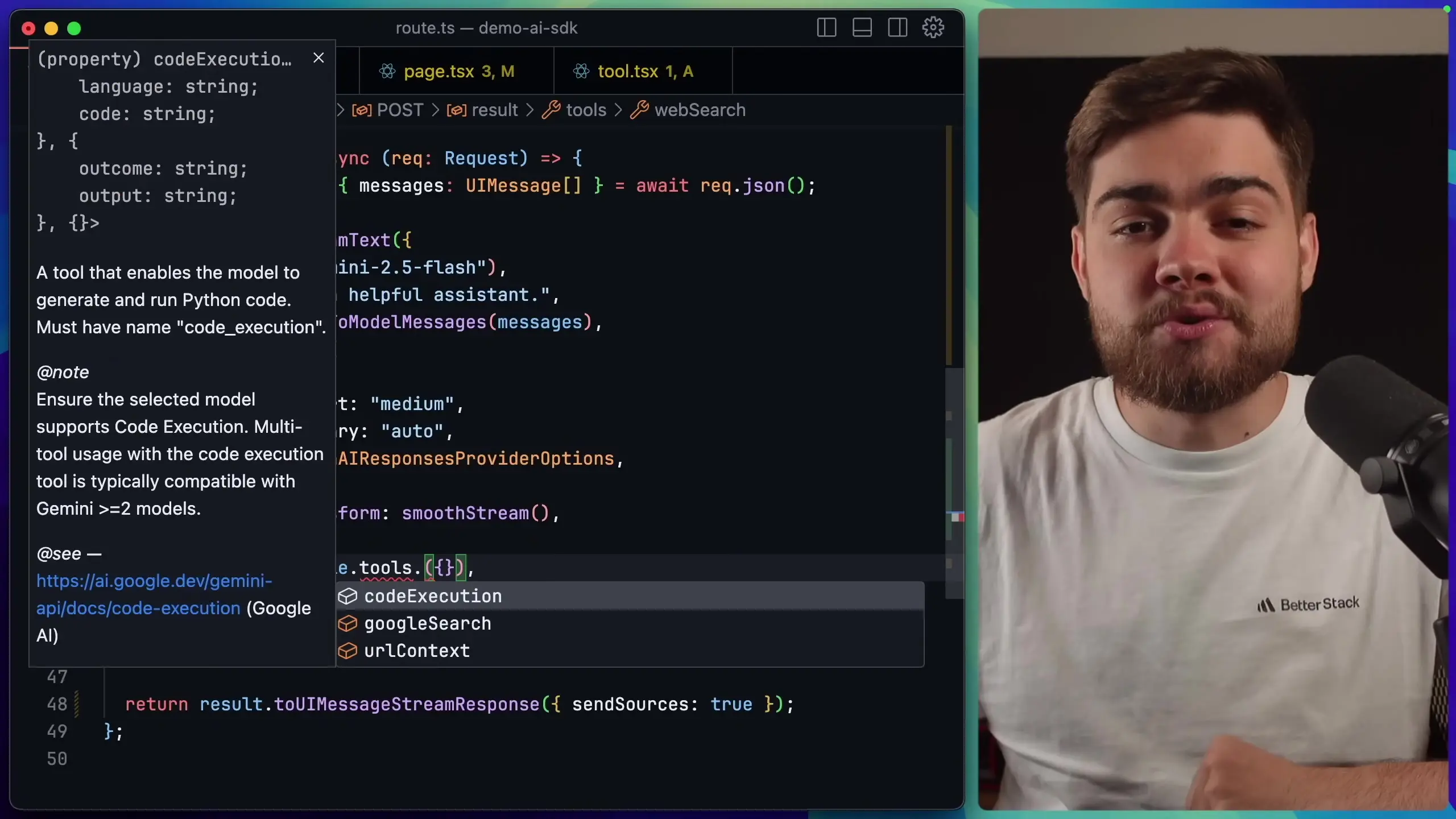
Integrating Web Search and External Tools
One of the most powerful features of the AI SDK is its ability to integrate external tools like web search. This allows AI models to access up-to-date information from the internet and provide more accurate responses.
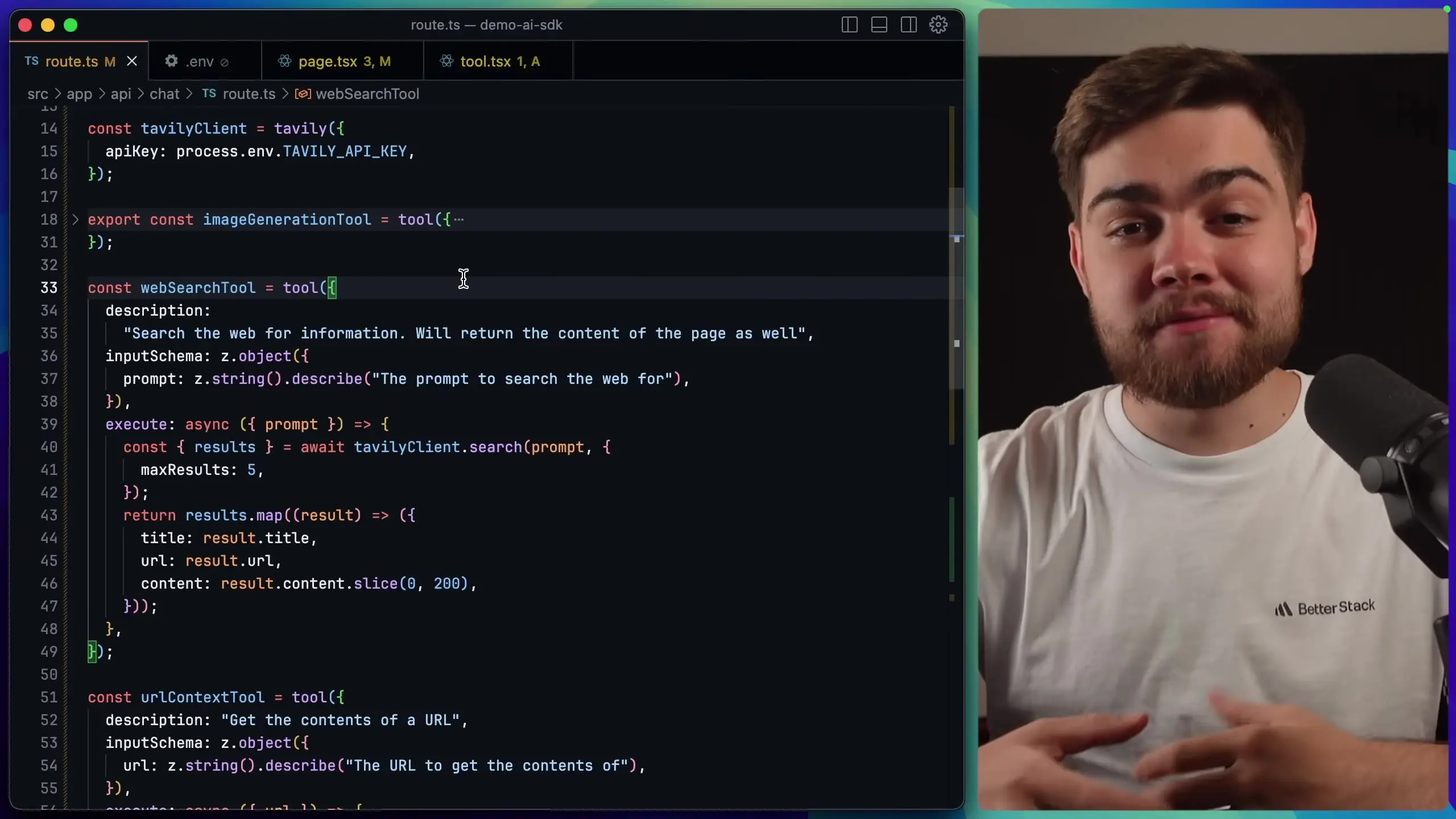
To implement web search, you can use the built-in search tool provided by the AI SDK or integrate with external search providers. The SDK handles all the complexity of tool calling, allowing the model to request searches when needed and incorporate the results into its responses.
Provider Flexibility and Model Switching
One of the greatest advantages of the AI SDK is its provider flexibility. You can easily switch between different AI providers without changing your application code. This is particularly useful for implementing fallbacks or testing different models.
The SDK supports direct integration with specific providers using their dedicated packages:
import { anthropic } from '@ai-sdk/anthropic'
const result = streamText({
model: anthropic('claude-3-opus-20240229'),
prompt: 'Explain quantum entanglement'
})Alternatively, you can use gateway services like Vel AI or OpenRouter that provide a single API for accessing multiple models. This approach simplifies API key management and billing while providing access to a wide range of models.
Conclusion: Accelerating AI Development with the AI SDK
The AI SDK represents a significant advancement in artificial intelligence development tools, making it remarkably easy to build sophisticated AI-powered applications. By standardizing the interface for working with different AI models and providing powerful abstractions for common tasks, it allows developers to focus on creating value rather than wrestling with integration details.
Whether you're building a simple chat interface or a complex application with multiple AI features, the AI SDK provides the tools you need to succeed. Its support for text streaming, structured outputs, file processing, and tool calling makes it the ideal choice for modern AI development in TypeScript.
As AI continues to evolve, tools like the AI SDK will play an increasingly important role in democratizing access to these powerful technologies and enabling developers to build the next generation of intelligent applications.
Let's Watch!
Build AI Apps in 10 Minutes: AI SDK Ultimate Guide for Developers
Ready to enhance your neural network?
Access our quantum knowledge cores and upgrade your programming abilities.
Initialize Training Sequence