
Retrieval Augmented Generation (RAG) systems are revolutionizing how we interact with AI by feeding it real-time, custom data. However, building a RAG system has traditionally been complex, requiring vector embeddings, vector databases, and sophisticated query processing. Today, I'll show you how to build a complete RAG system in under 5 minutes using Cloudflare's powerful tools and Firecrawl for data extraction.
What You'll Need for This RAG System Tutorial
- Firecrawl: An open-source tool for scraping and cleaning website data
- Cloudflare R2: S3-compatible object storage
- Bun S3 client: For uploading data to R2
- Cloudflare AutoRAG: For vectorizing and querying your data
- MCP server: To connect your RAG system to Cursor or other AI tools
Step 1: Scraping Website Data with Firecrawl
First, we'll use Firecrawl to extract and clean website data. Firecrawl is perfect for RAG systems as it converts messy HTML into clean markdown format that's ideal for AI processing.
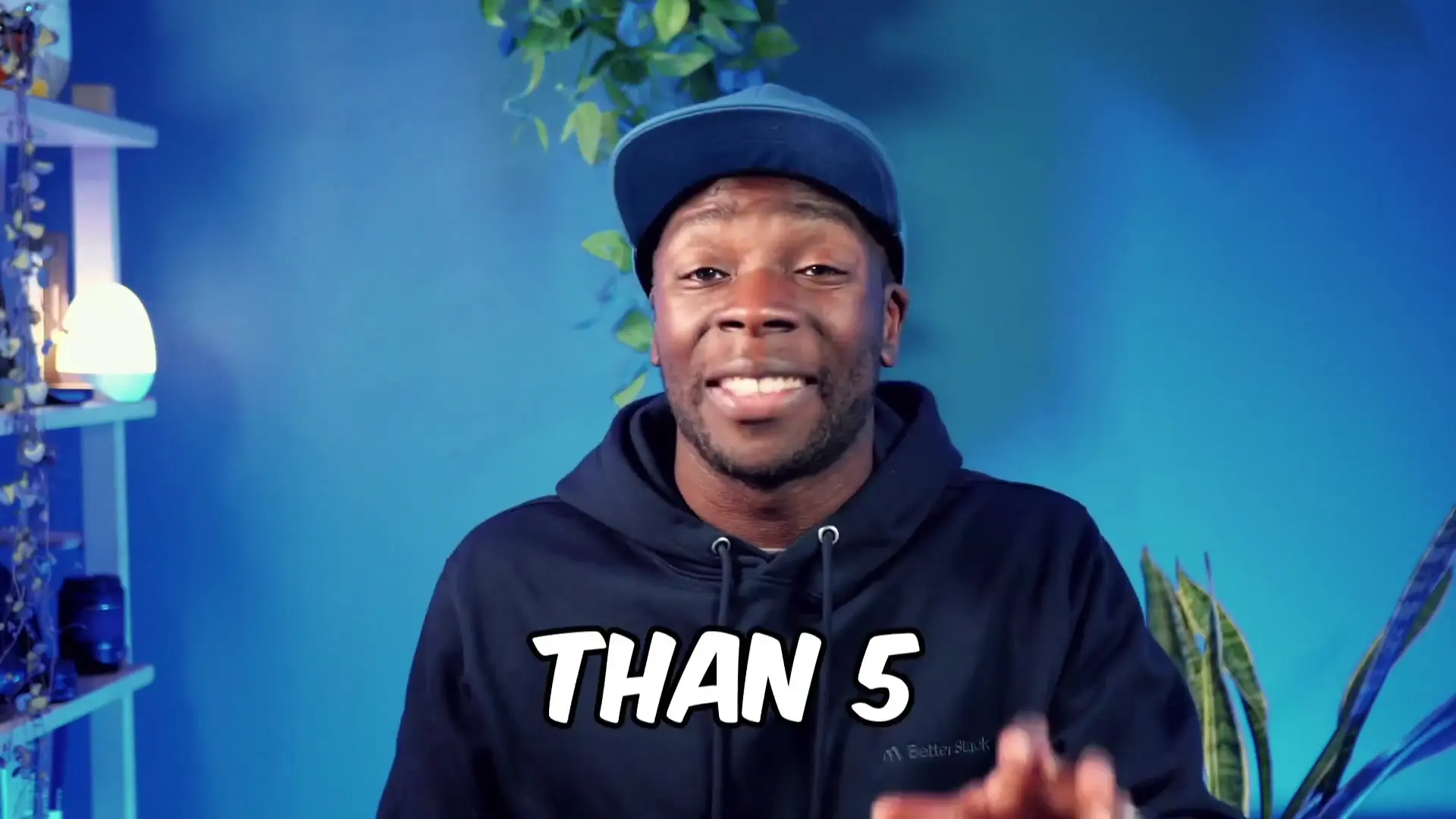
To get started with Firecrawl, install it via npm and create a simple script to crawl your target website:
import { crawlUrl } from 'firecrawl';
const url = 'https://yourdocumentation.com';
const result = await crawlUrl(url, {
maxPages: 15,
exportFormat: 'markdown'
});
console.log(result);This code will crawl up to 15 pages from your target website and convert them to markdown format. The result includes not just the content but also valuable metadata like page title, description, and language information.

Step 2: Storing Data in Cloudflare R2
Next, we need to store our scraped data in Cloudflare R2, which will serve as the data source for our RAG system. We'll use the Bun S3 client for this task since R2 is S3-compatible.
import { S3Client, PutObjectCommand } from '@aws-sdk/client-s3';
// Configure the S3 client for Cloudflare R2
const client = new S3Client({
region: 'auto',
endpoint: 'https://your-account-id.r2.cloudflarestorage.com',
credentials: {
accessKeyId: 'YOUR_ACCESS_KEY_ID',
secretAccessKey: 'YOUR_SECRET_ACCESS_KEY'
}
});
// Function to upload data to R2
async function uploadToR2(data, title) {
const fileName = `${title.replace(/[^a-zA-Z0-9]/g, '-').toLowerCase()}.md`;
await client.send(new PutObjectCommand({
Bucket: 'your-bucket-name',
Key: fileName,
Body: data.content,
ContentType: 'text/markdown'
}));
console.log(`Uploaded ${fileName} to R2`);
}
// Upload each page from Firecrawl results
for (const page of result.pages) {
await uploadToR2(page, page.metadata.title);
}This code creates an S3 client configured for Cloudflare R2, then defines a function to upload each page of our scraped content as a separate markdown file. The file names are derived from the page titles, ensuring they're easy to identify later.
Step 3: Setting Up Cloudflare AutoRAG
Now comes the magic part: Cloudflare's AutoRAG. This tool will automatically create vector embeddings from our markdown files and store them in Cloudflare's vector database, making our data queryable by AI models.
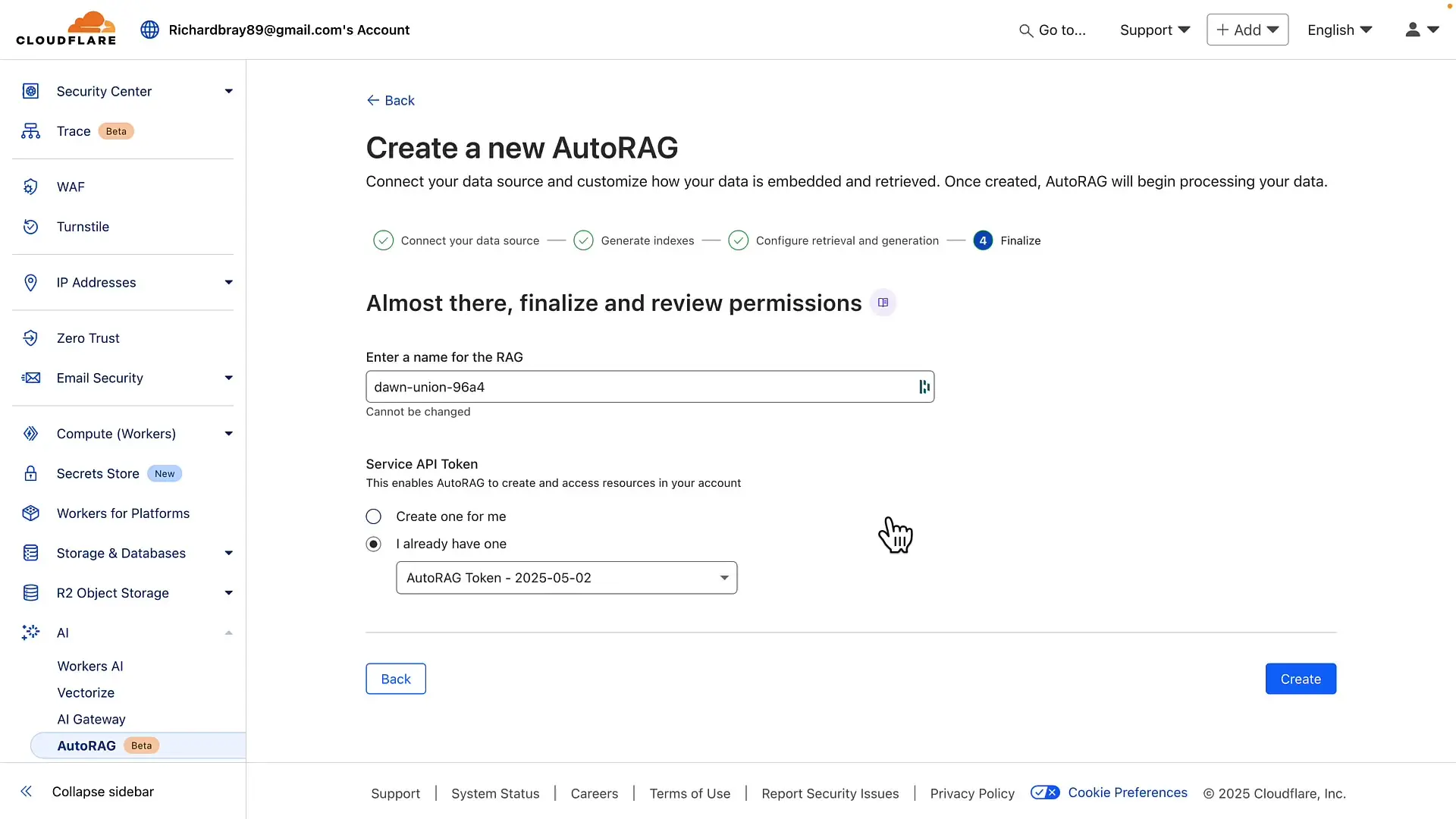
To set up AutoRAG, navigate to the AI menu in your Cloudflare dashboard and follow these steps:
- Create a new AutoRAG instance
- Connect it to your R2 bucket containing the markdown files
- Choose a model for vectorizing your data (the "Auto" option works well)
- Select a model for retrieving responses (again, "Auto" is a good choice)
- Name your RAG system and create it
Cloudflare will then index your data, creating vector embeddings and storing them in its vector database. This process may take a few minutes depending on the amount of data.
Step 4: Connecting to Cursor with an MCP Server
To make our RAG system truly useful, we can connect it to AI tools like Cursor using Cloudflare's MCP (Model Completion Provider) server. This allows us to query our custom knowledge base directly from within the AI interface.
// MCP server code for AutoRAG
import { Ai } from '@cloudflare/ai';
export default {
async fetch(request, env) {
const ai = new Ai(env.AI);
const { messages } = await request.json();
const response = await ai.run('@cf/meta/llama-2-7b-chat-int8', {
messages,
rag: {
data_source: 'YOUR_AUTORAG_NAME'
}
});
return new Response(JSON.stringify(response));
}
};Add this code as a global MCP server in your Cursor settings, and you'll be able to query your RAG system directly. The system will retrieve the most relevant information from your custom knowledge base and provide accurate answers based on your data.
Benefits of This RAG Implementation
- Speed: Build a complete RAG system in under 5 minutes
- Simplicity: No need to manually manage vector embeddings or databases
- Accuracy: Get responses based on your specific data, not just general LLM knowledge
- Up-to-date information: Easily refresh your knowledge base by re-crawling your sources
- Integration: Works seamlessly with tools like Cursor through the MCP server
Practical Applications for Your RAG System
This quick RAG system setup has numerous practical applications for developers and organizations:
- Internal documentation: Create an AI assistant that knows your company's specific processes and protocols
- Customer support: Build a knowledge base from customer conversations to provide consistent support
- Technical documentation: Keep up with the latest framework or library documentation
- Research: Analyze and query large collections of papers or articles
- Personal knowledge base: Create a system that understands your notes and references
Conclusion
Building a RAG AI system no longer requires extensive knowledge of vector databases or embedding models. With Cloudflare's AutoRAG, Firecrawl for data scraping, and R2 for storage, you can create a powerful custom knowledge base in minutes rather than days or weeks. This democratization of RAG technology opens up exciting possibilities for developers to create more accurate, context-aware AI applications with minimal effort.
The combination of website data scraping, vector embeddings, and AI retrieval creates a powerful system that can answer questions based on your specific data, making it invaluable for documentation, support, and knowledge management use cases.
Let's Watch!
Build a RAG AI System in 5 Minutes with Cloudflare and Firecrawl
Ready to enhance your neural network?
Access our quantum knowledge cores and upgrade your programming abilities.
Initialize Training Sequence