
Retrieval-Augmented Generation (RAG) systems have revolutionized how we interact with AI by providing more accurate, contextual responses based on specific data sources. However, building these systems has traditionally been complex, requiring vector embeddings, specialized databases, and intricate query processing. Today, we'll explore how Cloudflare has dramatically simplified this process, allowing you to create a complete RAG system in under 5 minutes.
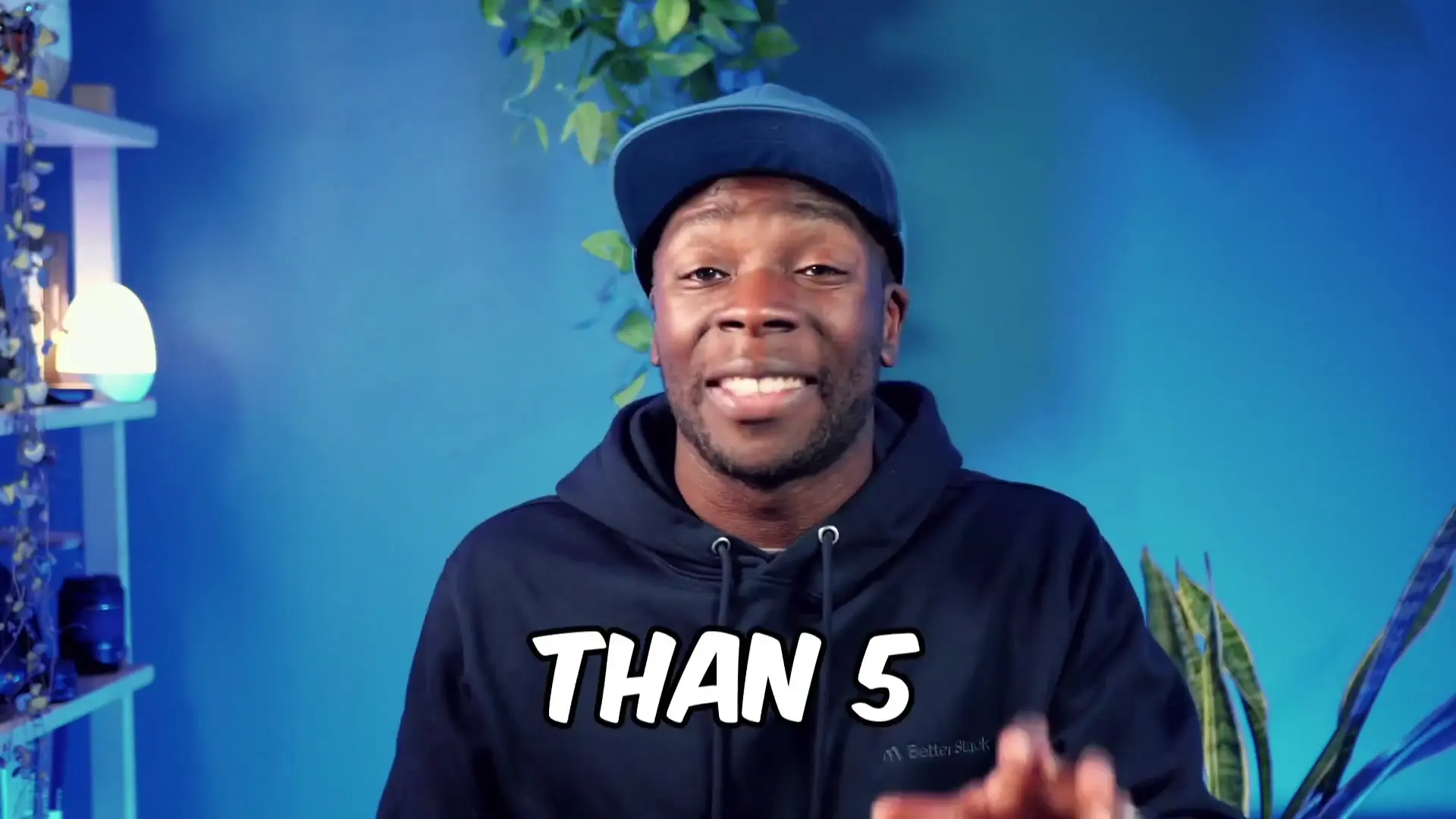
What We'll Build: A Complete RAG System Architecture
In this tutorial, we'll build a RAG system that can answer questions about a specific documentation site by using data scraped with Firecrawl, stored in Cloudflare R2, processed with AutoRAG, and connected to an AI assistant through an MCP server. This approach is perfect for creating custom knowledge bases for internal documentation, product information, or any specialized content that general LLMs might not know about.
Step 1: Scraping Website Data with Firecrawl
The first step in our process is to gather and clean the data from our target website. For this, we'll use Firecrawl, an open-source tool specifically designed to prepare website data for LLMs.
// Install Firecrawl for Node
npm install firecrawl
// Basic crawling script
const { crawlUrl } = require('firecrawl');
const site = 'https://yourdocumentationsite.com';
const options = {
maxPages: 15,
exportFormat: 'markdown'
};
const results = await crawlUrl(site, options);
console.log(results);Firecrawl not only scrapes the content but also converts HTML to clean markdown format, which is ideal for LLM processing. It also extracts useful metadata like page titles, descriptions, and OpenGraph data, which will help in organizing our knowledge base.
Step 2: Storing Data in Cloudflare R2
Once we have our cleaned data, we need to store it somewhere accessible for our RAG system. Cloudflare R2, an S3-compatible object storage solution, is perfect for this purpose. Using the Bun S3 client, we can easily upload our markdown files to R2.
// Using Bun S3 client with Cloudflare R2
import { S3Client, PutObjectCommand } from '@aws-sdk/client-s3';
// Set up R2 client with your Cloudflare credentials
const client = new S3Client({
region: 'auto',
endpoint: 'https://accountid.r2.cloudflarestorage.com',
credentials: {
accessKeyId: 'YOUR_ACCESS_KEY_ID',
secretAccessKey: 'YOUR_SECRET_ACCESS_KEY'
}
});
// Function to upload markdown to R2
async function uploadToR2(data, metadata) {
const fileName = `${metadata.title.replace(/\s+/g, '-').toLowerCase()}.md`;
await client.send(new PutObjectCommand({
Bucket: 'your-r2-bucket-name',
Key: fileName,
Body: data,
ContentType: 'text/markdown'
}));
console.log(`Uploaded ${fileName} to R2`);
}When implementing this solution for a business environment, you might want to create a Cloudflare tunnel to securely connect your internal network to Cloudflare's services, ensuring your data transfers remain protected. The create Cloudflare tunnel functionality provides this secure connection without exposing your internal network to the public internet.

Step 3: Setting Up Cloudflare AutoRAG
Now comes the truly innovative part of our solution. Cloudflare's AutoRAG (currently in beta) handles all the complex parts of a RAG system automatically - vectorizing your data, storing it in a vector database, and providing retrieval capabilities through an API.
- Navigate to the AI section in your Cloudflare dashboard and select AutoRAG
- Create a new AutoRAG instance by connecting it to your R2 bucket
- Choose a model to vectorize your data (the "Auto" option works well for most use cases)
- Select a model to retrieve responses (again, "Auto" is a good default)
- Name your RAG system and finalize the setup
The beauty of Cloudflare's solution is that it abstracts away all the complexity of traditional RAG architecture. You don't need to worry about choosing embedding models, setting up and optimizing vector databases, or configuring retrieval algorithms - Cloudflare handles it all with their cloud infrastructure.
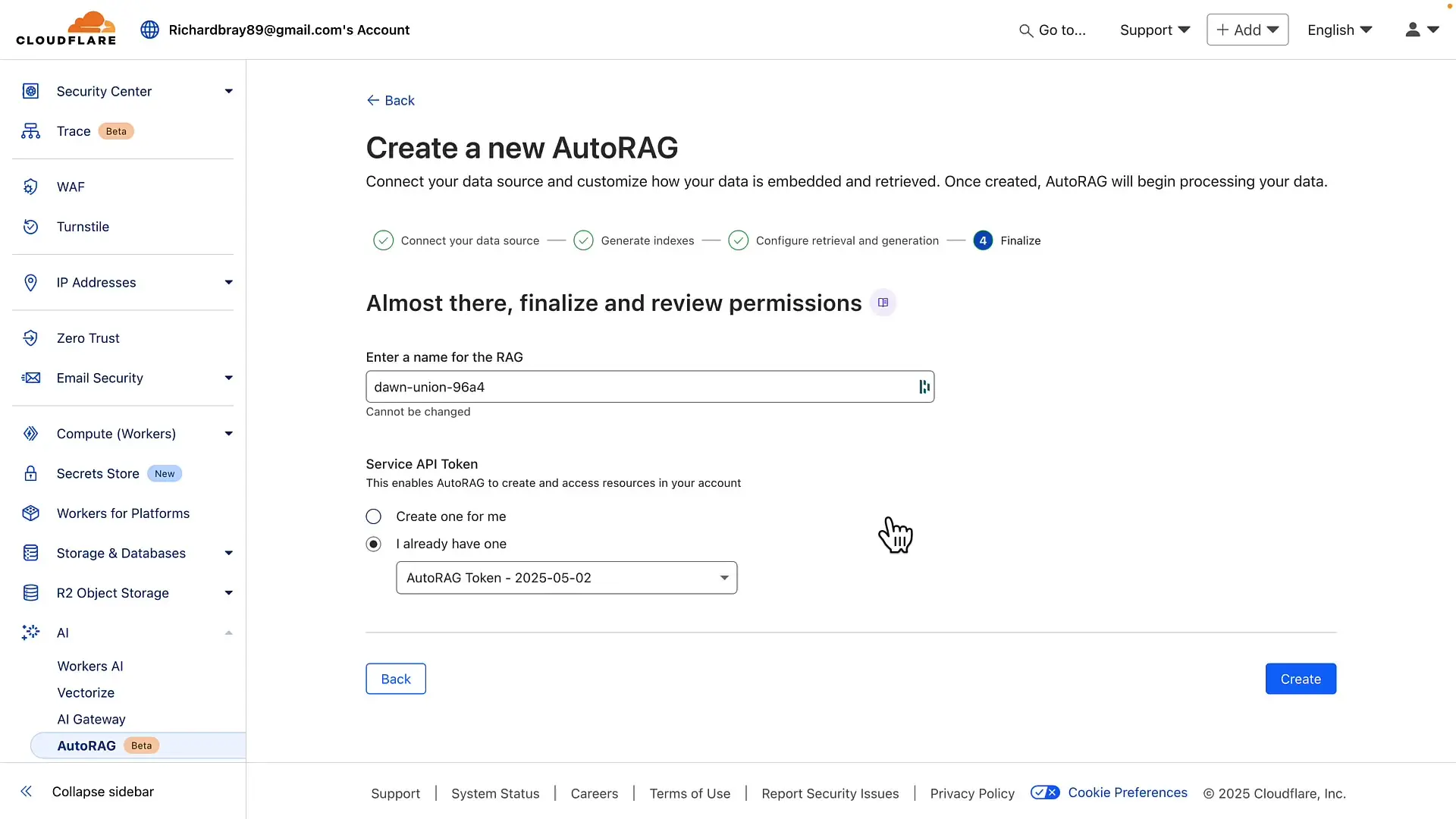
Step 4: Connecting to an AI Assistant with MCP Server
The final step is to connect your RAG system to an AI assistant. Cloudflare recently introduced MCP (Model Completion Provider) servers, including one specifically for AutoRAG. This allows you to integrate your custom knowledge base with AI assistants like Claude through Anthropic's API.
// Example of MCP server configuration for AutoRAG
// This code would be added to your AI assistant's configuration
{
"id": "cloudflare-autorag",
"name": "My Documentation RAG",
"description": "RAG system for custom documentation",
"system_prompt": "You are an assistant that uses the Cloudflare AutoRAG system to provide accurate information about our documentation.",
"model": {
"provider": "cloudflare",
"name": "autorag",
"parameters": {
"rag_id": "your-autorag-instance-id"
}
}
}With this configuration, your AI assistant can now pull information directly from your custom knowledge base, providing accurate, up-to-date answers about your specific domain. This is particularly valuable for enterprise solutions where Cloudflare business offerings can be leveraged to create internal knowledge systems.
Testing Your RAG System
Cloudflare provides a playground interface where you can test your RAG system directly. This shows not only the responses but also the relevance scores of each document used to generate the answer, giving you insight into how the system is working.
For more advanced implementations, you can use the AutoRAG API to integrate with your own applications or use Cloudflare Workers to create serverless applications that leverage your RAG system. The Cloudflare architecture makes it easy to scale your solution as needed.
Practical Applications for RAG Systems
- Internal documentation assistants that can answer employee questions
- Customer support systems that provide accurate product information
- Research assistants that can query specific datasets or publications
- Educational tools that can answer questions about specific course materials
- Technical documentation assistants for developers working with your APIs or SDKs
The Cloudflare RAGel (Retrieval-Augmented Generation with Embedding Learning) technology that powers AutoRAG is particularly effective for these use cases because it continuously improves its retrieval capabilities based on usage patterns.
Conclusion: The Future of Custom AI Knowledge Bases
Building a RAG system used to require specialized knowledge in vector databases, embedding models, and retrieval algorithms. Cloudflare has dramatically simplified this process, making it accessible to developers of all skill levels. With tools like Firecrawl for data preparation, R2 for storage, and AutoRAG for the heavy lifting, you can create powerful custom knowledge bases in minutes rather than weeks.
For businesses looking to implement AI solutions that leverage their proprietary information, this approach offers a compelling balance of simplicity, performance, and security. By using Cloudflare's business-oriented features like Access, Workers, and Tunnels alongside AutoRAG, you can create sophisticated AI applications that maintain data sovereignty while providing powerful capabilities to your users.
As AI continues to evolve, the ability to quickly create custom knowledge bases will become increasingly important for organizations looking to leverage their unique data. Cloudflare's approach to RAG systems represents a significant step forward in making these technologies accessible to a broader range of developers and businesses.
Let's Watch!
Build a RAG AI System in 5 Minutes Using Cloudflare AutoRAG and Firecrawl
Ready to enhance your neural network?
Access our quantum knowledge cores and upgrade your programming abilities.
Initialize Training Sequence