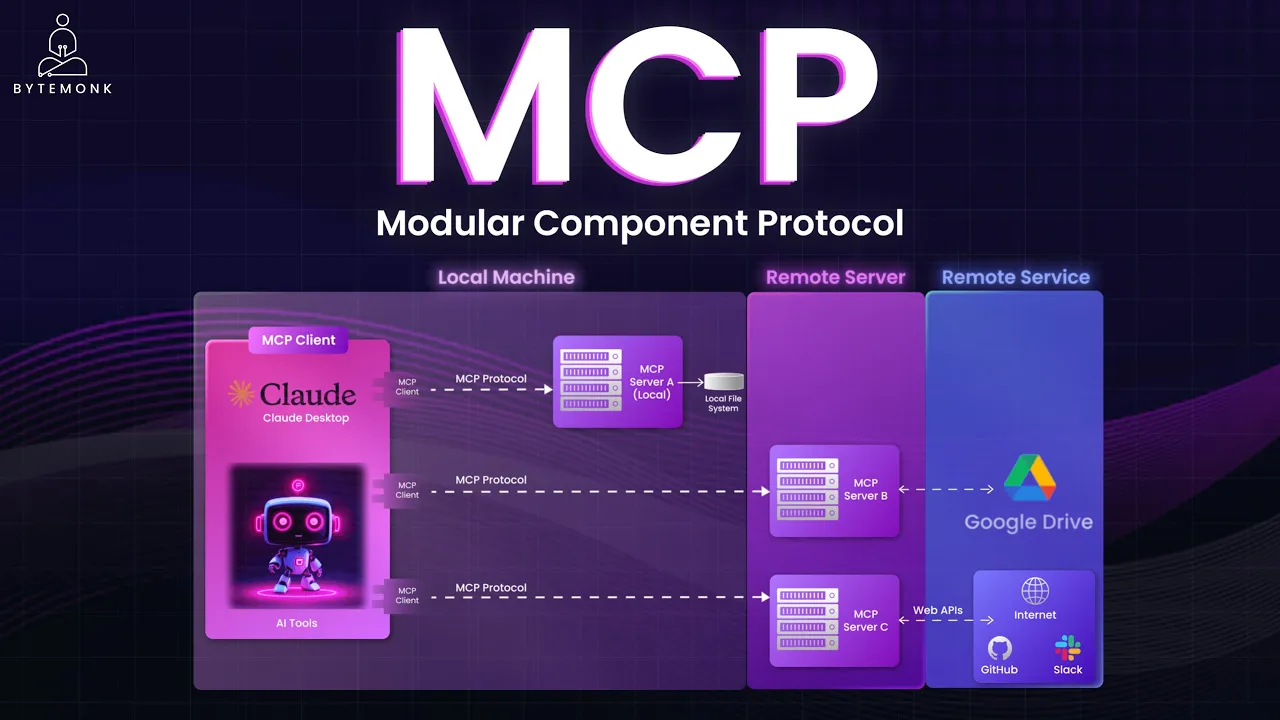
Imagine having an AI assistant that's incredibly knowledgeable but can't access your calendar, search your files, or use web services. That's the limitation many current AI systems face. The Modular Component Protocol (MCP) is changing this paradigm by creating a standardized way for AI assistants to interact with external tools and data sources, opening new possibilities for ai integration in business contexts.
What is Modular Component Protocol (MCP)?
MCP is an open protocol that enables AI programs, particularly those powered by Large Language Models (LLMs), to connect with external tools, data sources, and services. Think of it as a universal adapter that allows AI assistants to integrate with cloud applications, databases, file systems, and more without requiring complex custom integrations for each new tool.
In essence, MCP provides a standardized communication framework between AI systems and external capabilities, similar to how APIs enable different software systems to talk to each other. This standardization is crucial for scaling artificial intelligence integration across business environments.
Key Benefits of MCP for AI Integration in Business
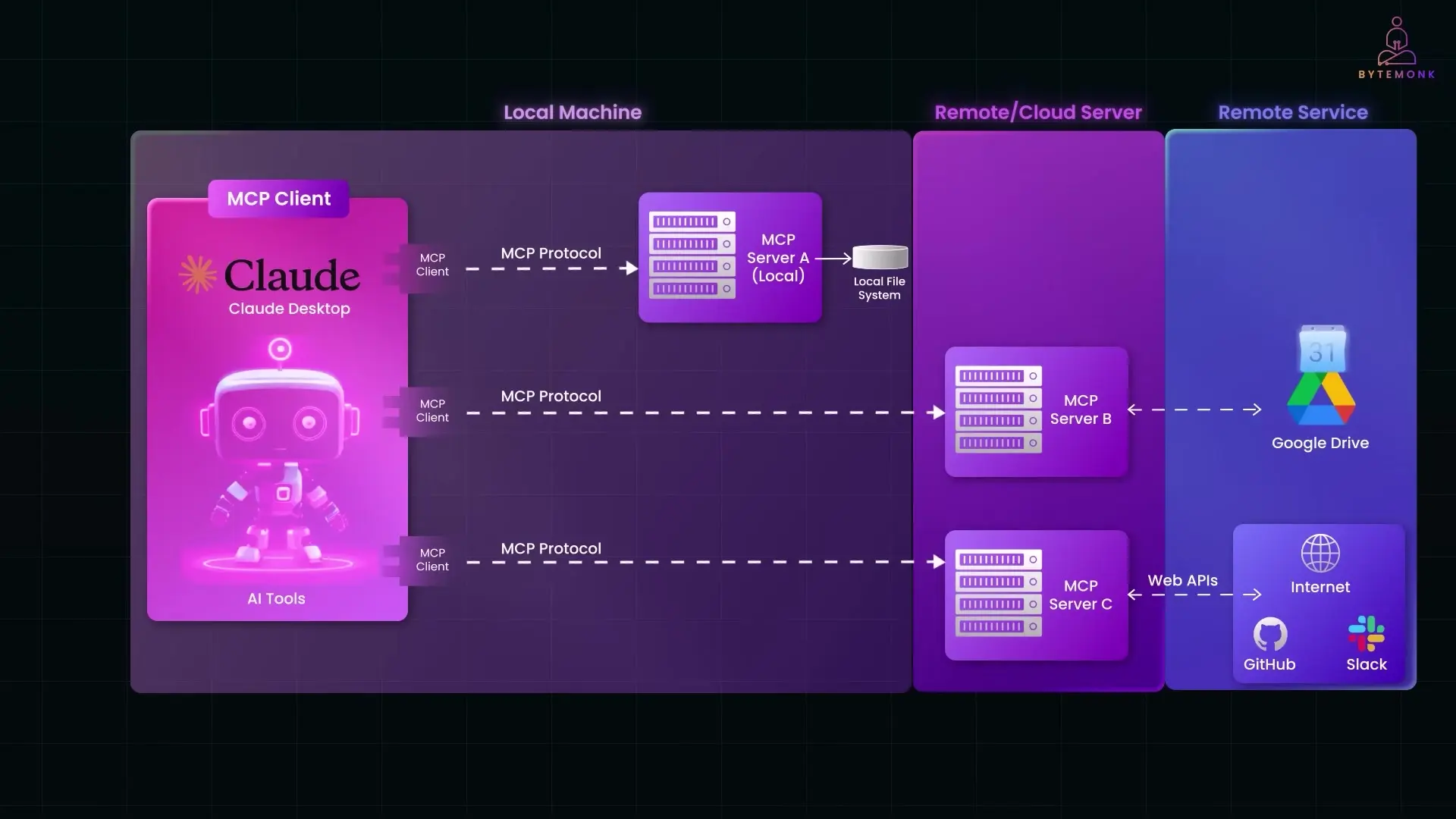
- Simplified Connections: No need for complex custom coding each time you want an AI to use a new tool
- Modularity: Add or remove tools without breaking the entire system, similar to installing apps on a smartphone
- Enhanced Accuracy: AI can fetch relevant data or use precise tools when needed, providing more accurate and up-to-date responses
- Easy Maintenance: Update individual components without retraining the AI or rewriting the entire application
- Security Controls: Set permissions for what the AI is allowed to access, maintaining data security while enabling functionality
Understanding the MCP Architecture
MCP follows a client-server model similar to how web browsers communicate with websites. The architecture consists of several key components that work together to enable seamless integrations:
Host Application (AI Agent/Assistant)
The main AI-powered system, such as a chatbot, coding assistant, or voice assistant. While the terms "AI agent" and "AI assistant" are often used interchangeably, there's a subtle difference: an AI assistant broadly refers to any AI system that helps users perform tasks, while an AI agent specifically refers to a system that can make autonomous decisions and interact with external tools without direct human input.
MCP Client
A component inside the AI agent that acts as a connector between the AI and external tools (MCP services). The AI agent doesn't communicate with tools directly but relies on the MCP client to handle these interactions. For instance, if an AI agent needs to connect to both a calendar and a database, it would use two MCP clients, one for each server.
MCP Server
The external tool or data source wrapped in the MCP interface. It's a service that offers capabilities, context, actions, and data to the AI via the protocol. The server can be local (running on the same machine) or remote (a cloud service) and can provide access to files, web APIs, or operational tools.
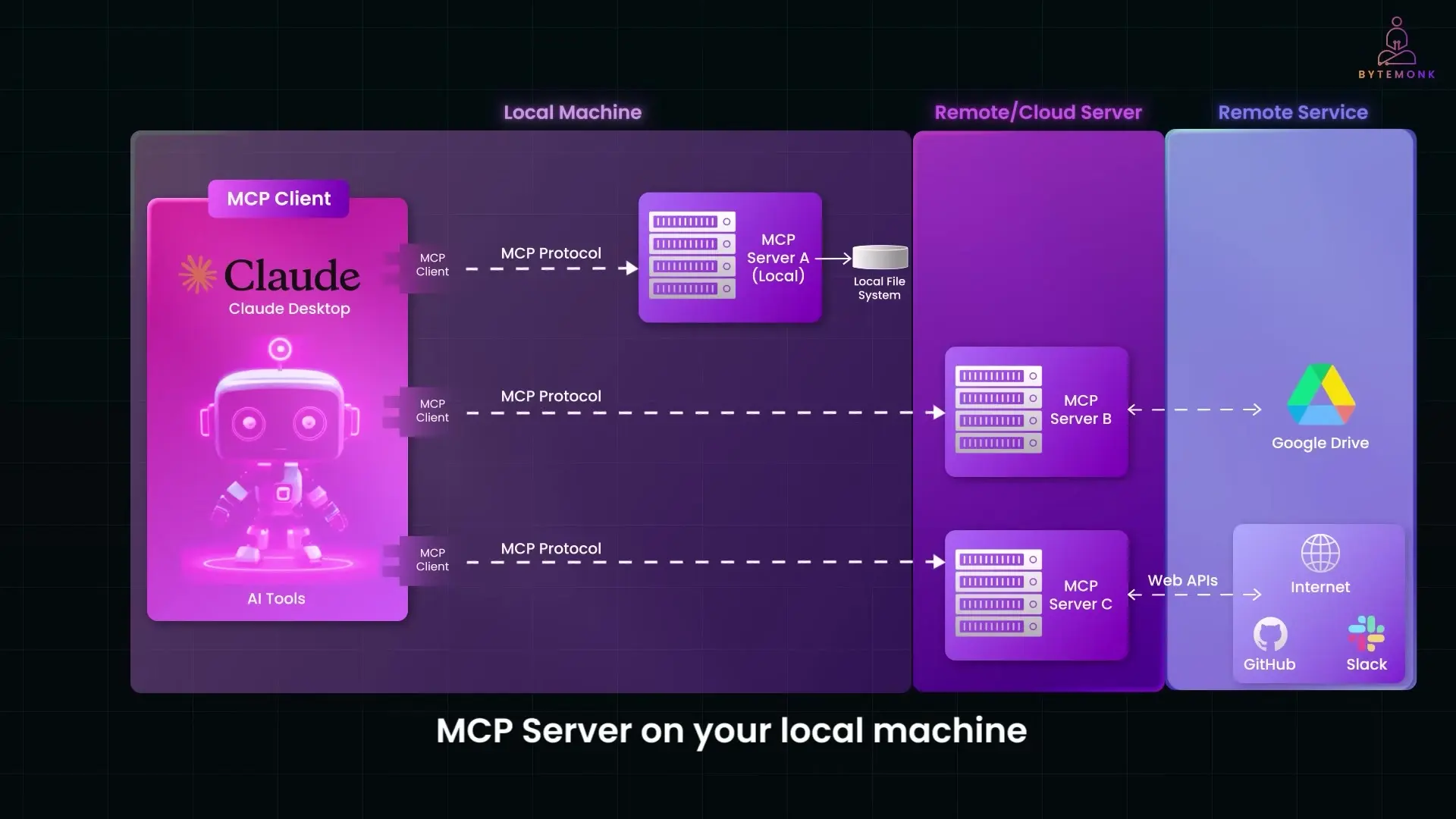
MCP Tools
The external functions, APIs, or actions that an AI assistant can use via MCP. Examples include:
- Search tools for fetching real-time data from the web
- Email tools for sending messages on behalf of users
- Calendar tools for checking availability and scheduling meetings
- Database query tools for retrieving structured data
- File access tools for reading or writing files from secure locations
How MCP Communication Works
MCP uses JSON-RPC 2.0 as its communication format, meaning the client and server exchange messages in a structured JSON format. The protocol is transport-agnostic, with common methods including standard input/output (stdio) for local connections and Server-Sent Events (SSE) for remote connections.
When an AI assistant needs real-world information or actions, it follows this process:
- The AI determines it needs external information or capabilities
- It sends a request via the MCP client
- The transport layer delivers the request to the MCP server
- The server processes the request using prompts, resources, or tools
- The server returns the result to the AI through the same channel
- The AI incorporates the information into its response
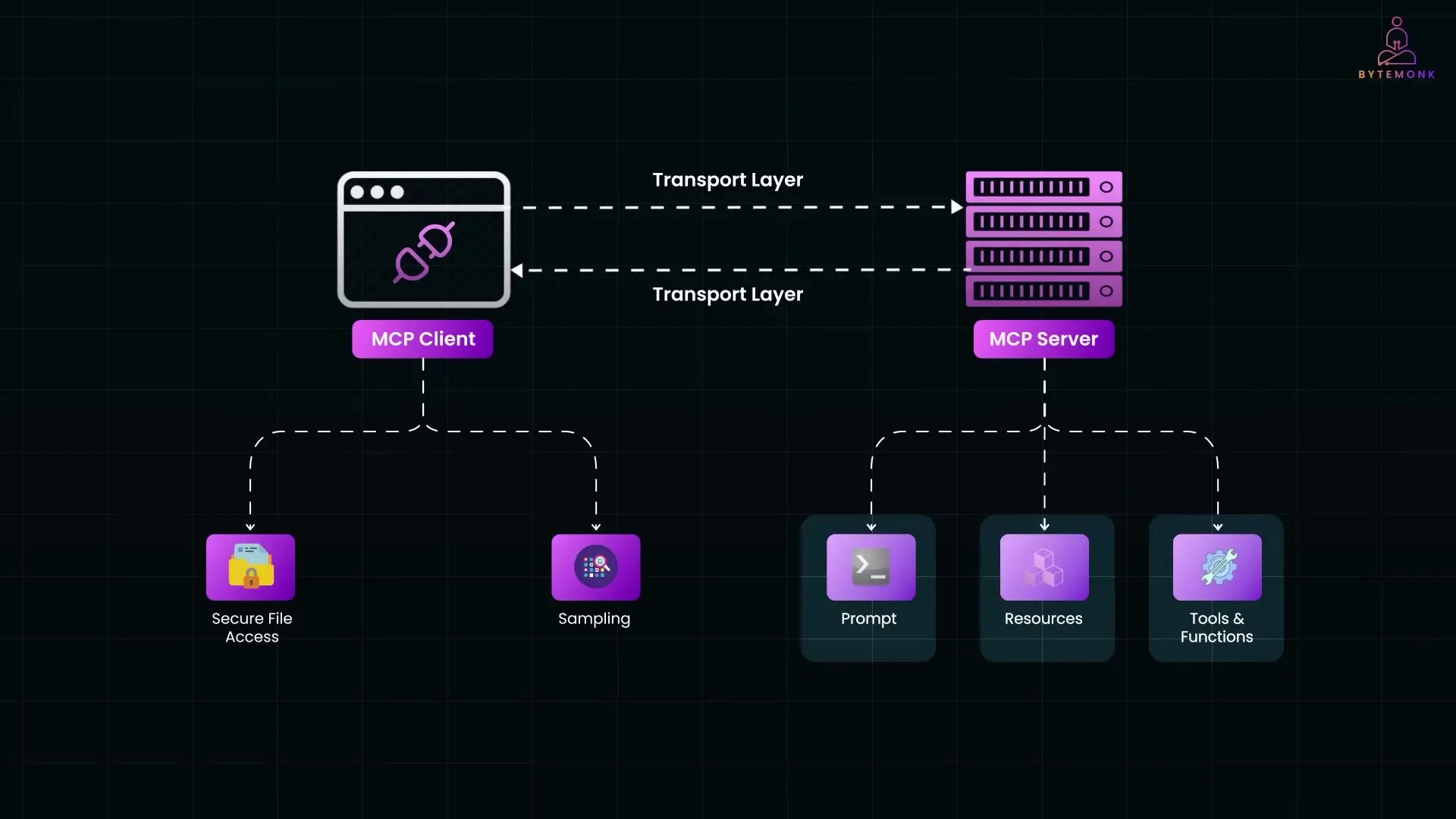
Implementing MCP for Business AI Integration
For developers looking to implement MCP in their AI systems, there are already SDKs available that simplify the process, including official Python and TypeScript SDKs. These provide high-level classes to create MCP clients and servers without dealing with raw JSON serialization for every message.
Creating an MCP Server
To expose a new data source or capability via MCP, you would implement an MCP server using the Python SDK. Here's a simplified example:
from mcp import MCPServer
class EmailServer(MCPServer):
@MCPServer.tool
def send_email(self, to: str, subject: str, body: str) -> bool:
# Implementation to send an email
return True
@MCPServer.resource
def get_latest_report(self) -> str:
# Implementation to fetch the latest report
return "Report content..."
# Start the server
server = EmailServer()
server.start()In this example, the SDK handles packaging the function names, arguments, etc., into the MCP protocol format. Running the server would open a JSON-RPC channel over stdio, waiting for the AI client to call "send_email" or request "get_latest_report".
Deploying MCP Servers
MCP servers can be deployed in various ways:
- Locally: As a background process or thread
- Remotely: As a microservice
- For local deployments: Running via stdio is convenient
- For remote deployments: Typically wrapped to use HTTP or SSE connections
Connecting an AI to MCP
On the AI or host side, you would instantiate an MCP client and connect it to the server. With the Python SDK, this could be as simple as:
from mcp import MCPClient
# Connect to the MCP server
client = MCPClient("path_to_server_executable")
# Use the tools
result = client.invoke_tool("send_email", {
"to": "[email protected]",
"subject": "Hello from AI",
"body": "This email was sent via MCP"
})
report = client.query_resource("get_latest_report")The LLM Loop
In real-world scenarios, integrating MCP with an AI model requires a loop that manages when and how the model calls external tools. This is often called the "LLM loop" and follows these steps:
- Take the AI model's output (what it wants to do)
- Decide if a tool is needed (e.g., if the AI says "let me check your calendar," it should call a calendar tool)
- Invoke the right MCP tool with appropriate parameters
- Feed the result back to the AI model so it can use the tool's response in its reply
Real-World Applications of MCP for Business
The practical applications of integrating ai into business systems using MCP are vast and transformative:
- Customer Service: AI assistants that can look up order status, access customer records, and update information in real-time
- Knowledge Management: AI systems that can search company documents, databases, and knowledge bases to provide accurate information
- Productivity Tools: AI assistants that can manage calendars, send emails, and coordinate meetings without human intervention
- Data Analysis: AI systems that can query databases, generate reports, and visualize data on demand
- Developer Tools: AI coding assistants that can access repositories, run tests, and deploy code
Conclusion: The Future of AI Integration with MCP
Modular Component Protocol represents a significant advancement in how we approach ai integration in business environments. By providing a standardized way for AI systems to interact with external tools and data sources, MCP enables more powerful, flexible, and maintainable AI applications.
As businesses continue to adopt and implement AI solutions, MCP will likely become an essential part of the AI integration toolkit, allowing for more seamless connections between AI systems and the tools and data that make them truly useful in real-world business contexts.
The open nature of MCP also encourages a community-driven approach to developing integrations, potentially leading to a rich ecosystem of connectors for various business tools and services. This collaborative approach could accelerate the adoption of smart ai integration across industries and use cases.
Let's Watch!
How MCP is Revolutionizing AI Integration in Business Systems
Ready to enhance your neural network?
Access our quantum knowledge cores and upgrade your programming abilities.
Initialize Training Sequence