
In the rapidly evolving landscape of AI agents, premium options like Manus and GenSpark AI have dominated the market. However, these solutions come with significant limitations—primarily their closed-source nature and subscription costs. Enter Suna, a fully open-source AI assistant that provides comparable functionality to these premium services without any restrictions, offering a compelling alternative for developers, researchers, and everyday users.
What Makes Suna Different from Other AI Assistants?
Suna isn't just another chatbot—it's a comprehensive AI agent engineered from the ground up to help you accomplish real-world tasks through natural conversation. Whether you need assistance with research, data analysis, coding, or everyday challenges, Suna combines powerful capabilities with an intuitive interface that understands your requirements and delivers results efficiently.
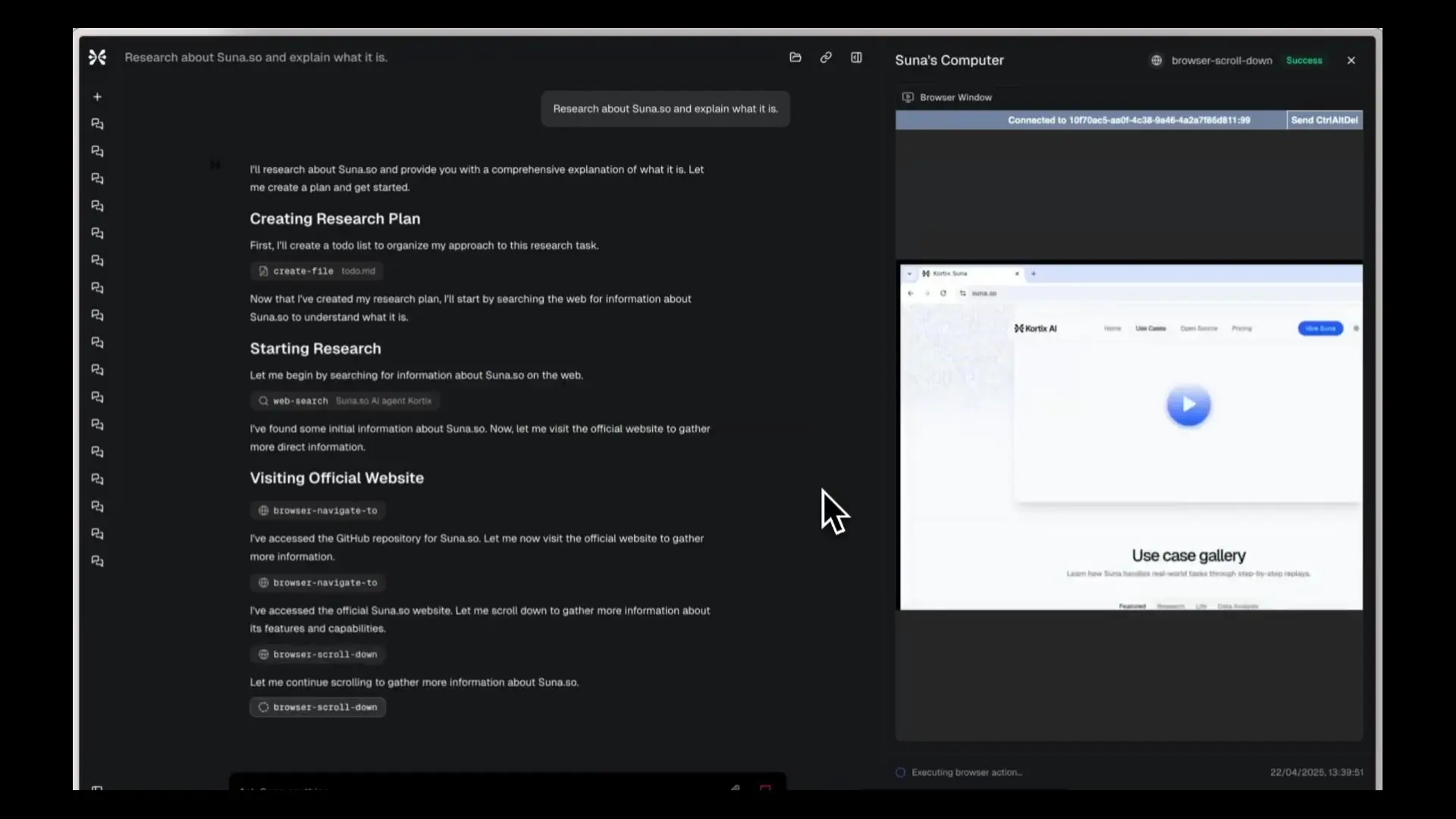
The Four Key Components of Suna's Architecture
What sets Suna apart is its thoughtfully designed architecture built around four essential components that work together seamlessly:
- Backend API: Powered by Python FastAPI, this service manages REST endpoints, thread management, and large language model integrations with providers like OpenAI, Anthropic, or open-source models through Ollama.
- Frontend: Built with Next.js and React, the frontend delivers a responsive user experience comparable to premium alternatives like Manus.
- Agent Docker: Suna's agents run in isolated Docker environments equipped with browser automation, code interpreter capabilities, file system access, and various tool integrations.
- Supabase Database: Handles authentication, user management, conversation history, file storage, and agent state analytics.
Practical Applications: What Can Suna Do?
Suna is designed to be a versatile AI assistant capable of handling a wide range of tasks. Here are some practical examples of what it can accomplish:
- Generate comprehensive SEO reports and keyword cluster analyses for websites
- Create data visualizations and interactive dashboards
- Perform competitive analysis across various industries
- Develop full-stack applications with clean, production-ready code
- Automate research tasks that would typically require hours of manual work
In a demonstration, Suna was tasked with creating an analytics dashboard for a YouTube channel. The AI agent methodically approached the task by developing a research plan, collecting data from the channel, analyzing the information, and then building an interactive dashboard complete with graphs showing subscriber counts, video performance metrics, content categories, and more.
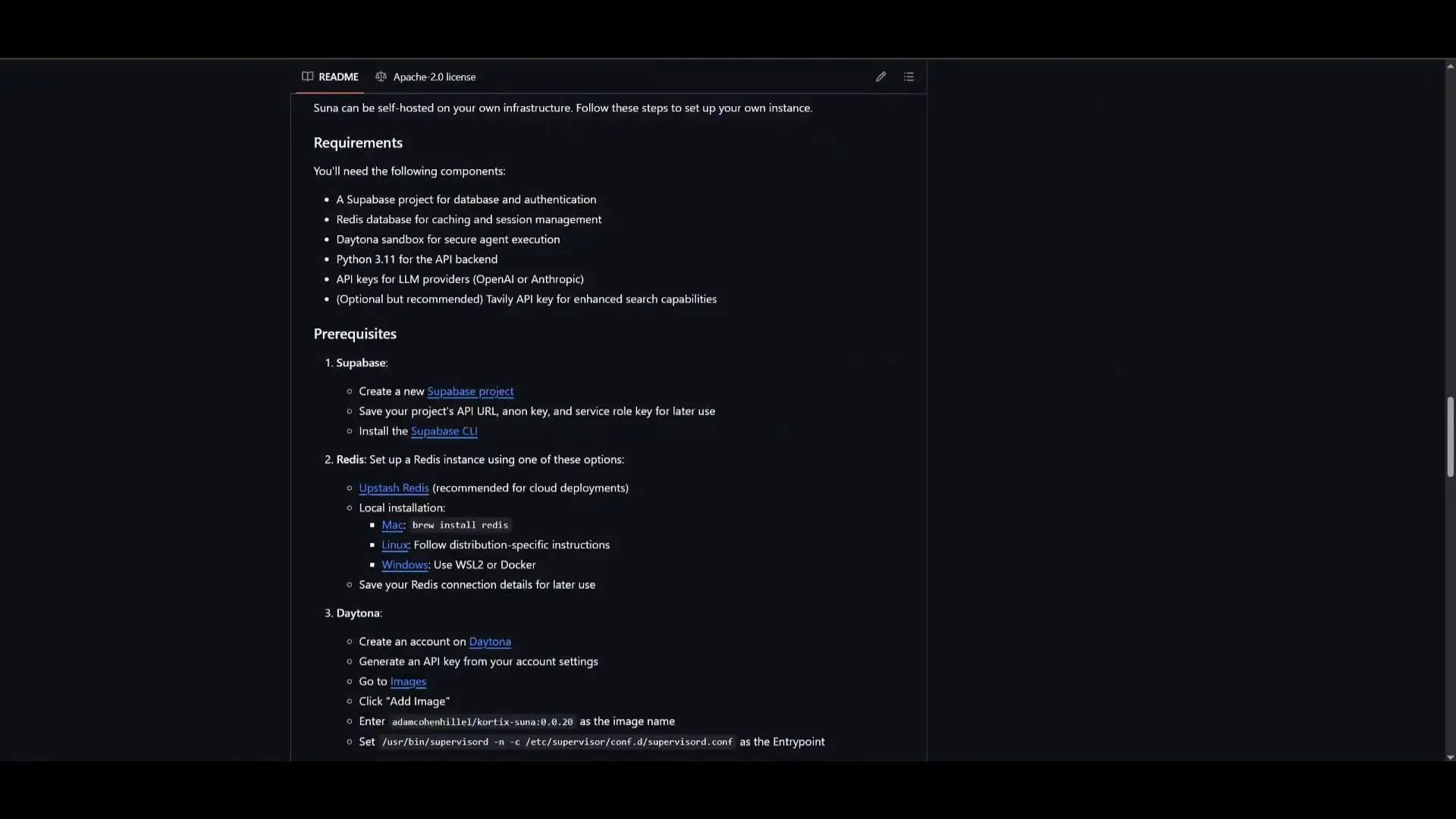
Getting Started with Suna: Cloud vs. Local Installation
There are two primary ways to start using Suna: through the cloud service or by installing it locally on your machine.
Cloud Option
For those looking to try Suna without any setup, the cloud version offers 10 minutes of free usage per month. While this is limited, it provides enough time to test the capabilities and determine if a local installation would be beneficial for your needs.
Local Installation
Installing Suna locally gives you unlimited usage and complete control over the environment. Here are the prerequisites and basic installation steps:
- Prerequisites: Supabase project, Redis, Python 3.11, and API keys for your preferred LLM provider (or connect to a locally downloaded Ollama model for a completely free setup)
- Clone the repository: Use Git to clone the Suna repository to your local machine
- Configure environment variables: Set up the necessary environment files for the backend and frontend components
- Install dependencies: Run the appropriate commands to install all required packages
- Launch the application: Start Suna with the npm run dev command
# Clone the repository
git clone https://github.com/sunaorg/suna.git
# Navigate to the Suna directory
cd suna
# Set up environment variables
# (Create .env files with your API keys and configuration)
# Install dependencies
npm install
# Start the application
npm run devConnecting Suna to Different Language Models
One of Suna's greatest strengths is its flexibility in working with various language models. You can connect it to:
- OpenAI models: Leverage GPT-4 and other powerful models (requires an API key)
- Anthropic models: Connect to Claude and other Anthropic offerings (requires an API key)
- Open-source models via Ollama: Use completely free, locally-run models like Llama, Mistral, or other open-source LLMs
This flexibility allows you to balance performance needs with cost considerations, making Suna adaptable to various use cases and budgets.
Advantages of Using an Open-Source AI Assistant
Choosing an open-source solution like Suna offers several significant advantages over closed-source alternatives:
- Cost efficiency: Eliminate subscription fees by hosting the solution yourself
- Privacy and data control: Keep sensitive information within your own infrastructure
- Customization: Modify the codebase to suit your specific requirements
- Transparency: Understand exactly how the AI agent works and processes your data
- Community support: Benefit from ongoing improvements and contributions from the open-source community
Comparing Suna to Premium AI Agents
When compared to premium options like Manus, GenSpark AI, and Deep Agent, Suna holds its own remarkably well. It offers comparable functionality including:
- Browser automation for web research and interaction
- Code interpretation for programming tasks
- File system access for managing documents and data
- Data visualization capabilities
- Responsive user interface with conversation history
The primary difference is that Suna gives you all these capabilities without subscription costs or usage limits when self-hosted.
Conclusion: The Future of Open-Source AI Assistants
Suna represents an important milestone in the democratization of AI technology. By providing a fully-featured, open-source alternative to premium AI agents, it makes advanced AI capabilities accessible to developers, researchers, businesses, and individuals who may not have the resources for expensive subscription services.
As the AI landscape continues to evolve, open-source tools like Suna will play a crucial role in fostering innovation, promoting transparency, and ensuring that the benefits of AI technology are widely accessible. Whether you're looking to automate research tasks, generate data visualizations, or develop applications, Suna offers a powerful, flexible, and cost-effective solution worth exploring.
Let's Watch!
Suna: The Free Open-Source AI Assistant Alternative to Manus and GenSpark
Ready to enhance your neural network?
Access our quantum knowledge cores and upgrade your programming abilities.
Initialize Training Sequence