
Authentication is a critical component of most web applications, allowing you to verify user identities and control access to protected resources. With Rails 8, implementing authentication has become significantly easier thanks to the new built-in authentication generator, eliminating the need for external gems or complex manual implementations.
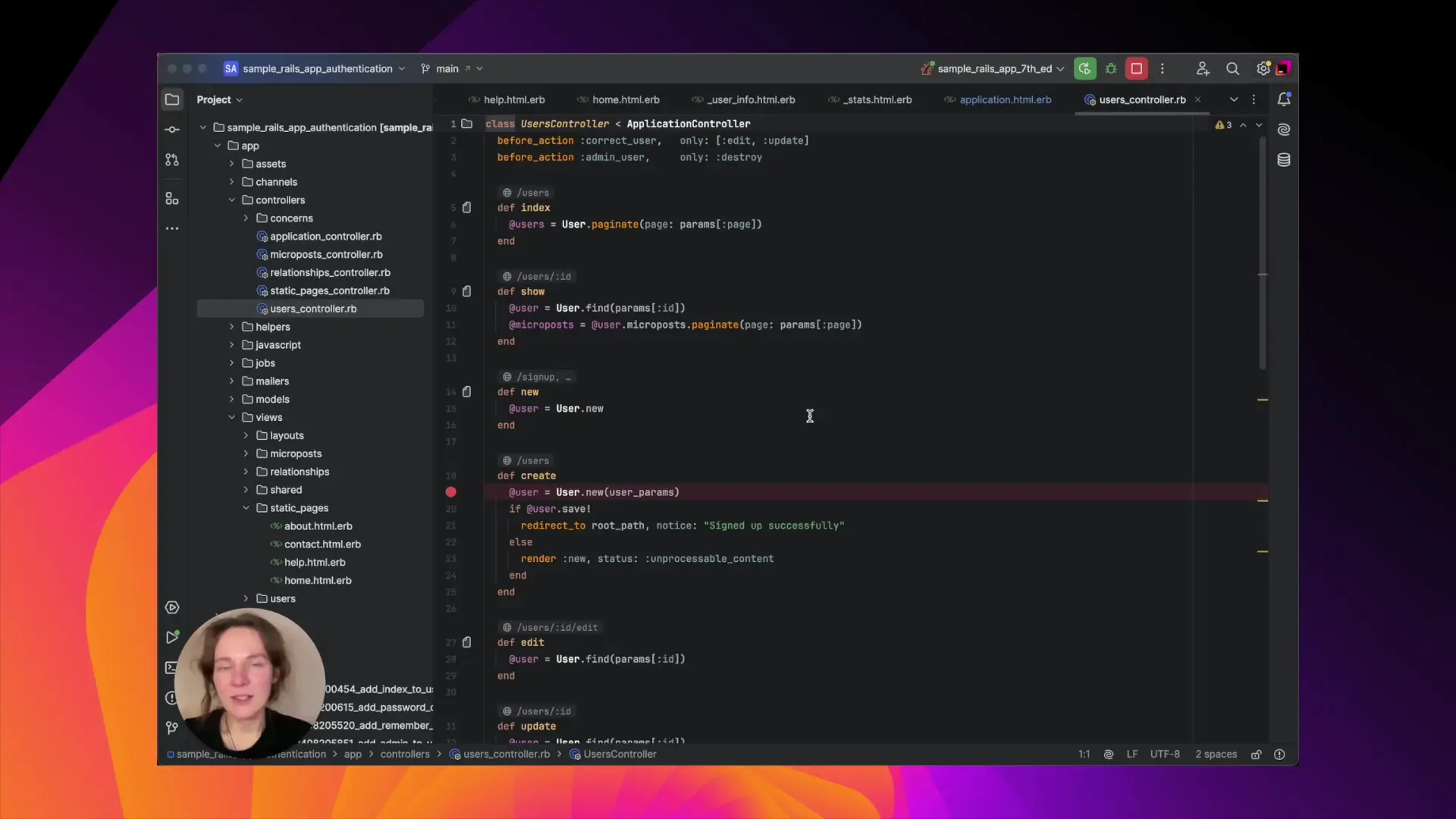
Traditional Rails Authentication Options
Historically, Rails developers had two main options for implementing authentication:
- Manual implementation - time-consuming and potentially error-prone
- External gems like Devise - powerful but often complex to configure and maintain
While gems like Devise offer robust solutions, they can introduce dependency management challenges and sometimes feel like overkill for simpler applications. The configuration complexity can be a barrier for beginners, and long-term maintenance becomes more complicated as your application evolves alongside the gem.
Rails 8 Authentication Generator: The New Approach
Rails 8 introduces a built-in authentication generator that creates all the essential components needed for basic authentication. This approach strikes a balance between the simplicity of having authentication built into your application and the flexibility to customize it to your specific needs.
Running the Authentication Generator
To implement authentication in your Rails 8 application, you can run the authentication generator using the following command:
rails generate authenticationThis command creates several important components:
- User model with corresponding migrations
- Session model for managing user sessions
- Current model for tracking the current user
- Sessions controller for handling login/logout
- Authentication concern that can be included in controllers
- Password reset functionality
Configuring Authentication Access Control
By default, the authentication generator protects all routes, requiring users to log in before accessing any page. For most applications, you'll want to allow unauthenticated access to certain pages like the homepage or sign-up page.
To allow unauthenticated access to specific controllers or actions, add the following line to your controller:
# In StaticPagesController or any controller that should be publicly accessible
skip_before_action :authenticate, only: [:index, :show]Alternatively, you can use this approach to allow all actions in a controller to be accessible without authentication:
# Allow all actions in this controller to be accessed without authentication
skip_before_action :authenticateImplementing Sign-Up Functionality
While the authentication generator creates the login flow, it doesn't automatically implement sign-up functionality. You'll need to create this yourself, which gives you more control over the user registration process.
First, generate a users controller if you don't already have one:
rails generate controller Users new createThen, add a sign-up button to your homepage or navigation:
<!-- In your view file (e.g., home.html.erb) -->
<%= link_to "Sign Up", new_user_path, class: "button" %>Make sure to allow unauthenticated access to the sign-up page by adding this to your UsersController:
class UsersController < ApplicationController
skip_before_action :authenticate, only: [:new, :create]
# Controller actions...
end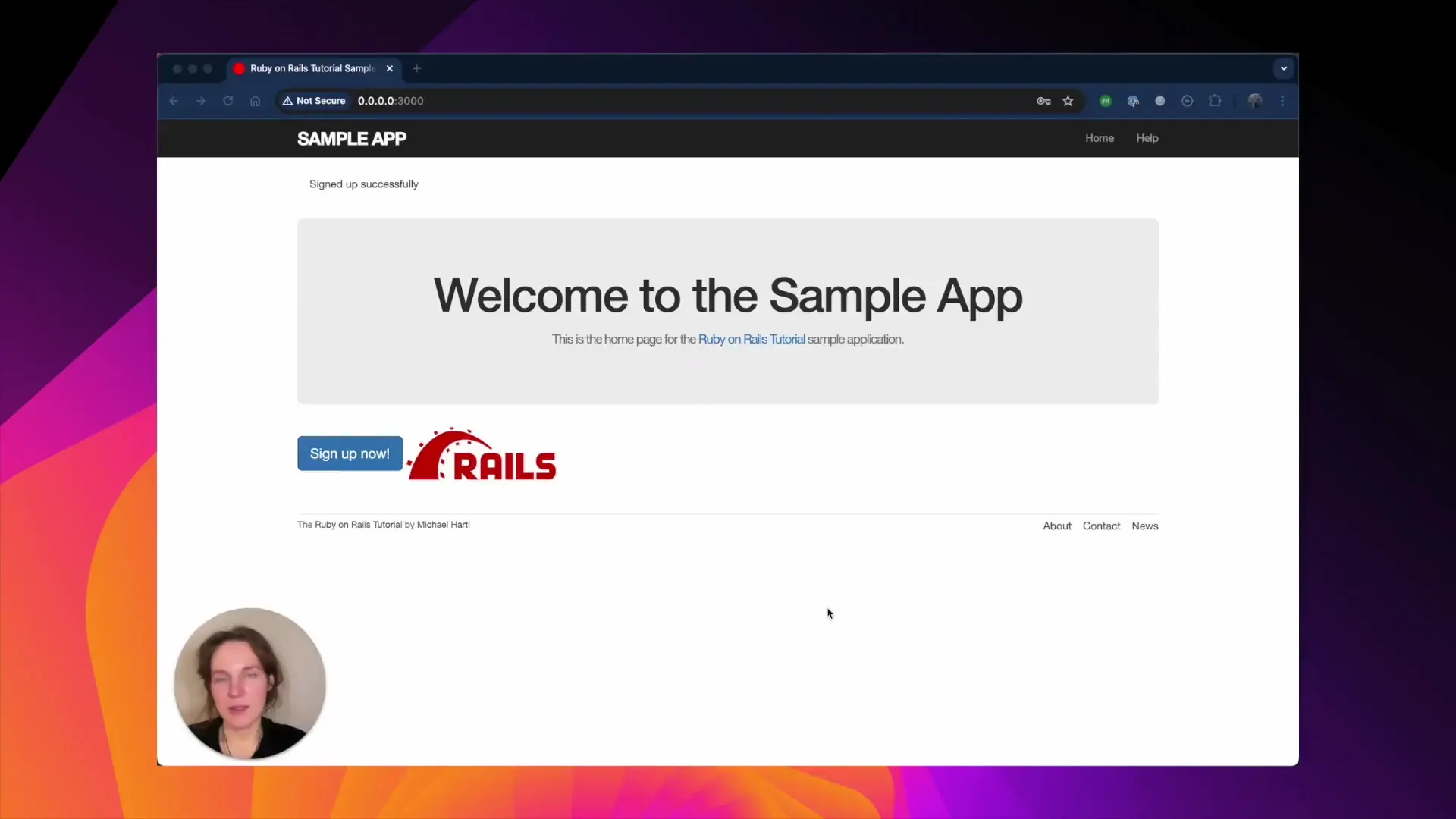
Managing User Sessions
The authentication system uses Rails sessions to store the user ID of the authenticated user. This allows the application to maintain state and recognize the user across different requests.
The Authentication concern, which is included in your ApplicationController, contains the core logic for session management:
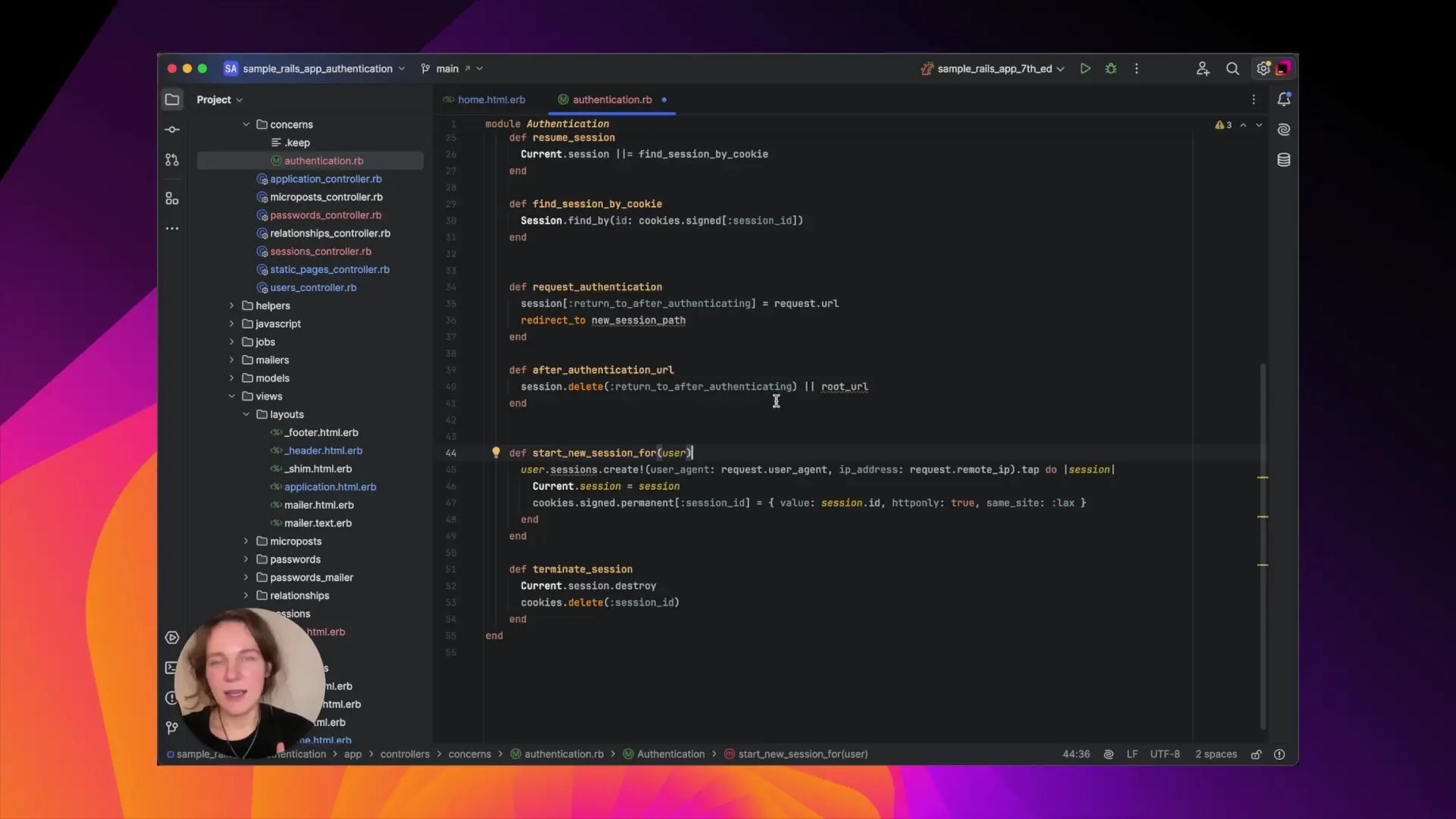
# When a user logs in, their ID is stored in the session
def login(user)
session[:user_id] = user.id
end
# To access the current user throughout the application
def current_user
@current_user ||= User.find_by(id: session[:user_id]) if session[:user_id]
end
# When a user logs out, their session is terminated
def logout
session.delete(:user_id)
@current_user = nil
endCreating Dynamic Navigation Based on Authentication State
To improve user experience, you'll want to show different navigation options depending on whether a user is logged in or not. For example, showing a login button for unauthenticated users and a logout button for authenticated users.
<!-- In your layout or navigation partial -->
<% if current_user %>
<span>Welcome, <%= current_user.email %></span>
<%= button_to "Log out", session_path, method: :delete %>
<% else %>
<%= link_to "Log in", new_session_path %>
<%= link_to "Sign up", new_user_path %>
<% end %>Password Reset Functionality
One of the benefits of the Rails 8 authentication generator is that it includes password reset functionality out of the box. This allows users to reset their passwords if they forget them.
The login page includes a "Forgot your password?" link that directs users to a page where they can request password reset instructions. When they submit their email, the system sends a reset link to their inbox, allowing them to create a new password.
To ensure this works properly, make sure your application is configured to send emails. In development, you can use tools like Letter Opener or configure your application to use a service like Mailcatcher to capture outgoing emails.
Advantages of the Rails 8 Authentication Generator
- No external dependencies - everything is part of your application
- Simpler maintenance - no need to worry about gem compatibility or updates
- Full customization - you have complete control over the authentication code
- Lightweight - includes only what you need without extra features you might not use
- Built-in password reset - saves you from implementing this common feature
Conclusion
The Rails 8 authentication generator provides a streamlined approach to implementing user authentication in your applications. By generating the necessary models, controllers, and views, it eliminates much of the boilerplate code you'd otherwise need to write manually, while still giving you the flexibility to customize the implementation to your specific needs.
This approach strikes a balance between the simplicity of using an external gem and the control of a manual implementation. For many applications, especially those where authentication requirements are relatively standard, the built-in generator provides an ideal solution that's both easy to implement and maintain over time.
Whether you're building a new Rails 8 application or considering migrating from an external authentication gem, the built-in authentication generator is worth exploring as a clean, dependency-free approach to user authentication.
Let's Watch!
Rails 8 Authentication Generator: Simplify User Authentication Without Gems
Ready to enhance your neural network?
Access our quantum knowledge cores and upgrade your programming abilities.
Initialize Training Sequence